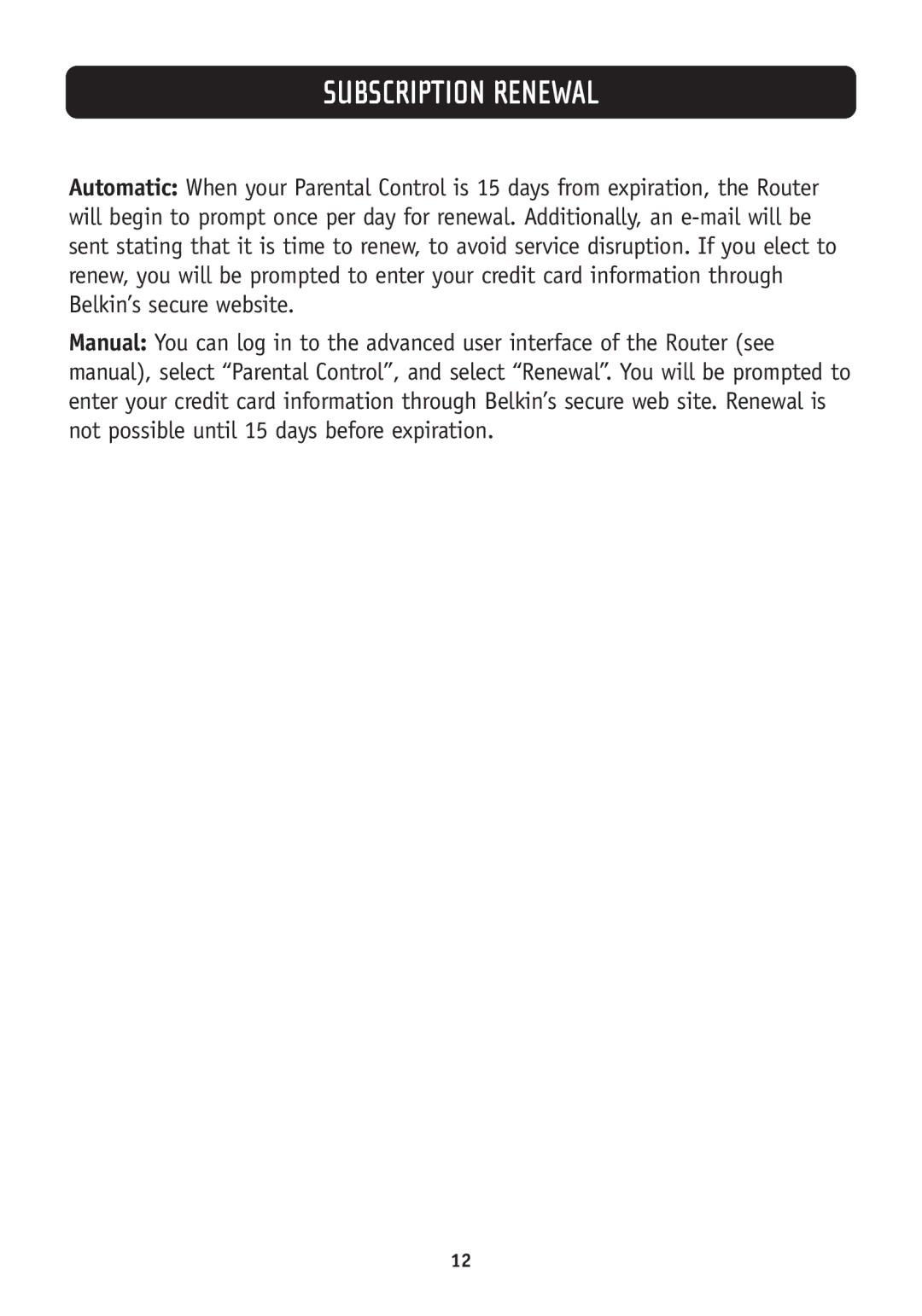SUBSCRIPTION RENEWAL
Automatic: When your Parental Control is 15 days from expiration, the Router will begin to prompt once per day for renewal. Additionally, an
Manual: You can log in to the advanced user interface of the Router (see manual), select “Parental Control”, and select “Renewal”. You will be prompted to enter your credit card information through Belkin’s secure web site. Renewal is not possible until 15 days before expiration.
12