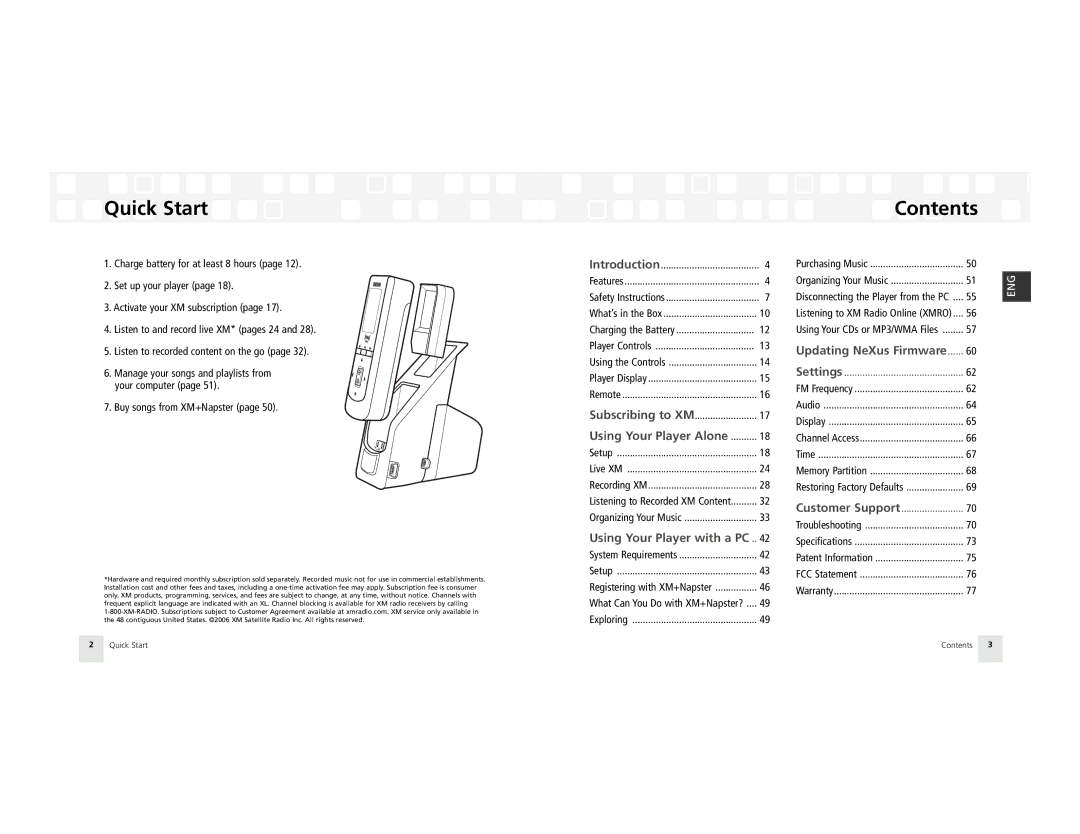Quick Start
Quick Start 


1. Charge battery for at least 8 hours (page 12).
2. Set up your player (page 18).
3. Activate your XM subscription (page 17).
4. Listen to and record live XM* (pages 24 and 28).
5. Listen to recorded content on the go (page 32).
6. Manage your songs and playlists from your computer (page 51).
7. Buy songs from XM+Napster (page 50).
*Hardware and required monthly subscription sold separately. Recorded music not for use in commercial establishments. Installation cost and other fees and taxes, including a
Introduction | 4 |
Features | 4 |
Safety Instructions | 7 |
What’s in the Box | 10 |
Charging the Battery | 12 |
Player Controls | 13 |
Using the Controls | 14 |
Player Display | 15 |
Remote | 16 |
Subscribing to XM | 17 |
Using Your Player Alone | 18 |
Setup | 18 |
Live XM | 24 |
Recording XM | 28 |
Listening to Recorded XM Content | 32 |
Organizing Your Music | 33 |
Using Your Player with a PC .. | 42 |
System Requirements | 42 |
Setup | 43 |
Registering with XM+Napster | 46 |
What Can You Do with XM+Napster? .... | 49 |
Exploring | 49 |
Contents | |
Purchasing Music | 50 |
Organizing Your Music | 51 |
Disconnecting the Player from the PC .... | 55 |
Listening to XM Radio Online (XMRO) .... | 56 |
Using Your CDs or MP3/WMA Files | 57 |
Updating NeXus Firmware | 60 |
Settings | 62 |
FM Frequency | 62 |
Audio | 64 |
Display | 65 |
Channel Access | 66 |
Time | 67 |
Memory Partition | 68 |
Restoring Factory Defaults | 69 |
Customer Support | 70 |
Troubleshooting | 70 |
Specifications | 73 |
Patent Information | 75 |
FCC Statement | 76 |
Warranty | 77 |
ENG
2 | Quick Start | Contents | 3 |