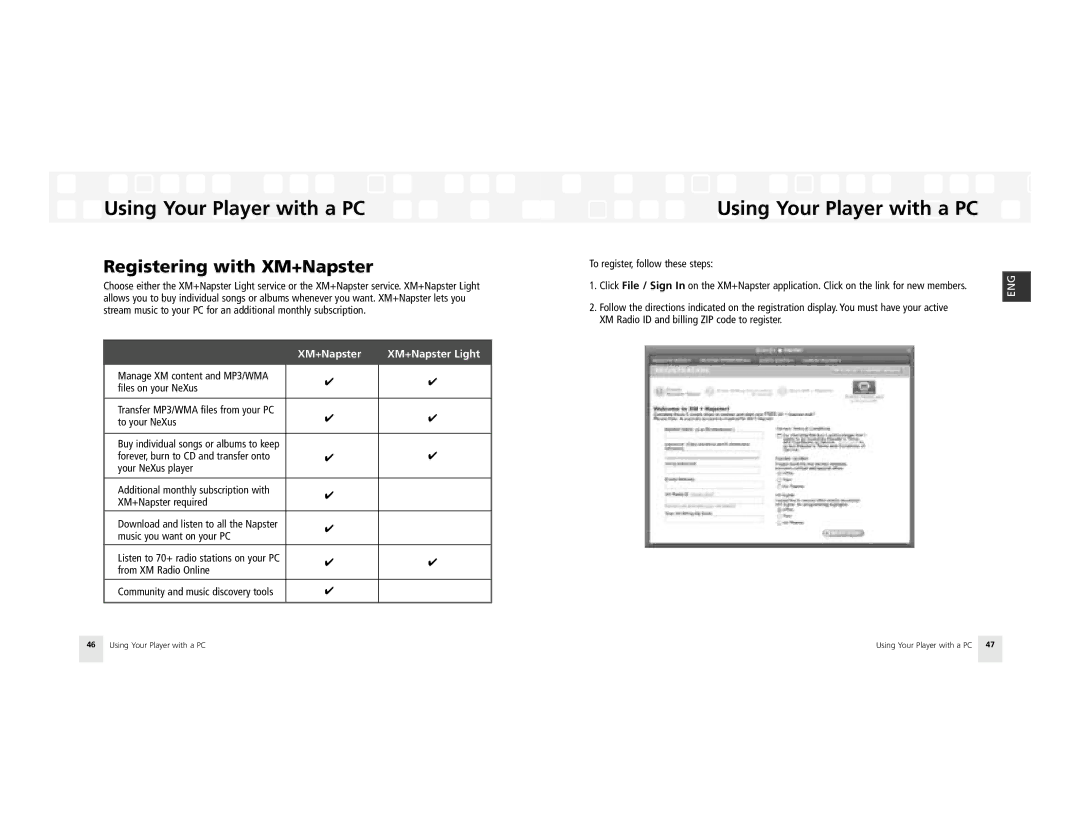Using Your Player with a PC
Using Your Player with a PC
Registering with XM+Napster
Choose either the XM+Napster Light service or the XM+Napster service. XM+Napster Light allows you to buy individual songs or albums whenever you want. XM+Napster lets you stream music to your PC for an additional monthly subscription.
| XM+Napster | XM+Napster Light | |
|
|
| |
Manage XM content and MP3/WMA | ✔ | ✔ | |
files on your NeXus | |||
|
| ||
Transfer MP3/WMA files from your PC | ✔ | ✔ | |
to your NeXus | |||
|
|
| |
Buy individual songs or albums to keep |
|
| |
forever, burn to CD and transfer onto | ✔ | ✔ | |
your NeXus player |
|
| |
|
|
| |
Additional monthly subscription with | ✔ |
| |
XM+Napster required |
| ||
|
| ||
Download and listen to all the Napster | ✔ |
| |
music you want on your PC |
| ||
|
| ||
|
|
| |
Listen to 70+ radio stations on your PC | ✔ | ✔ | |
from XM Radio Online | |||
|
| ||
Community and music discovery tools | ✔ |
| |
|
|
|
Using Your Player with a PC
To register, follow these steps:
1.Click File / Sign In on the XM+Napster application. Click on the link for new members.
2.Follow the directions indicated on the registration display. You must have your active XM Radio ID and billing ZIP code to register.
ENG
46 | Using Your Player with a PC | Using Your Player with a PC 47 |