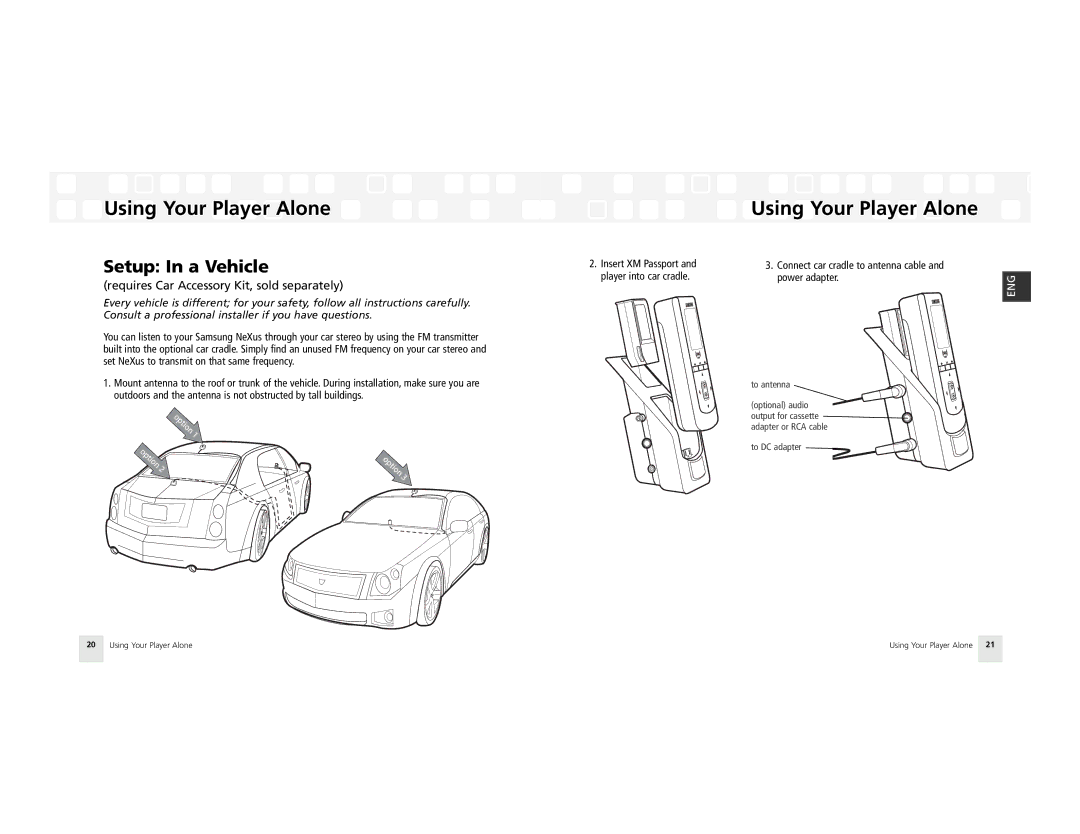Using Your Player Alone
Using Your Player Alone
Setup: In a Vehicle
(requires Car Accessory Kit, sold separately)
Every vehicle is different; for your safety, follow all instructions carefully. Consult a professional installer if you have questions.
You can listen to your Samsung NeXus through your car stereo by using the FM transmitter built into the optional car cradle. Simply find an unused FM frequency on your car stereo and set NeXus to transmit on that same frequency.
1.Mount antenna to the roof or trunk of the vehicle. During installation, make sure you are outdoors and the antenna is not obstructed by tall buildings.
2.Insert XM Passport and player into car cradle.
Using Your Player Alone
3. Connect car cradle to antenna cable and |
|
power adapter. | ENG |
|
to antenna
(optional) audio output for cassette ![]() adapter or RCA cable
adapter or RCA cable
to DC adapter
20 | Using Your Player Alone | Using Your Player Alone | 21 |