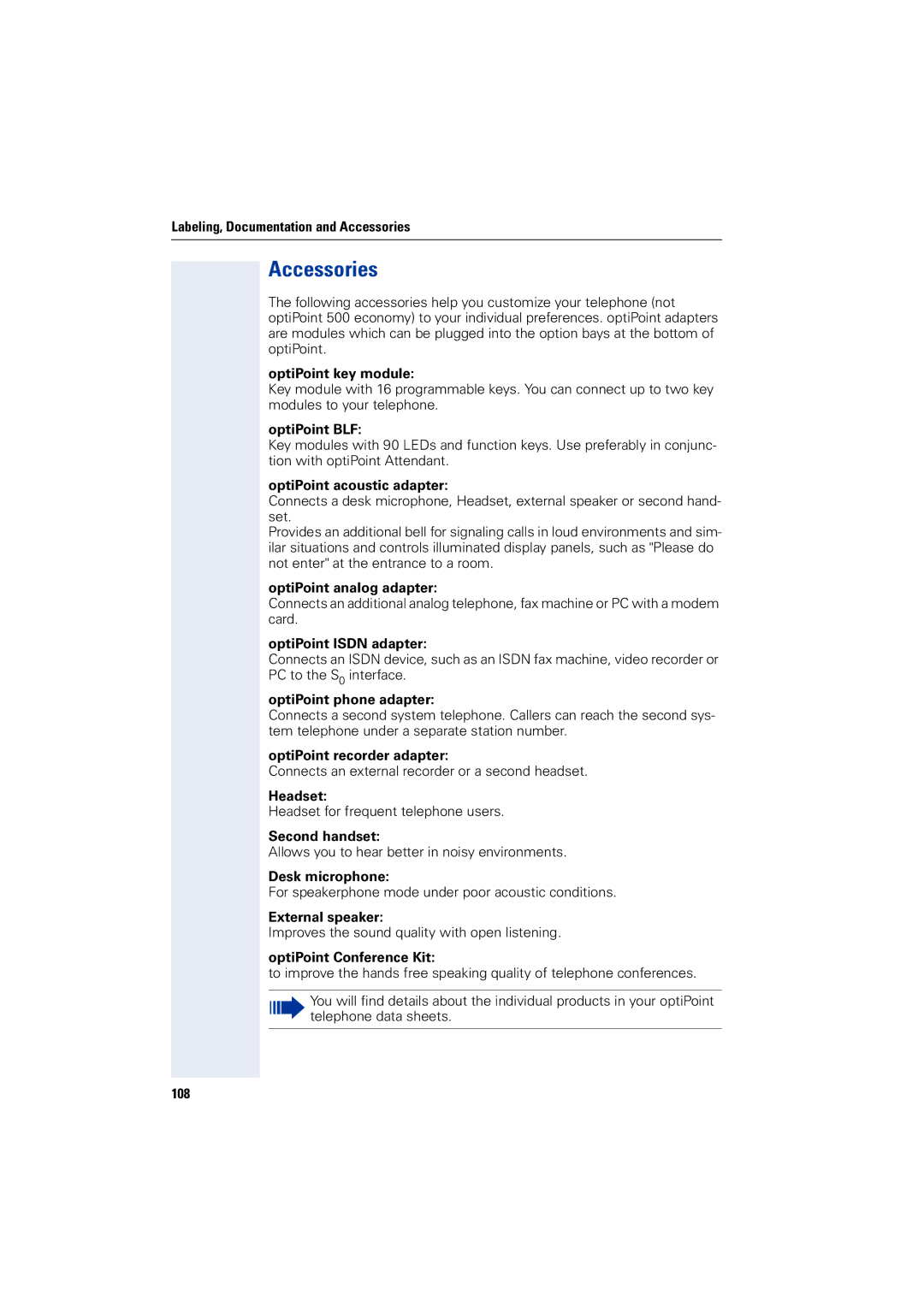Labeling, Documentation and Accessories
Accessories
The following accessories help you customize your telephone (not optiPoint 500 economy) to your individual preferences. optiPoint adapters are modules which can be plugged into the option bays at the bottom of optiPoint.
optiPoint key module:
Key module with 16 programmable keys. You can connect up to two key modules to your telephone.
optiPoint BLF:
Key modules with 90 LEDs and function keys. Use preferably in conjunc- tion with optiPoint Attendant.
optiPoint acoustic adapter:
Connects a desk microphone, Headset, external speaker or second hand- set.
Provides an additional bell for signaling calls in loud environments and sim- ilar situations and controls illuminated display panels, such as "Please do not enter" at the entrance to a room.
optiPoint analog adapter:
Connects an additional analog telephone, fax machine or PC with a modem card.
optiPoint ISDN adapter:
Connects an ISDN device, such as an ISDN fax machine, video recorder or PC to the S0 interface.
optiPoint phone adapter:
Connects a second system telephone. Callers can reach the second sys- tem telephone under a separate station number.
optiPoint recorder adapter:
Connects an external recorder or a second headset.
Headset:
Headset for frequent telephone users.
Second handset:
Allows you to hear better in noisy environments.
Desk microphone:
For speakerphone mode under poor acoustic conditions.
External speaker:
Improves the sound quality with open listening.
optiPoint Conference Kit:
to improve the hands free speaking quality of telephone conferences.
You will find details about the individual products in your optiPoint telephone data sheets.
108