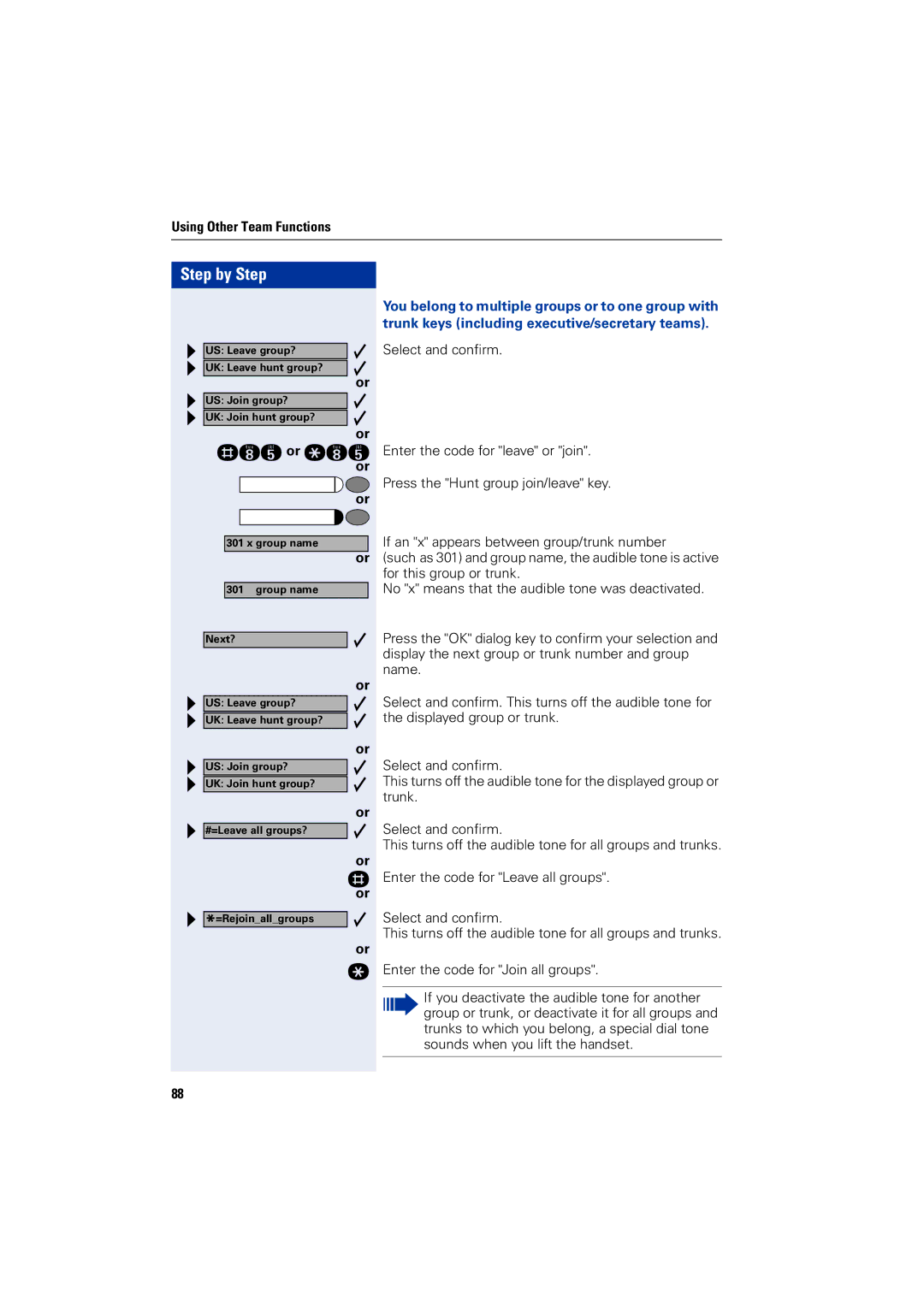Using Other Team Functions
Step by Step | |
US: Leave group? | |
UK: Leave hunt group? | |
| or |
US: Join group? | |
UK: Join hunt group? | |
| or |
rlior qli | |
| or |
| or |
301 x group name | |
| or |
301 | group name |
Next? |
|
| or |
US: Leave group? | |
UK: Leave hunt group? | |
| or |
US: Join group? | |
UK: Join hunt group? | |
| or |
#=Leave all groups? | |
| or |
| r |
| or |
*=Rejoin_all_groups | |
| or |
| q |
88 |
|
You belong to multiple groups or to one group with trunk keys (including executive/secretary teams).
Select and confirm.
Enter the code for "leave" or "join".
Press the "Hunt group join/leave" key.
If an "x" appears between group/trunk number
(such as 301) and group name, the audible tone is active for this group or trunk.
No "x" means that the audible tone was deactivated.
Press the "OK" dialog key to confirm your selection and display the next group or trunk number and group name.
Select and confirm. This turns off the audible tone for the displayed group or trunk.
Select and confirm.
This turns off the audible tone for the displayed group or trunk.
Select and confirm.
This turns off the audible tone for all groups and trunks.
Enter the code for "Leave all groups".
Select and confirm.
This turns off the audible tone for all groups and trunks.
Enter the code for "Join all groups".
If you deactivate the audible tone for another group or trunk, or deactivate it for all groups and trunks to which you belong, a special dial tone sounds when you lift the handset.