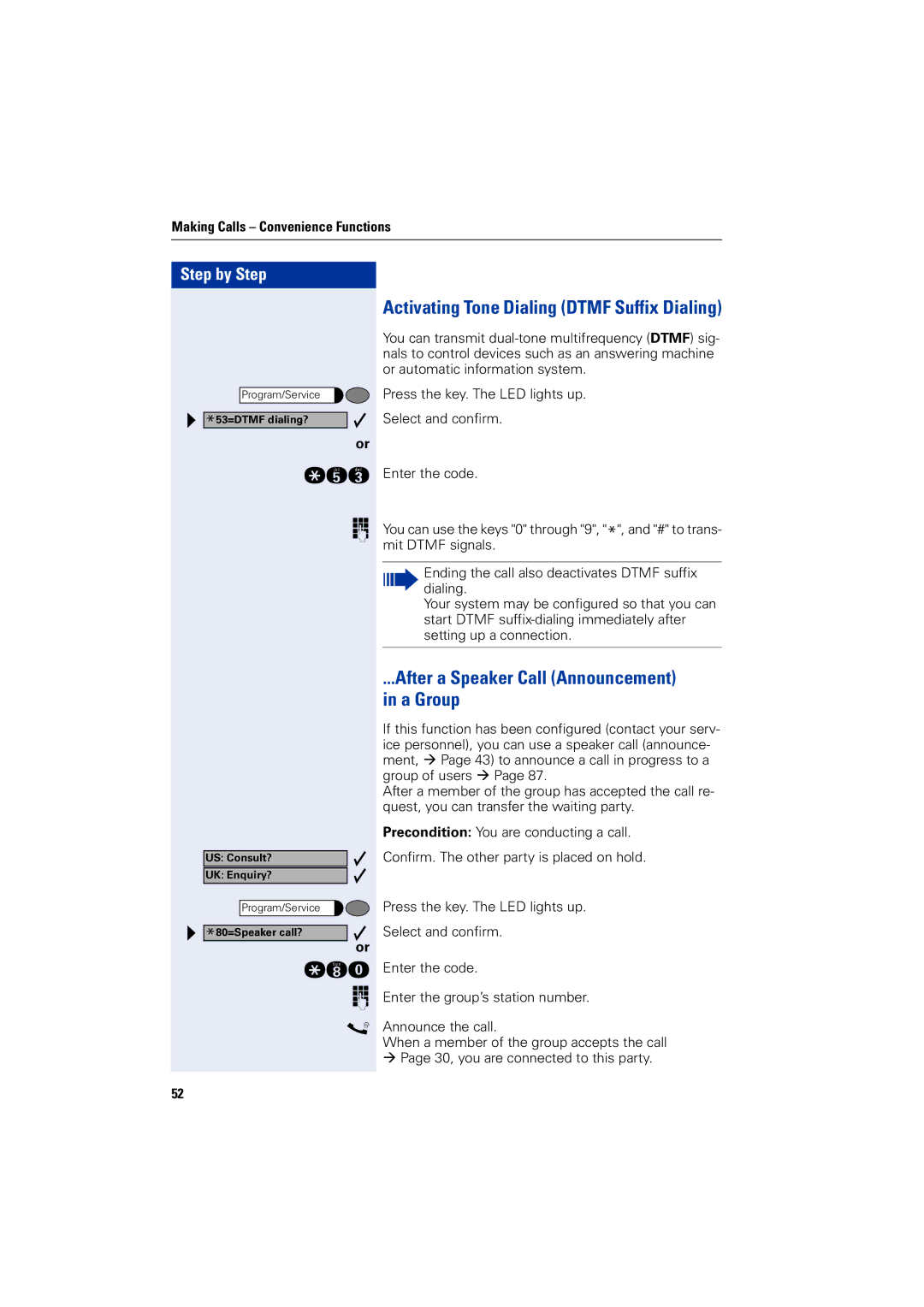Making Calls – Convenience Functions
Step by Step |
Program/Service |
*53=DTMF dialing? |
or |
qig |
o |
US: Consult? |
UK: Enquiry? |
Program/Service |
*80=Speaker call? |
or |
qld |
o |
s |
52 |
Activating Tone Dialing (DTMF Suffix Dialing)
You can transmit
Press the key. The LED lights up.
Select and confirm.
Enter the code.
You can use the keys "0" through "9", "*", and "#" to trans- mit DTMF signals.
Ending the call also deactivates DTMF suffix dialing.
Your system may be configured so that you can start DTMF
...After a Speaker Call (Announcement) in a Group
If this function has been configured (contact your serv- ice personnel), you can use a speaker call (announce- ment, Æ Page 43) to announce a call in progress to a group of users Æ Page 87.
After a member of the group has accepted the call re- quest, you can transfer the waiting party.
Precondition: You are conducting a call.
Confirm. The other party is placed on hold.
Press the key. The LED lights up.
Select and confirm.
Enter the code.
Enter the group’s station number.
Announce the call.
When a member of the group accepts the call
ÆPage 30, you are connected to this party.