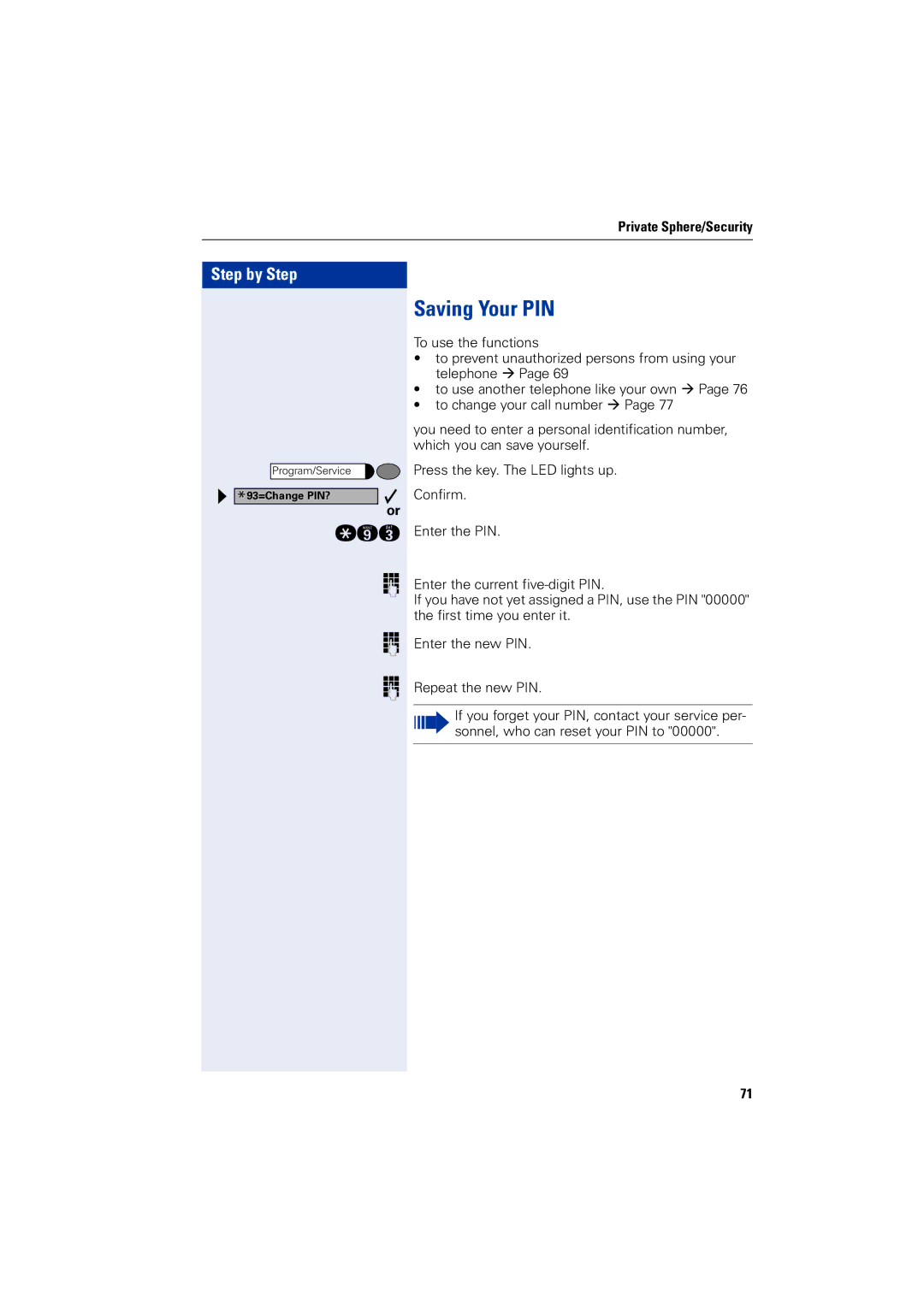Private Sphere/Security
Step by Step
Program/Service |
*93=Change PIN? |
or |
qmg |
o |
o |
o |
Saving Your PIN
To use the functions
•to prevent unauthorized persons from using your telephone Æ Page 69
•to use another telephone like your own Æ Page 76
•to change your call number Æ Page 77
you need to enter a personal identification number, which you can save yourself.
Press the key. The LED lights up.
Confirm.
Enter the PIN.
Enter the current
If you have not yet assigned a PIN, use the PIN "00000" the first time you enter it.
Enter the new PIN.
Repeat the new PIN.
If you forget your PIN, contact your service per- sonnel, who can reset your PIN to "00000".
71