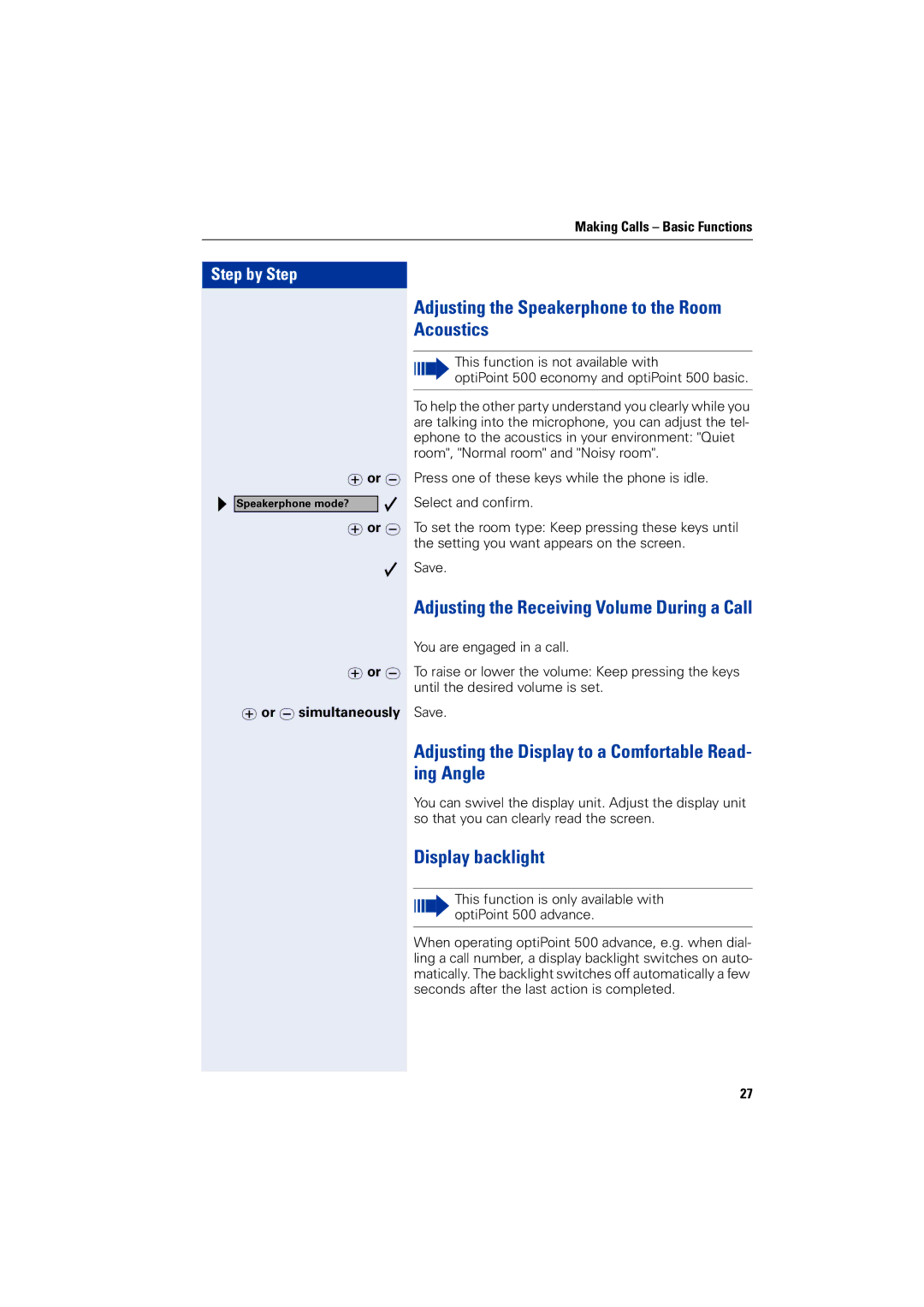Making Calls – Basic Functions
Step by Step
uor v |
Speakerphone mode? |
uor v |
uor v |
uor vsimultaneously |
Adjusting the Speakerphone to the Room Acoustics
This function is not available with
optiPoint 500 economy and optiPoint 500 basic.
To help the other party understand you clearly while you are talking into the microphone, you can adjust the tel- ephone to the acoustics in your environment: "Quiet room", "Normal room" and "Noisy room".
Press one of these keys while the phone is idle.
Select and confirm.
To set the room type: Keep pressing these keys until the setting you want appears on the screen.
Save.
Adjusting the Receiving Volume During a Call
You are engaged in a call.
To raise or lower the volume: Keep pressing the keys until the desired volume is set.
Save.
Adjusting the Display to a Comfortable Read- ing Angle
You can swivel the display unit. Adjust the display unit so that you can clearly read the screen.
Display backlight
This function is only available with optiPoint 500 advance.
When operating optiPoint 500 advance, e.g. when dial- ling a call number, a display backlight switches on auto- matically. The backlight switches off automatically a few seconds after the last action is completed.
27