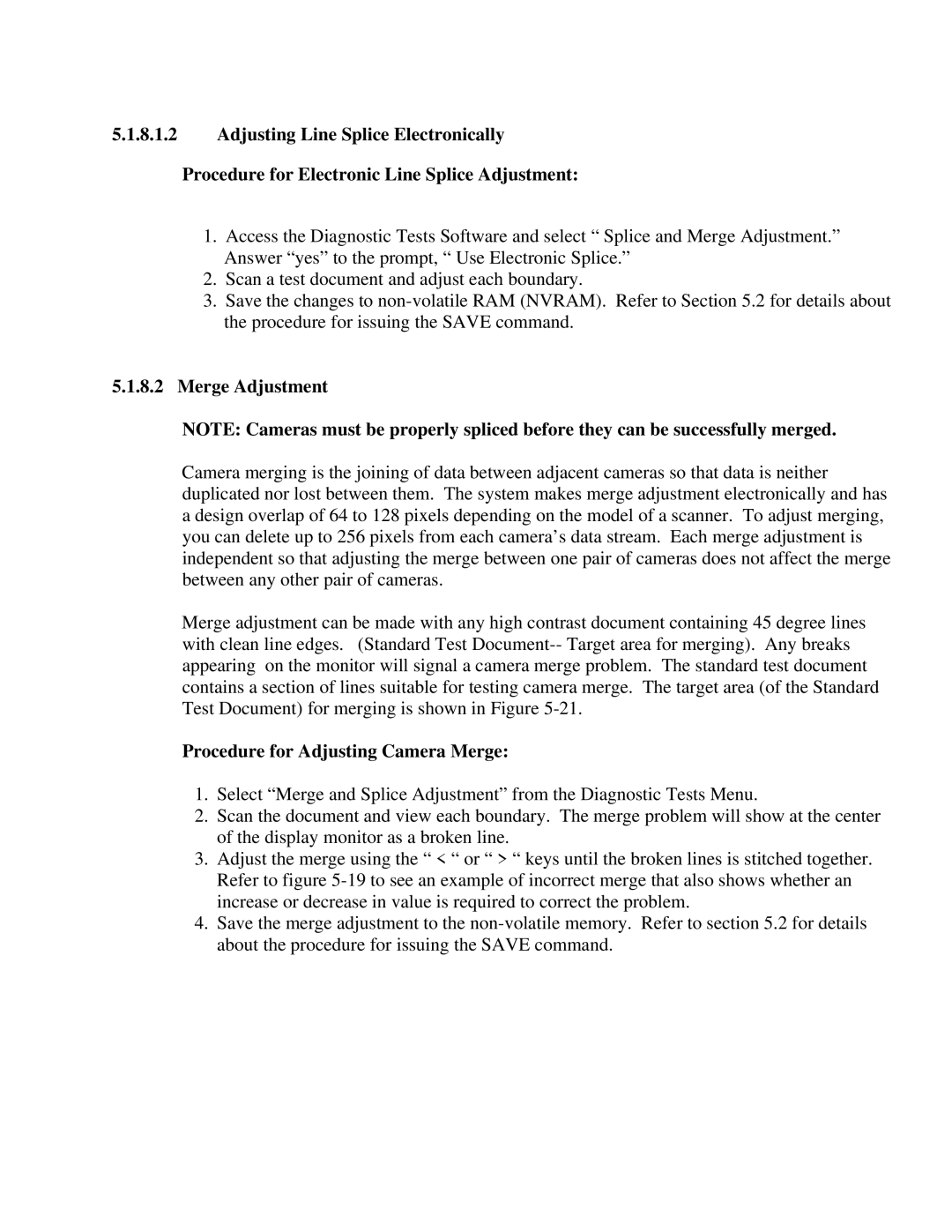5.1.8.1.2Adjusting Line Splice Electronically Procedure for Electronic Line Splice Adjustment:
1.Access the Diagnostic Tests Software and select “ Splice and Merge Adjustment.” Answer “yes” to the prompt, “ Use Electronic Splice.”
2.Scan a test document and adjust each boundary.
3.Save the changes to
5.1.8.2 Merge Adjustment
NOTE: Cameras must be properly spliced before they can be successfully merged.
Camera merging is the joining of data between adjacent cameras so that data is neither duplicated nor lost between them. The system makes merge adjustment electronically and has a design overlap of 64 to 128 pixels depending on the model of a scanner. To adjust merging, you can delete up to 256 pixels from each camera’s data stream. Each merge adjustment is independent so that adjusting the merge between one pair of cameras does not affect the merge between any other pair of cameras.
Merge adjustment can be made with any high contrast document containing 45 degree lines with clean line edges. (Standard Test
Procedure for Adjusting Camera Merge:
1.Select “Merge and Splice Adjustment” from the Diagnostic Tests Menu.
2.Scan the document and view each boundary. The merge problem will show at the center of the display monitor as a broken line.
3.Adjust the merge using the “ < “ or “ > “ keys until the broken lines is stitched together. Refer to figure
4.Save the merge adjustment to the