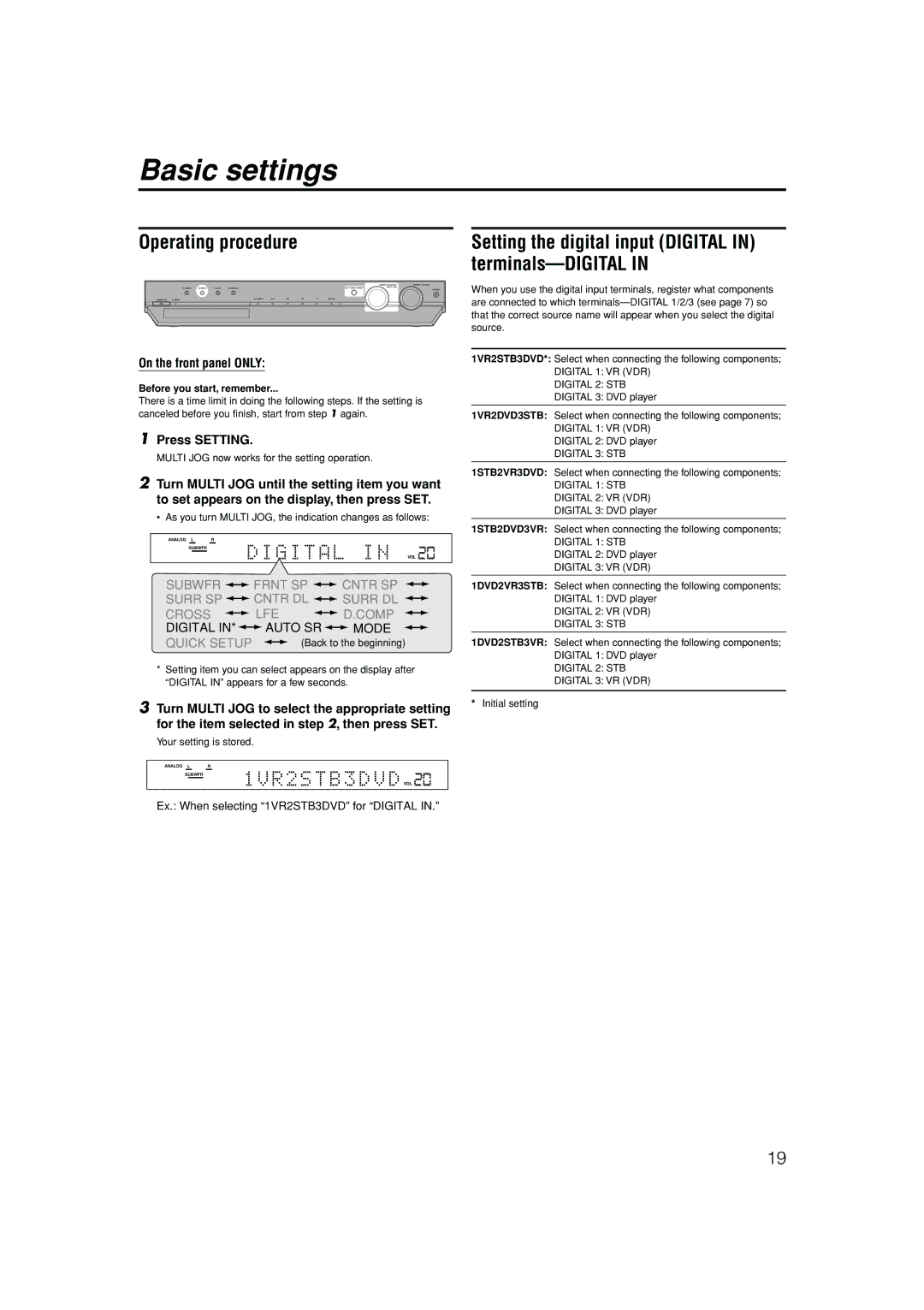LVT1112-001A specifications
The JVC LVT1112-001A is a versatile and robust device designed to enhance audio and video experiences in various settings, including home theater systems, professional audio installations, and personal entertainment setups. This product incorporates a range of cutting-edge technologies and features that cater to both audiophiles and casual users.At the heart of the JVC LVT1112-001A is its impressive sound quality. Utilizing advanced audio processing technologies, this device delivers crystal-clear audio reproduction across a broad frequency range. Whether it’s the thumping bass of your favorite music tracks or the subtle nuances in dialogue from a movie, the LVT1112-001A ensures that every sound is rendered with precision. The inclusion of high-performance DACs (Digital-to-Analog Converters) further enhances audio fidelity, reducing distortion and ensuring a clean audio signal.
One of the standout features of the JVC LVT1112-001A is its flexibility in connectivity options. The device supports multiple audio and video inputs, including HDMI, optical, and AUX, making it easy to connect to a variety of devices such as TVs, gaming consoles, and streaming devices. This adaptability means users can seamlessly integrate the LVT1112-001A into their existing setups without the need for additional converters or adapters.
In addition to its impressive audio capabilities, the JVC LVT1112-001A boasts a user-friendly interface that simplifies navigation and operation. The intuitive remote control allows users to switch between inputs, adjust volume levels, and access various audio settings with ease. For those who prefer hands-on control, the device features conveniently placed buttons for quick adjustments directly on the unit.
Another significant aspect of the JVC LVT1112-001A is its durability and build quality. Constructed with high-quality materials, this device is designed to withstand the rigors of daily use while maintaining aesthetic appeal in both modern and traditional settings. This robustness ensures that users can rely on the device for long-term performance.
Overall, the JVC LVT1112-001A is a well-rounded audio and video solution that combines superior sound quality, versatile connectivity, user-friendly operation, and durable construction. Whether for an immersive home theater experience or casual listening, this device meets the demands of a diverse range of users, making it a valuable addition to any entertainment setup.