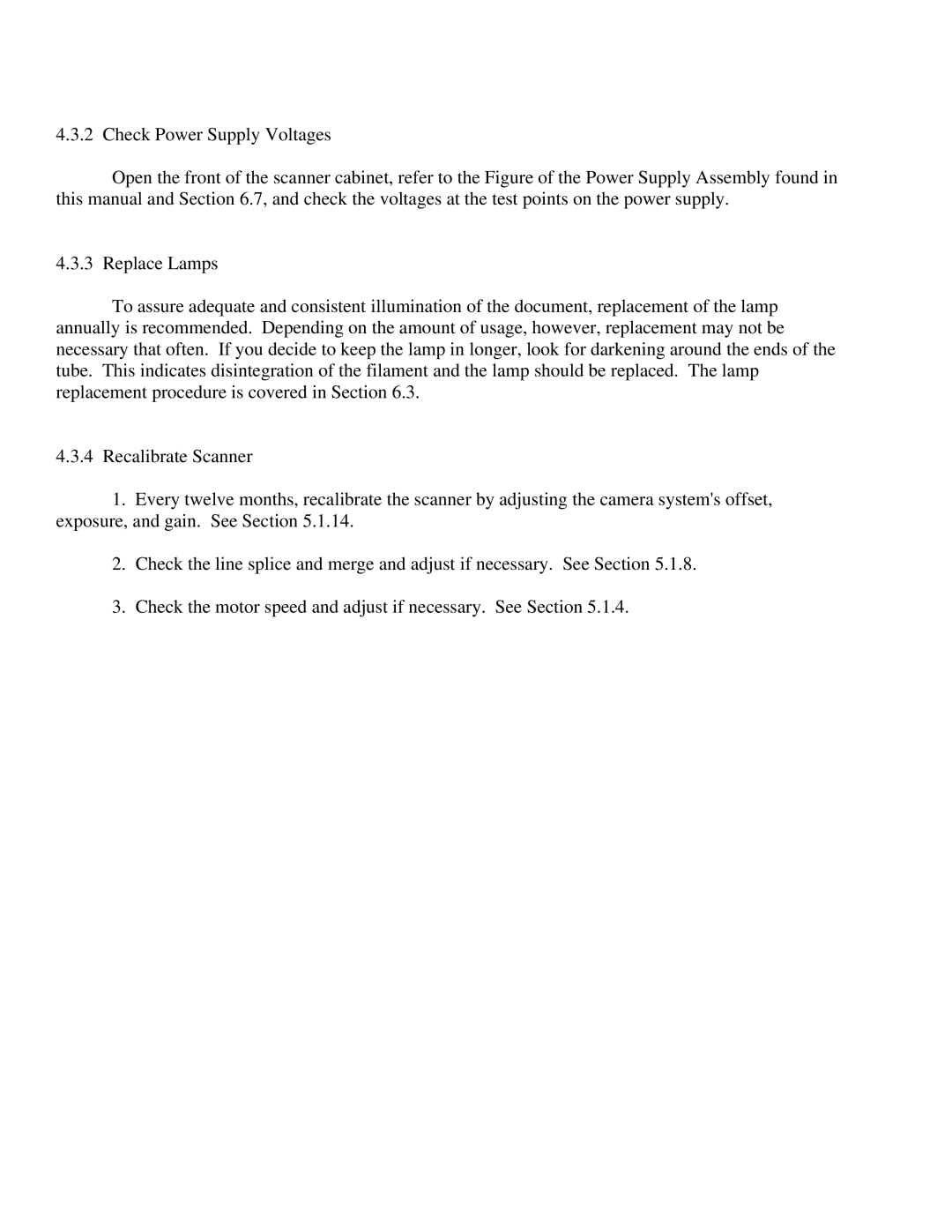4.3.2 Check Power Supply Voltages
Open the front of the scanner cabinet, refer to the Figure of the Power Supply Assembly found in this manual and Section 6.7, and check the voltages at the test points on the power supply.
4.3.3 Replace Lamps
To assure adequate and consistent illumination of the document, replacement of the lamp annually is recommended. Depending on the amount of usage, however, replacement may not be necessary that often. If you decide to keep the lamp in longer, look for darkening around the ends of the tube. This indicates disintegration of the filament and the lamp should be replaced. The lamp replacement procedure is covered in Section 6.3.
4.3.4Recalibrate Scanner
1.Every twelve months, recalibrate the scanner by adjusting the camera system's offset, exposure, and gain. See Section 5.1.14.
2.Check the line splice and merge and adjust if necessary. See Section 5.1.8.
3.Check the motor speed and adjust if necessary. See Section 5.1.4.