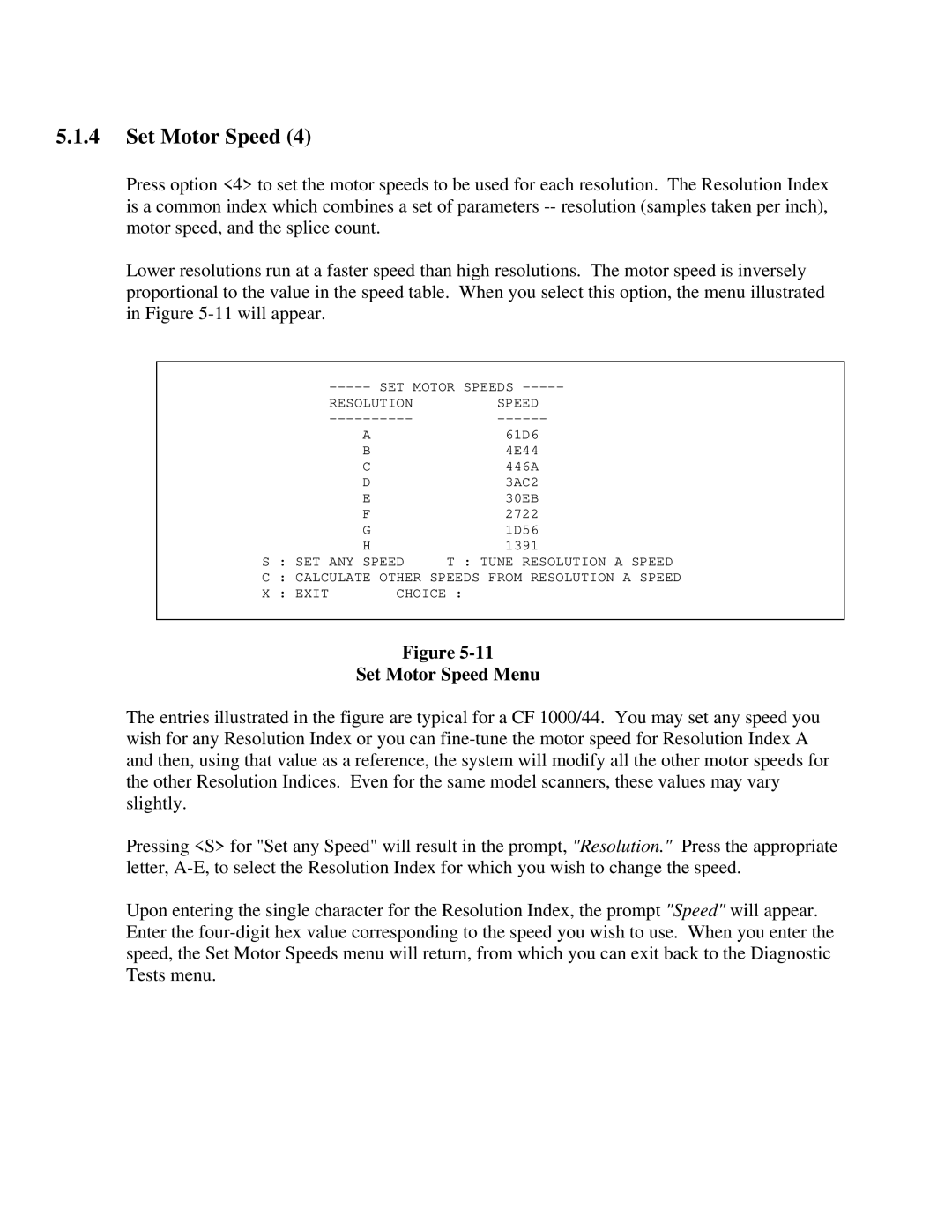5.1.4 Set Motor Speed (4)
Press option <4> to set the motor speeds to be used for each resolution. The Resolution Index is a common index which combines a set of parameters
Lower resolutions run at a faster speed than high resolutions. The motor speed is inversely proportional to the value in the speed table. When you select this option, the menu illustrated in Figure
RESOLUTION | SPEED |
A | 61D6 |
B | 4E44 |
C | 446A |
D | 3AC2 |
E | 30EB |
F | 2722 |
G | 1D56 |
H | 1391 |
S : SET ANY SPEED | T : TUNE RESOLUTION A SPEED | ||
C | : CALCULATE OTHER SPEEDS FROM RESOLUTION A SPEED | ||
X | : EXIT | CHOICE : | |
Figure
Set Motor Speed Menu
The entries illustrated in the figure are typical for a CF 1000/44. You may set any speed you wish for any Resolution Index or you can
Pressing <S> for "Set any Speed" will result in the prompt, "Resolution." Press the appropriate letter,
Upon entering the single character for the Resolution Index, the prompt "Speed" will appear. Enter the