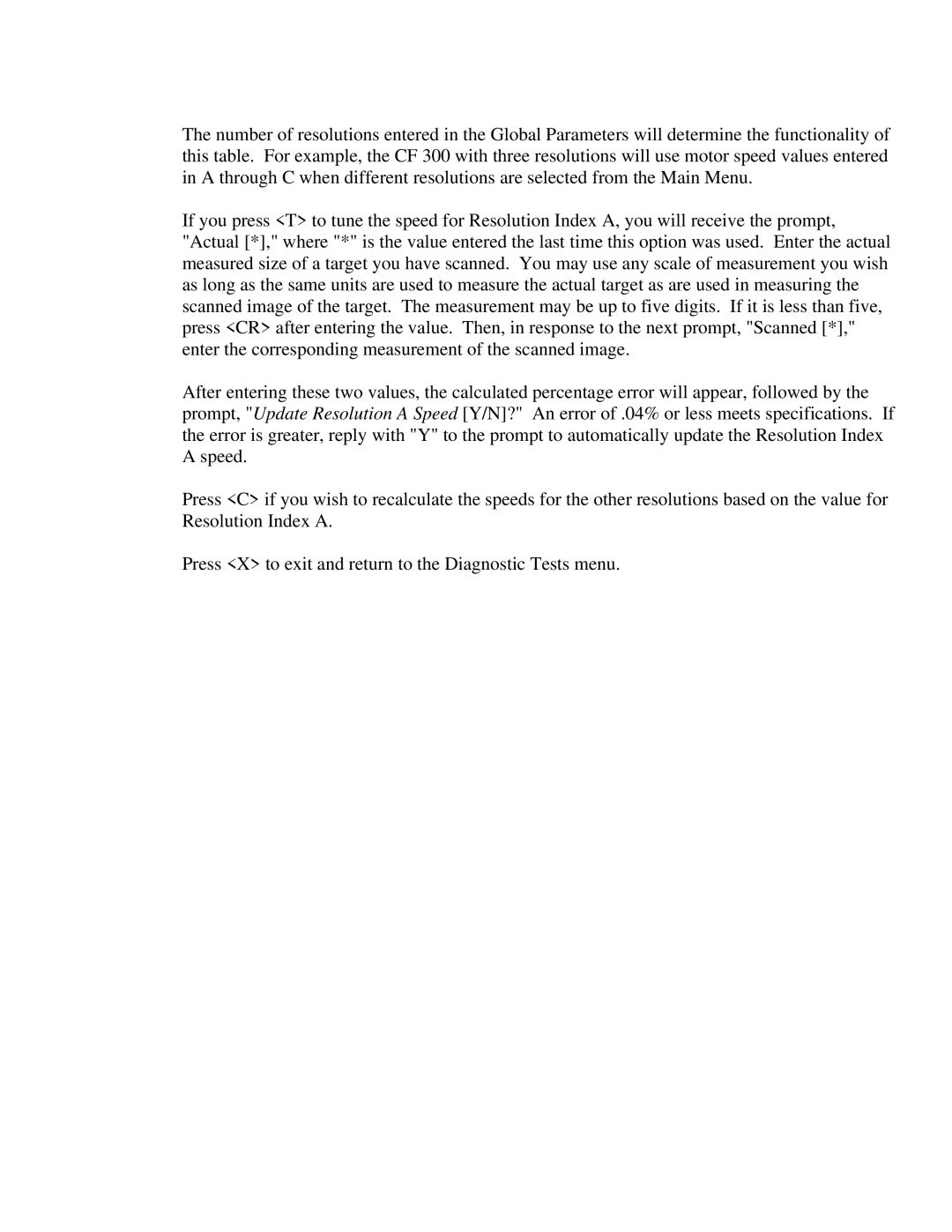The number of resolutions entered in the Global Parameters will determine the functionality of this table. For example, the CF 300 with three resolutions will use motor speed values entered in A through C when different resolutions are selected from the Main Menu.
If you press <T> to tune the speed for Resolution Index A, you will receive the prompt, "Actual [*]," where "*" is the value entered the last time this option was used. Enter the actual measured size of a target you have scanned. You may use any scale of measurement you wish as long as the same units are used to measure the actual target as are used in measuring the scanned image of the target. The measurement may be up to five digits. If it is less than five, press <CR> after entering the value. Then, in response to the next prompt, "Scanned [*]," enter the corresponding measurement of the scanned image.
After entering these two values, the calculated percentage error will appear, followed by the prompt, "Update Resolution A Speed [Y/N]?" An error of .04% or less meets specifications. If the error is greater, reply with "Y" to the prompt to automatically update the Resolution Index A speed.
Press <C> if you wish to recalculate the speeds for the other resolutions based on the value for Resolution Index A.
Press <X> to exit and return to the Diagnostic Tests menu.