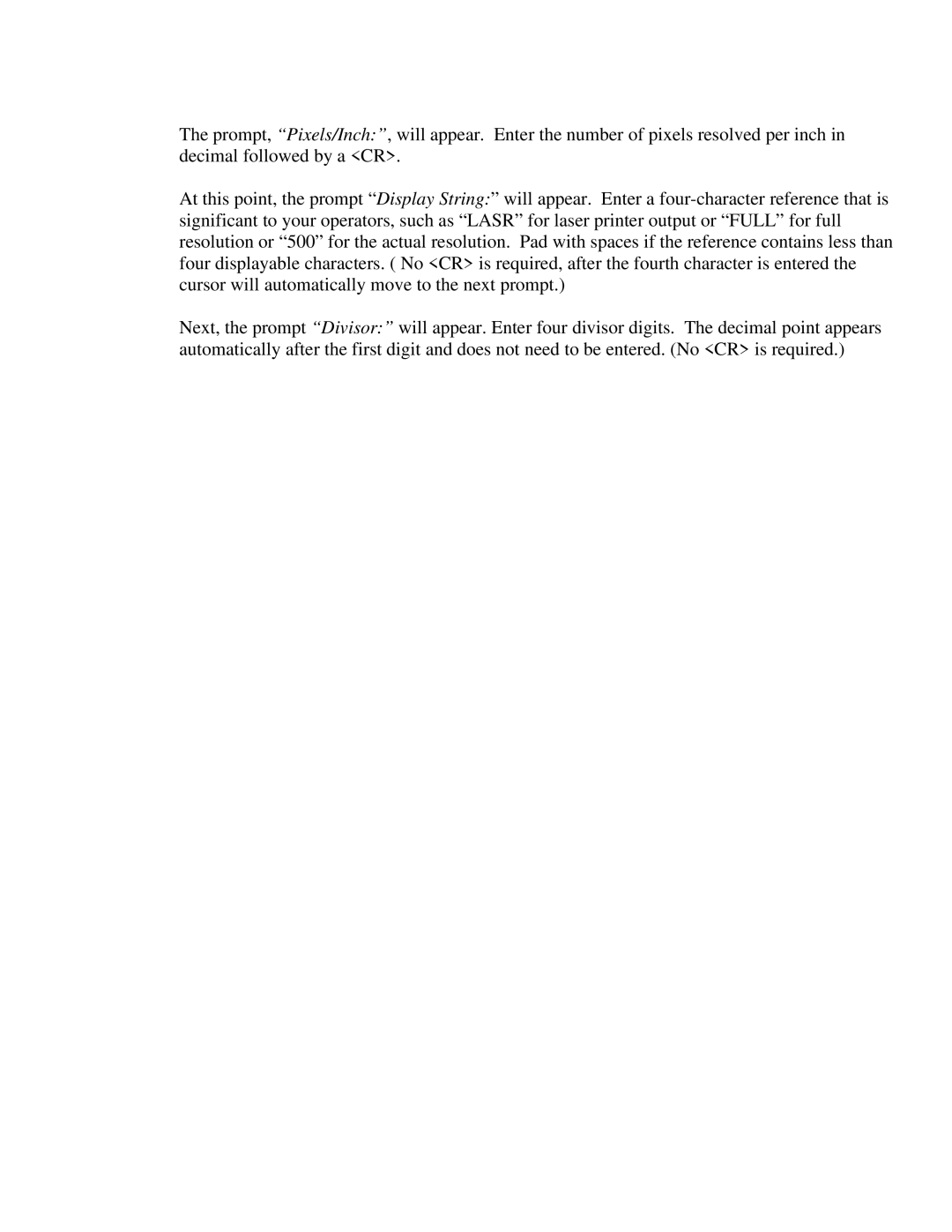The prompt, “Pixels/Inch:”, will appear. Enter the number of pixels resolved per inch in decimal followed by a <CR>.
At this point, the prompt “Display String:” will appear. Enter a
Next, the prompt “Divisor:” will appear. Enter four divisor digits. The decimal point appears automatically after the first digit and does not need to be entered. (No <CR> is required.)