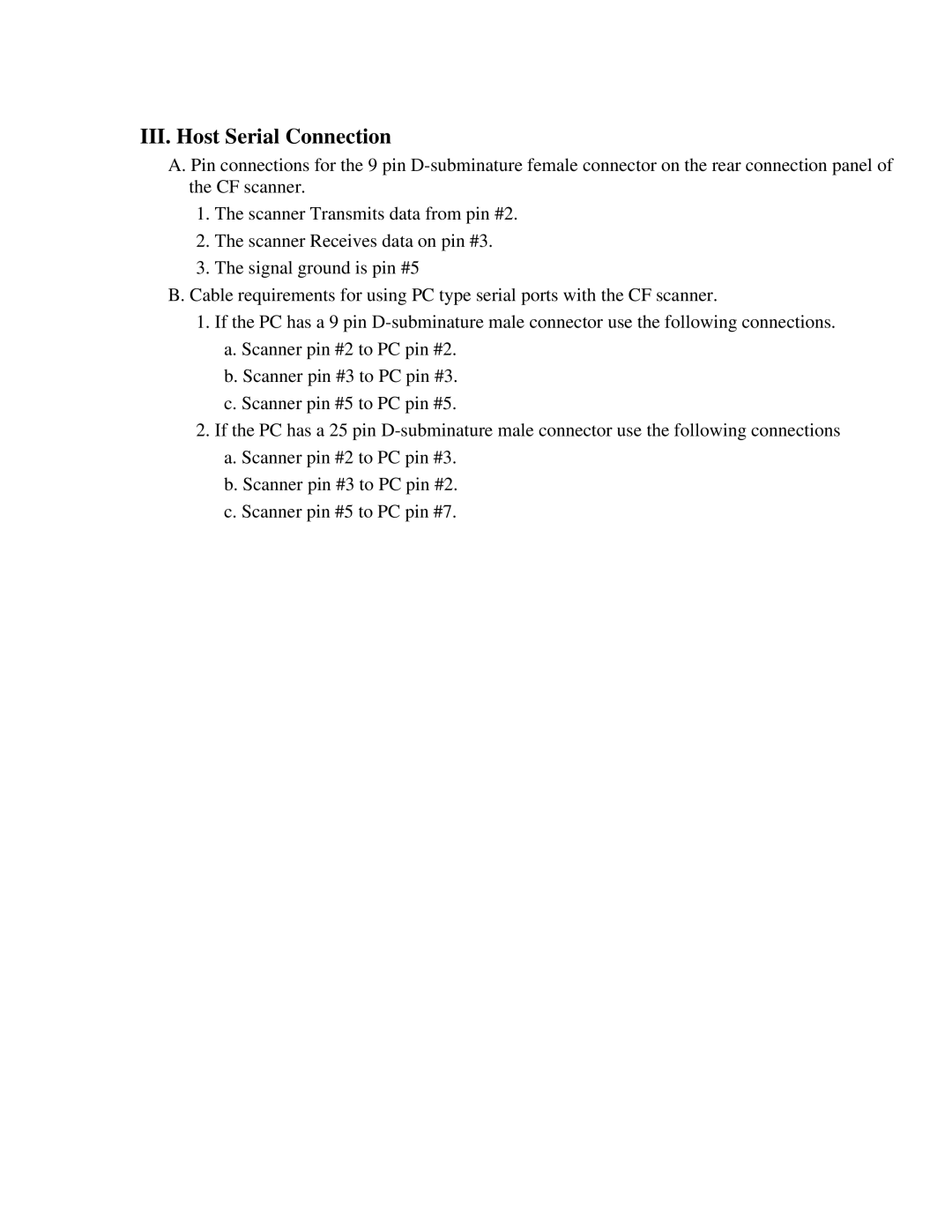III.Host Serial Connection
A.Pin connections for the 9 pin
1.The scanner Transmits data from pin #2.
2.The scanner Receives data on pin #3.
3.The signal ground is pin #5
B.Cable requirements for using PC type serial ports with the CF scanner.
1.If the PC has a 9 pin
a.Scanner pin #2 to PC pin #2.
b.Scanner pin #3 to PC pin #3.
c.Scanner pin #5 to PC pin #5.
2.If the PC has a 25 pin
a.Scanner pin #2 to PC pin #3.
b.Scanner pin #3 to PC pin #2.
c.Scanner pin #5 to PC pin #7.