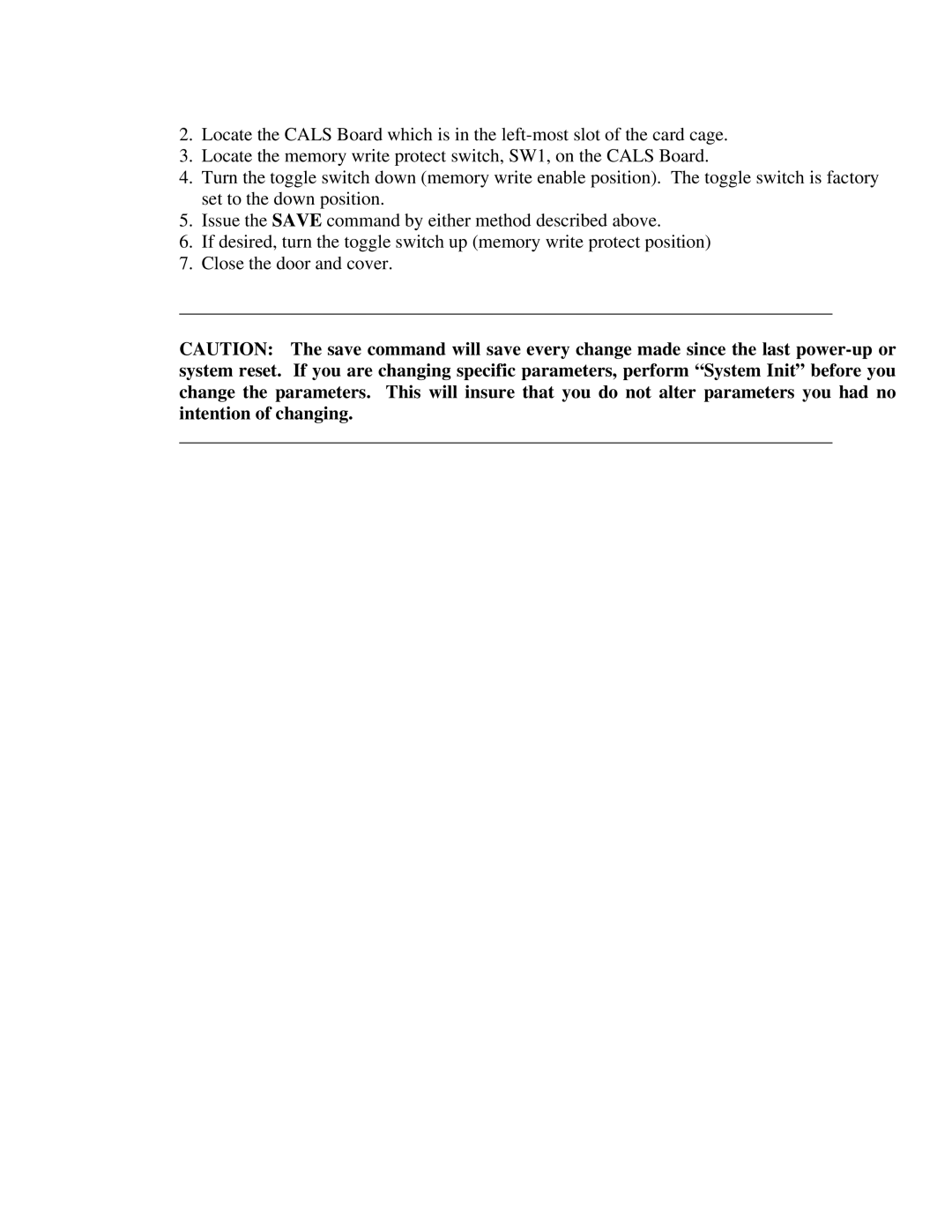2.Locate the CALS Board which is in the
3.Locate the memory write protect switch, SW1, on the CALS Board.
4.Turn the toggle switch down (memory write enable position). The toggle switch is factory set to the down position.
5.Issue the SAVE command by either method described above.
6.If desired, turn the toggle switch up (memory write protect position)
7.Close the door and cover.
______________________________________________________________________
CAUTION: The save command will save every change made since the last
______________________________________________________________________