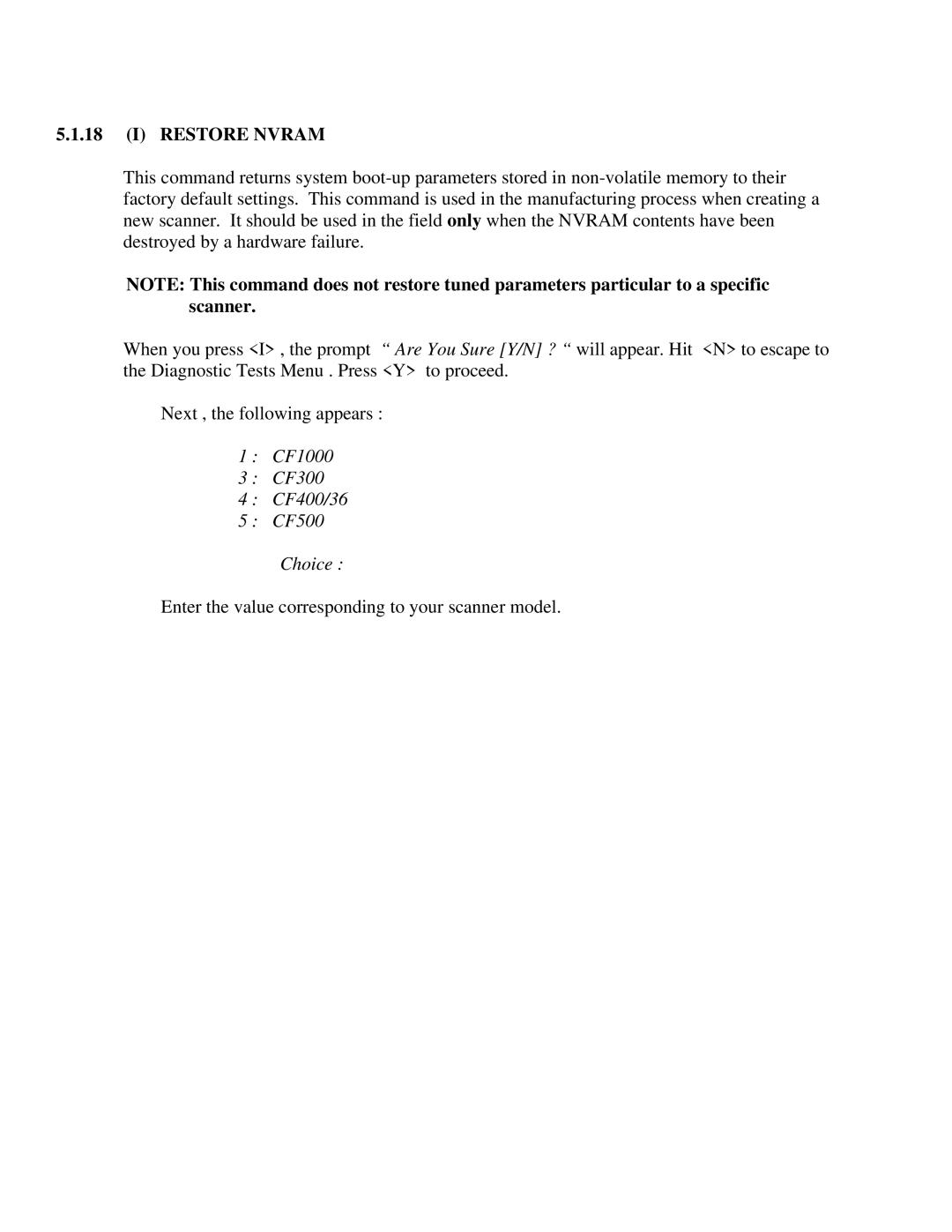5.1.18(I) RESTORE NVRAM
This command returns system
NOTE: This command does not restore tuned parameters particular to a specific scanner.
When you press <I> , the prompt “ Are You Sure [Y/N] ? “ will appear. Hit <N> to escape to the Diagnostic Tests Menu . Press <Y> to proceed.
Next , the following appears :
1 : CF1000
3 : CF300
4 : CF400/36
5 : CF500
Choice :
Enter the value corresponding to your scanner model.