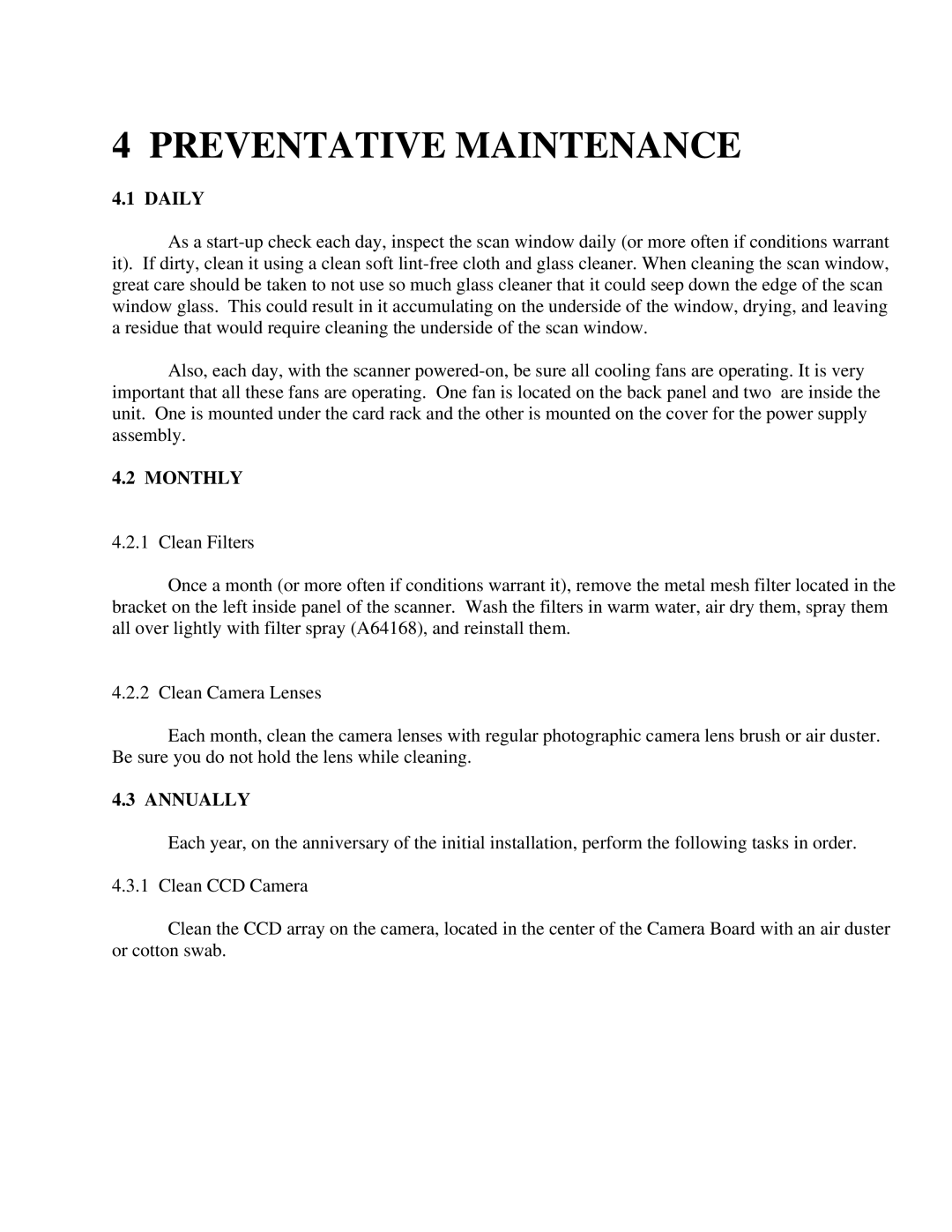4 PREVENTATIVE MAINTENANCE
4.1 DAILY
As a
Also, each day, with the scanner
4.2 MONTHLY
4.2.1 Clean Filters
Once a month (or more often if conditions warrant it), remove the metal mesh filter located in the bracket on the left inside panel of the scanner. Wash the filters in warm water, air dry them, spray them all over lightly with filter spray (A64168), and reinstall them.
4.2.2 Clean Camera Lenses
Each month, clean the camera lenses with regular photographic camera lens brush or air duster. Be sure you do not hold the lens while cleaning.
4.3 ANNUALLY
Each year, on the anniversary of the initial installation, perform the following tasks in order.
4.3.1 Clean CCD Camera
Clean the CCD array on the camera, located in the center of the Camera Board with an air duster or cotton swab.