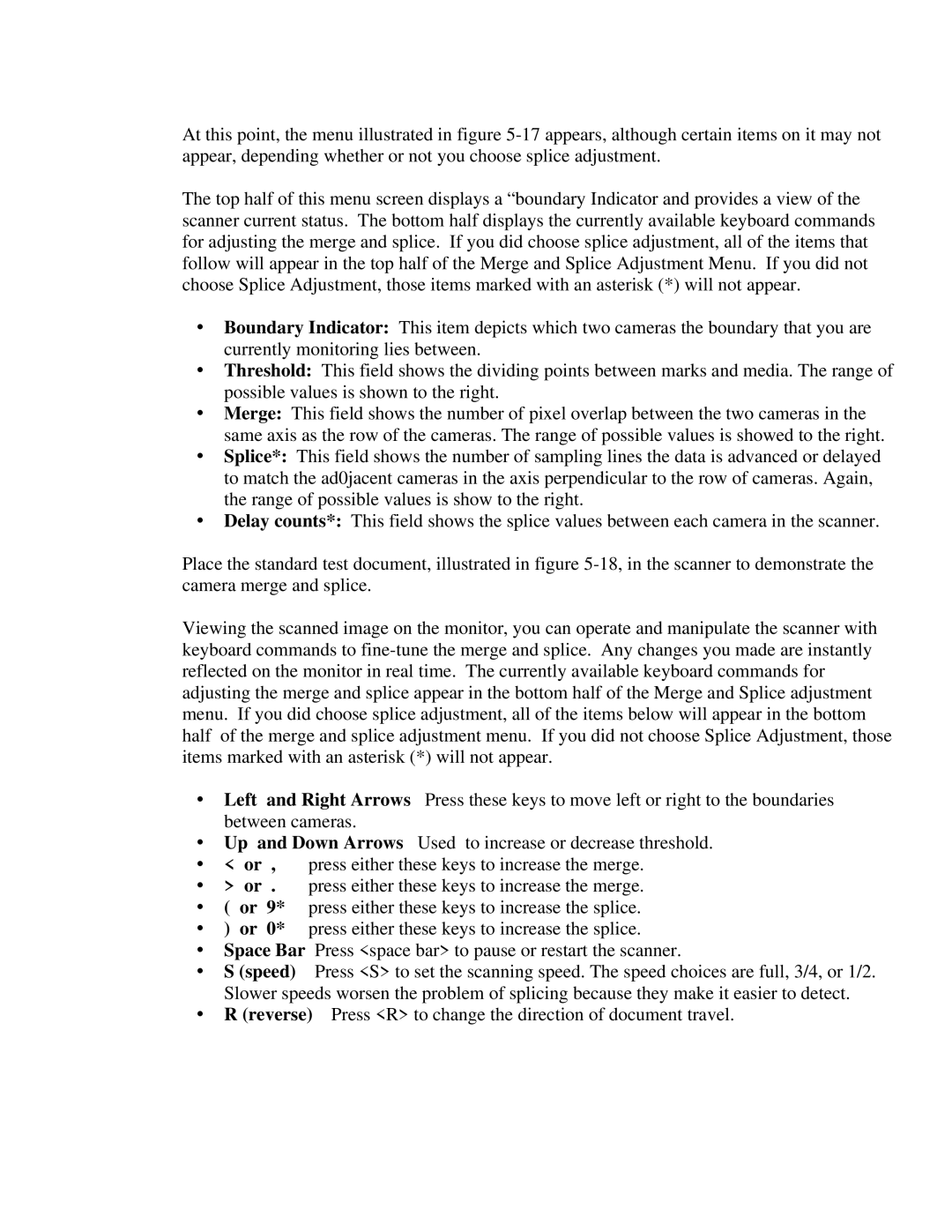At this point, the menu illustrated in figure
The top half of this menu screen displays a “boundary Indicator and provides a view of the scanner current status. The bottom half displays the currently available keyboard commands for adjusting the merge and splice. If you did choose splice adjustment, all of the items that follow will appear in the top half of the Merge and Splice Adjustment Menu. If you did not choose Splice Adjustment, those items marked with an asterisk (*) will not appear.
•Boundary Indicator: This item depicts which two cameras the boundary that you are currently monitoring lies between.
•Threshold: This field shows the dividing points between marks and media. The range of possible values is shown to the right.
•Merge: This field shows the number of pixel overlap between the two cameras in the same axis as the row of the cameras. The range of possible values is showed to the right.
•Splice*: This field shows the number of sampling lines the data is advanced or delayed to match the ad0jacent cameras in the axis perpendicular to the row of cameras. Again, the range of possible values is show to the right.
•Delay counts*: This field shows the splice values between each camera in the scanner.
Place the standard test document, illustrated in figure
Viewing the scanned image on the monitor, you can operate and manipulate the scanner with keyboard commands to
• Left and Right Arrows Press these keys to move left or right to the boundaries between cameras.
•Up and Down Arrows Used to increase or decrease threshold.
•< or , press either these keys to increase the merge.
•> or . press either these keys to increase the merge.
•( or 9* press either these keys to increase the splice.
•) or 0* press either these keys to increase the splice.
•Space Bar Press <space bar> to pause or restart the scanner.
•S (speed) Press <S> to set the scanning speed. The speed choices are full, 3/4, or 1/2. Slower speeds worsen the problem of splicing because they make it easier to detect.
•R (reverse) Press <R> to change the direction of document travel.