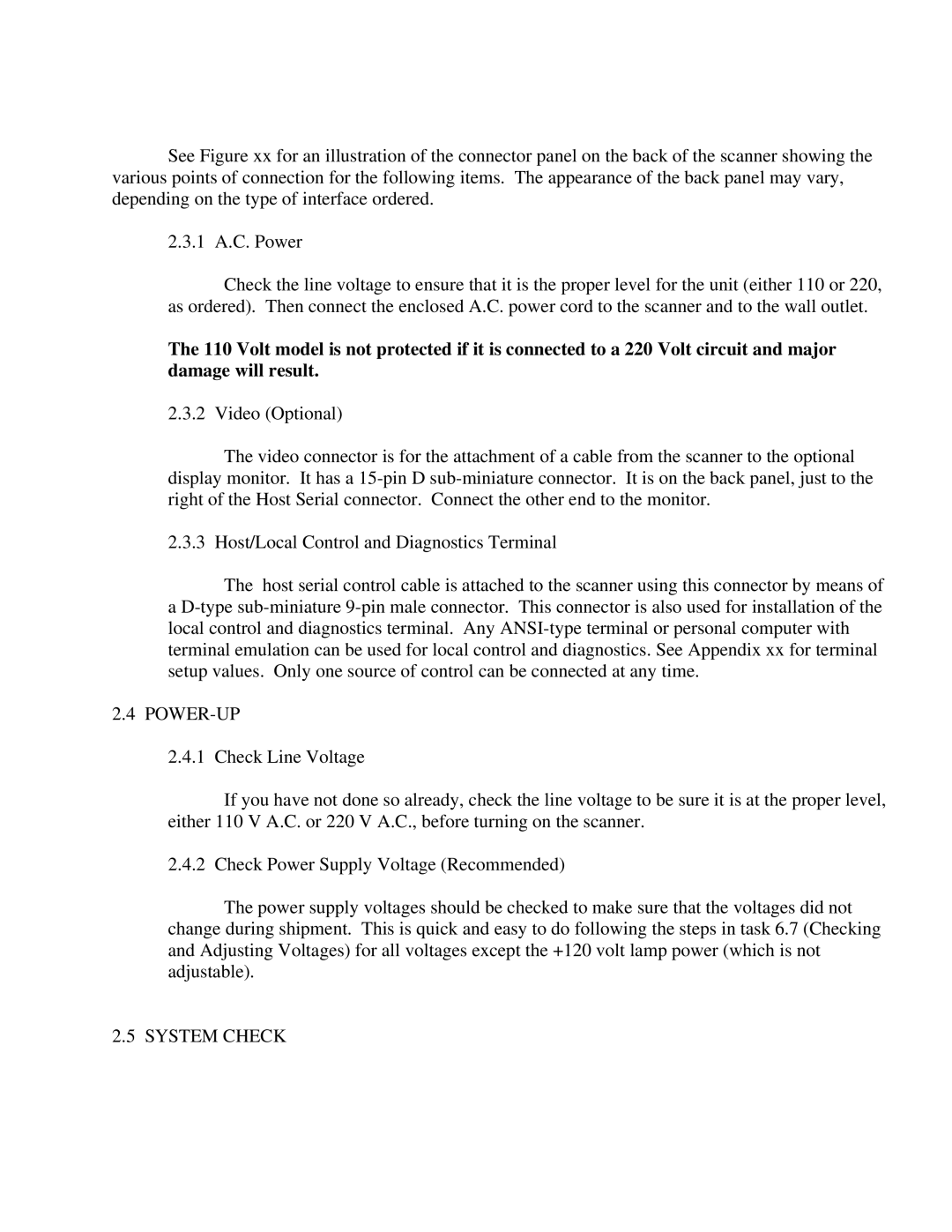See Figure xx for an illustration of the connector panel on the back of the scanner showing the various points of connection for the following items. The appearance of the back panel may vary, depending on the type of interface ordered.
2.3.1 A.C. Power
Check the line voltage to ensure that it is the proper level for the unit (either 110 or 220, as ordered). Then connect the enclosed A.C. power cord to the scanner and to the wall outlet.
The 110 Volt model is not protected if it is connected to a 220 Volt circuit and major damage will result.
2.3.2 Video (Optional)
The video connector is for the attachment of a cable from the scanner to the optional display monitor. It has a
2.3.3 Host/Local Control and Diagnostics Terminal
The host serial control cable is attached to the scanner using this connector by means of a
2.4POWER-UP
2.4.1Check Line Voltage
If you have not done so already, check the line voltage to be sure it is at the proper level, either 110 V A.C. or 220 V A.C., before turning on the scanner.
2.4.2 Check Power Supply Voltage (Recommended)
The power supply voltages should be checked to make sure that the voltages did not change during shipment. This is quick and easy to do following the steps in task 6.7 (Checking and Adjusting Voltages) for all voltages except the +120 volt lamp power (which is not adjustable).