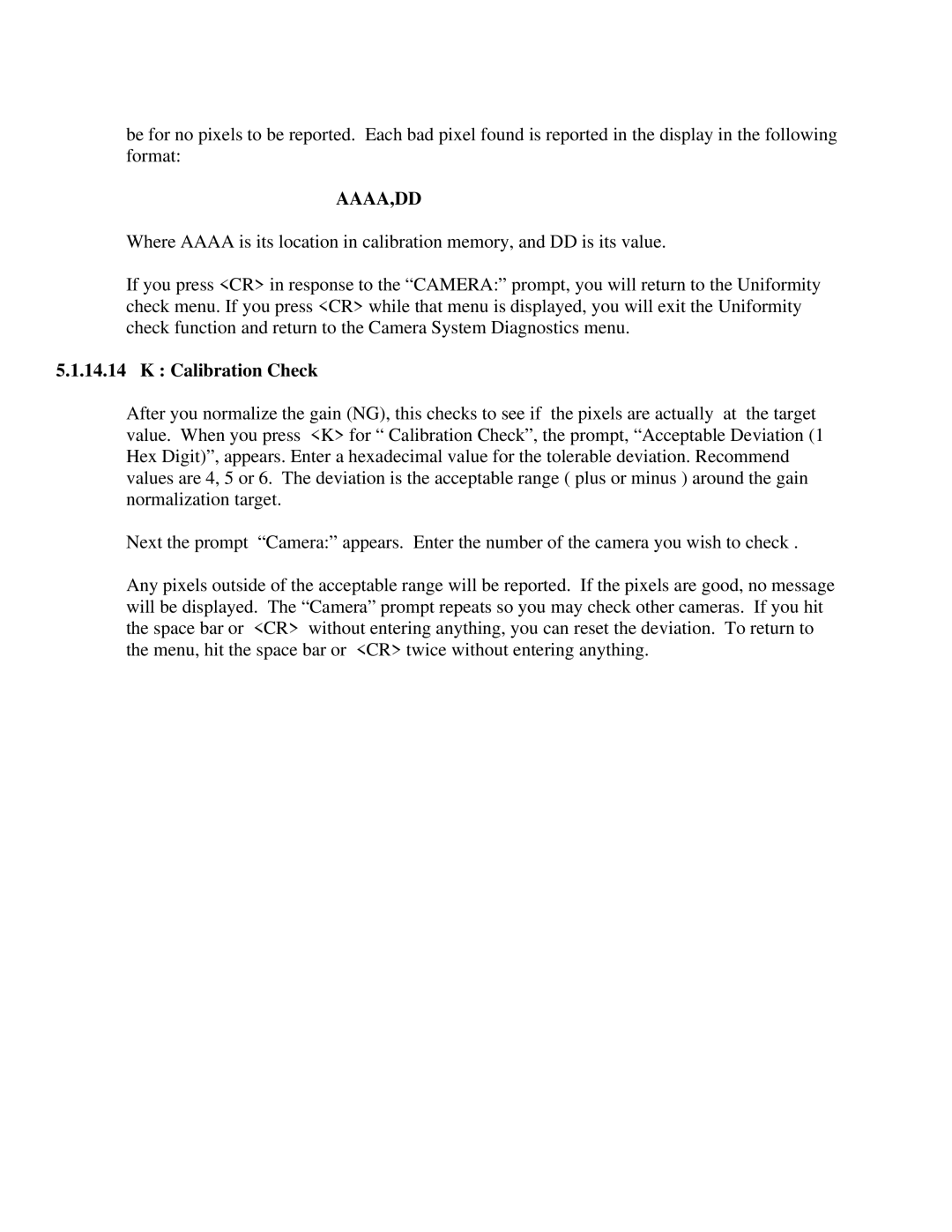be for no pixels to be reported. Each bad pixel found is reported in the display in the following format:
AAAA,DD
Where AAAA is its location in calibration memory, and DD is its value.
If you press <CR> in response to the “CAMERA:” prompt, you will return to the Uniformity check menu. If you press <CR> while that menu is displayed, you will exit the Uniformity check function and return to the Camera System Diagnostics menu.
5.1.14.14 K : Calibration Check
After you normalize the gain (NG), this checks to see if the pixels are actually at the target value. When you press <K> for “ Calibration Check”, the prompt, “Acceptable Deviation (1 Hex Digit)”, appears. Enter a hexadecimal value for the tolerable deviation. Recommend values are 4, 5 or 6. The deviation is the acceptable range ( plus or minus ) around the gain normalization target.
Next the prompt “Camera:” appears. Enter the number of the camera you wish to check .
Any pixels outside of the acceptable range will be reported. If the pixels are good, no message will be displayed. The “Camera” prompt repeats so you may check other cameras. If you hit the space bar or <CR> without entering anything, you can reset the deviation. To return to the menu, hit the space bar or <CR> twice without entering anything.