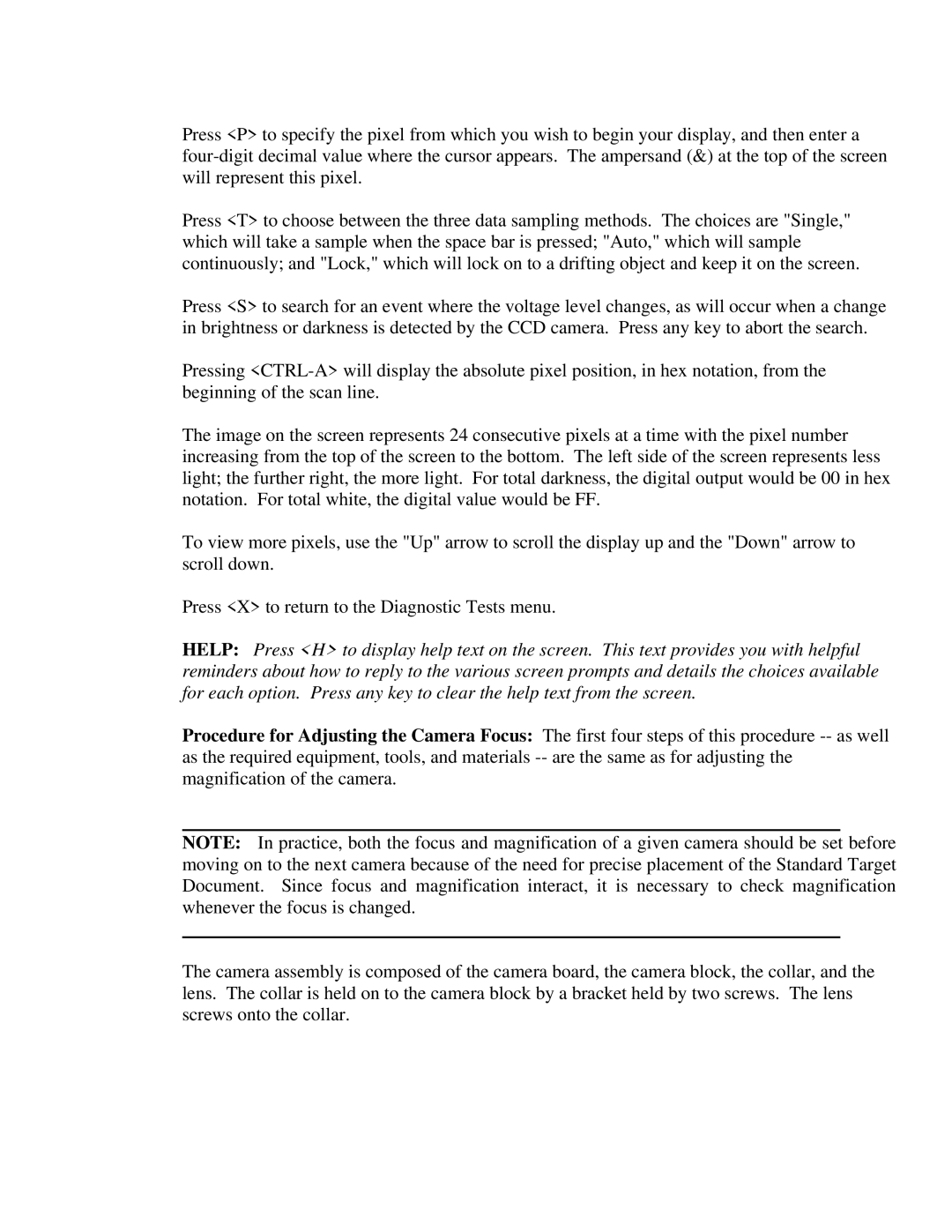Press <P> to specify the pixel from which you wish to begin your display, and then enter a
Press <T> to choose between the three data sampling methods. The choices are "Single," which will take a sample when the space bar is pressed; "Auto," which will sample continuously; and "Lock," which will lock on to a drifting object and keep it on the screen.
Press <S> to search for an event where the voltage level changes, as will occur when a change in brightness or darkness is detected by the CCD camera. Press any key to abort the search.
Pressing
The image on the screen represents 24 consecutive pixels at a time with the pixel number increasing from the top of the screen to the bottom. The left side of the screen represents less light; the further right, the more light. For total darkness, the digital output would be 00 in hex notation. For total white, the digital value would be FF.
To view more pixels, use the "Up" arrow to scroll the display up and the "Down" arrow to scroll down.
Press <X> to return to the Diagnostic Tests menu.
HELP: Press <H> to display help text on the screen. This text provides you with helpful reminders about how to reply to the various screen prompts and details the choices available for each option. Press any key to clear the help text from the screen.
Procedure for Adjusting the Camera Focus: The first four steps of this procedure
NOTE: In practice, both the focus and magnification of a given camera should be set before moving on to the next camera because of the need for precise placement of the Standard Target Document. Since focus and magnification interact, it is necessary to check magnification whenever the focus is changed.
The camera assembly is composed of the camera board, the camera block, the collar, and the lens. The collar is held on to the camera block by a bracket held by two screws. The lens screws onto the collar.