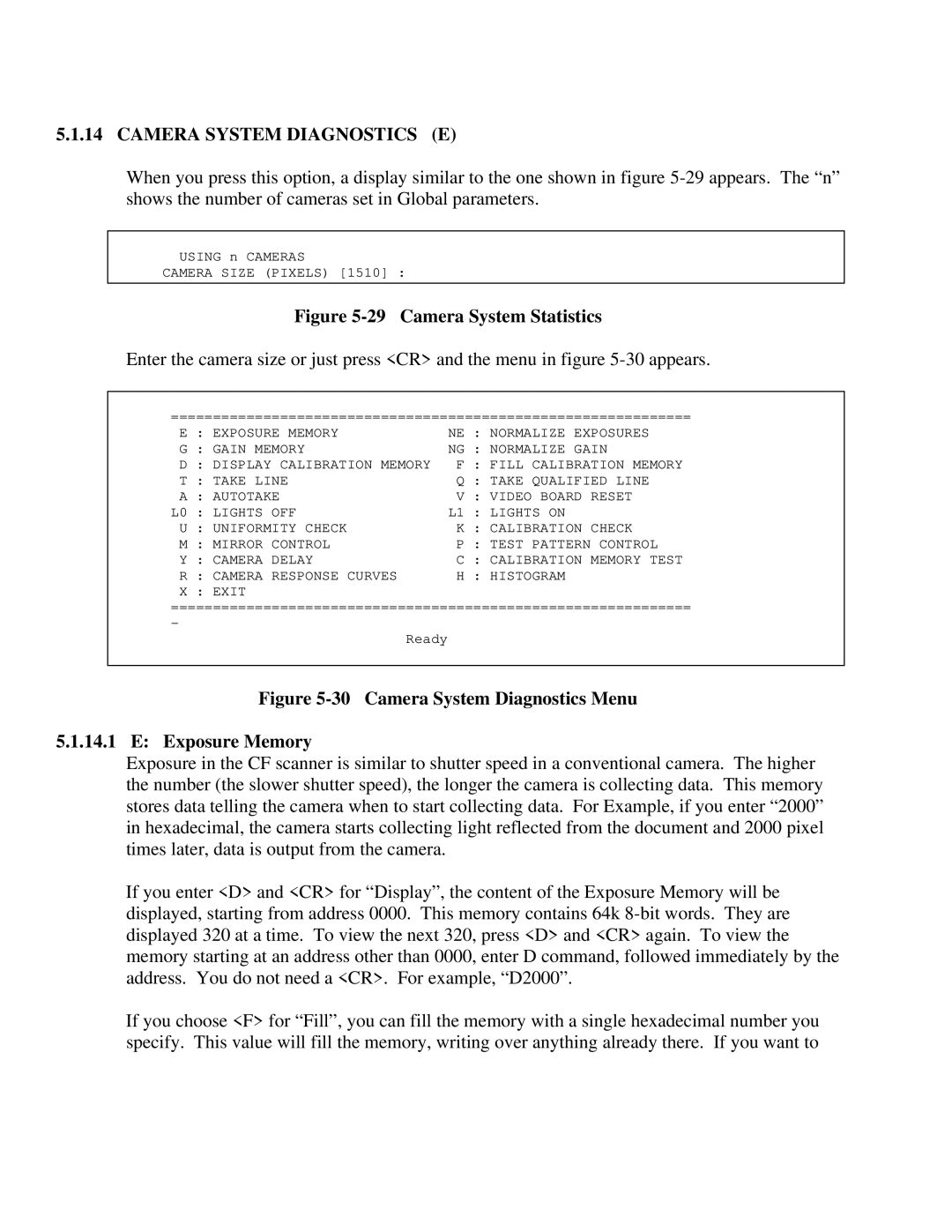5.1.14 CAMERA SYSTEM DIAGNOSTICS (E)
When you press this option, a display similar to the one shown in figure
USING n CAMERAS
CAMERA SIZE (PIXELS) [1510] :
Figure 5-29 Camera System Statistics
Enter the camera size or just press <CR> and the menu in figure
============================================================== | |
E : EXPOSURE MEMORY | NE : NORMALIZE EXPOSURES |
G : GAIN MEMORY | NG : NORMALIZE GAIN |
D : DISPLAY CALIBRATION MEMORY | F : FILL CALIBRATION MEMORY |
T : TAKE LINE | Q : TAKE QUALIFIED LINE |
A : AUTOTAKE | V : VIDEO BOARD RESET |
L0 : LIGHTS OFF | L1 : LIGHTS ON |
U : UNIFORMITY CHECK | K : CALIBRATION CHECK |
M : MIRROR CONTROL | P : TEST PATTERN CONTROL |
Y : CAMERA DELAY | C : CALIBRATION MEMORY TEST |
R : CAMERA RESPONSE CURVES | H : HISTOGRAM |
X : EXIT |
|
============================================================== | |
- |
|
Ready |
|
|
|
Figure 5-30 Camera System Diagnostics Menu
5.1.14.1 E: Exposure Memory
Exposure in the CF scanner is similar to shutter speed in a conventional camera. The higher the number (the slower shutter speed), the longer the camera is collecting data. This memory stores data telling the camera when to start collecting data. For Example, if you enter “2000” in hexadecimal, the camera starts collecting light reflected from the document and 2000 pixel times later, data is output from the camera.
If you enter <D> and <CR> for “Display”, the content of the Exposure Memory will be displayed, starting from address 0000. This memory contains 64k
If you choose <F> for “Fill”, you can fill the memory with a single hexadecimal number you specify. This value will fill the memory, writing over anything already there. If you want to