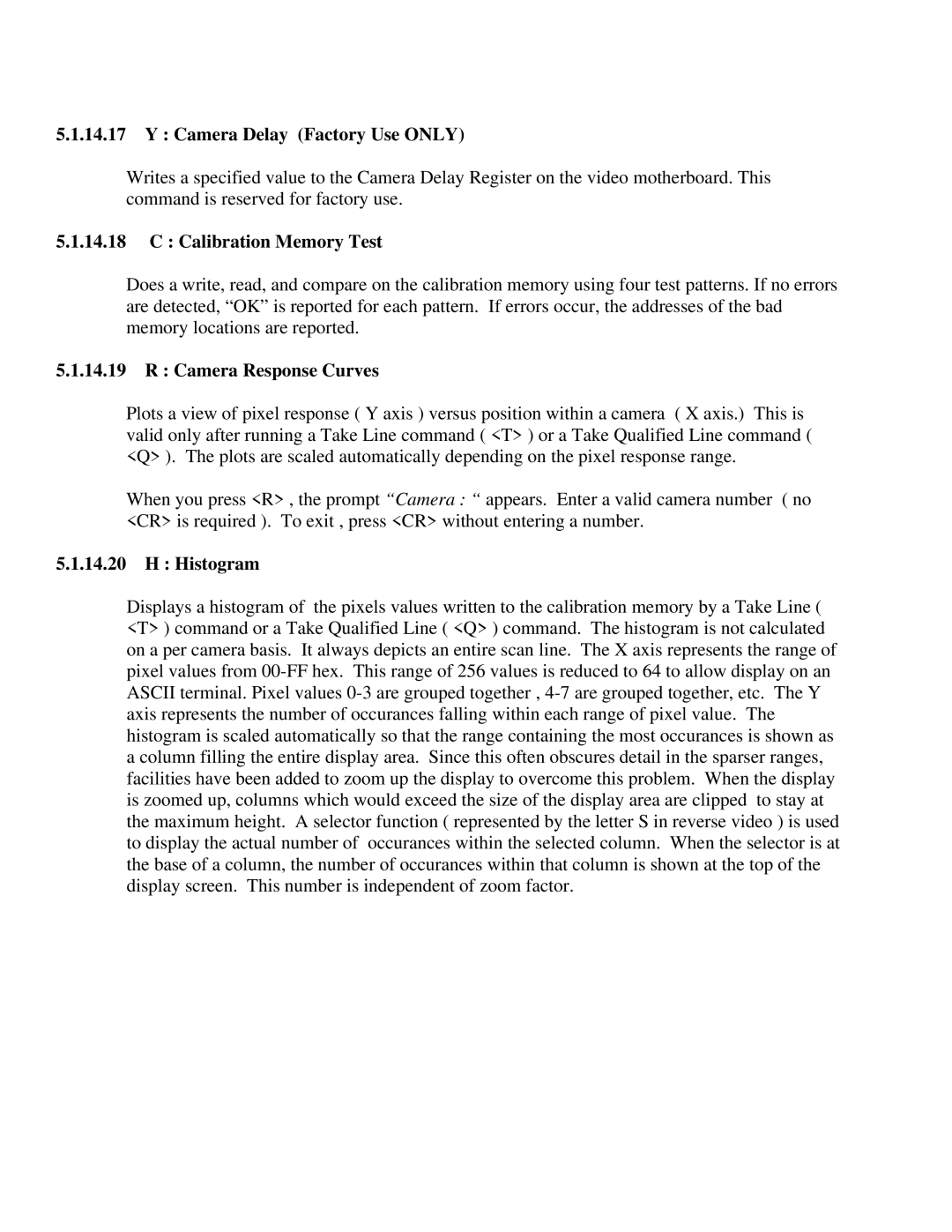5.1.14.17Y : Camera Delay (Factory Use ONLY)
Writes a specified value to the Camera Delay Register on the video motherboard. This command is reserved for factory use.
5.1.14.18C : Calibration Memory Test
Does a write, read, and compare on the calibration memory using four test patterns. If no errors are detected, “OK” is reported for each pattern. If errors occur, the addresses of the bad memory locations are reported.
5.1.14.19R : Camera Response Curves
Plots a view of pixel response ( Y axis ) versus position within a camera ( X axis.) This is valid only after running a Take Line command ( <T> ) or a Take Qualified Line command ( <Q> ). The plots are scaled automatically depending on the pixel response range.
When you press <R> , the prompt “Camera : “ appears. Enter a valid camera number ( no <CR> is required ). To exit , press <CR> without entering a number.
5.1.14.20H : Histogram
Displays a histogram of the pixels values written to the calibration memory by a Take Line ( <T> ) command or a Take Qualified Line ( <Q> ) command. The histogram is not calculated on a per camera basis. It always depicts an entire scan line. The X axis represents the range of pixel values from