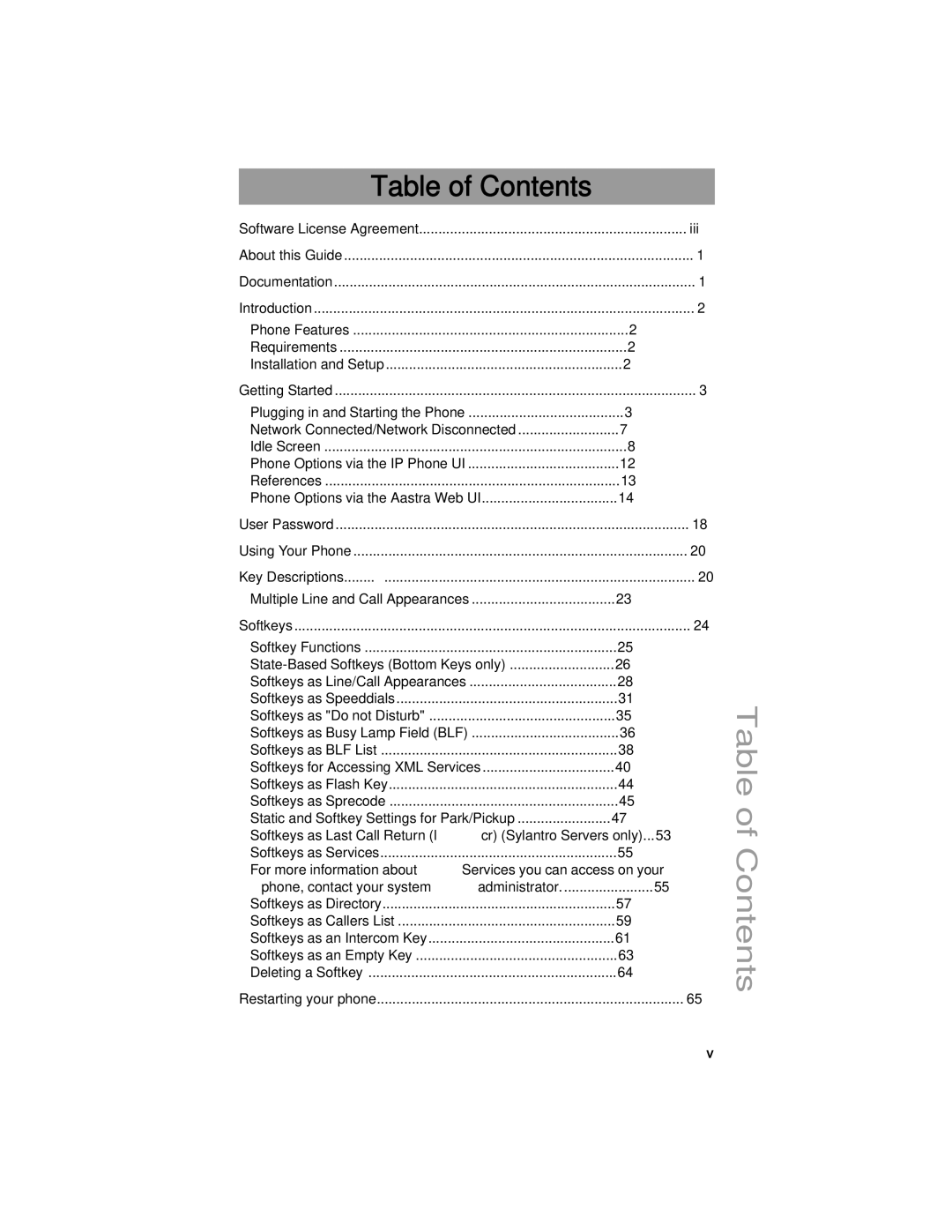Table of Contents |
|
Software License Agreement | iii |
About this Guide | 1 |
Documentation | 1 |
Introduction | 2 |
Phone Features | 2 |
Requirements | 2 |
Installation and Setup | 2 |
Getting Started | 3 |
Plugging in and Starting the Phone | 3 |
Network Connected/Network Disconnected | 7 |
Idle Screen | 8 |
Phone Options via the IP Phone UI | 12 |
References | 13 |
Phone Options via the Aastra Web UI | 14 |
User Password | 18 |
Using Your Phone | 20 |
Key Descriptions | 20 |
Multiple Line and Call Appearances | 23 |
Softkeys | 24 |
Softkey Functions | 25 |
26 | |
Softkeys as Line/Call Appearances | 28 |
Softkeys as Speeddials | 31 |
Softkeys as "Do not Disturb" | 35 |
Softkeys as Busy Lamp Field (BLF) | 36 |
Softkeys as BLF List | 38 |
Softkeys for Accessing XML Services | 40 |
Softkeys as Flash Key | 44 |
Softkeys as Sprecode | 45 |
Static and Softkey Settings for Park/Pickup | 47 |
Softkeys as Last Call Return (lcr) (Sylantro Servers only)... | 53 |
Softkeys as Services | 55 |
For more information about Services you can access on your | |
phone, contact your system administrator | 55 |
Softkeys as Directory | 57 |
Softkeys as Callers List | 59 |
Softkeys as an Intercom Key | 61 |
Softkeys as an Empty Key | 63 |
Deleting a Softkey | 64 |
Restarting your phone | 65 |
Table of Contents
v