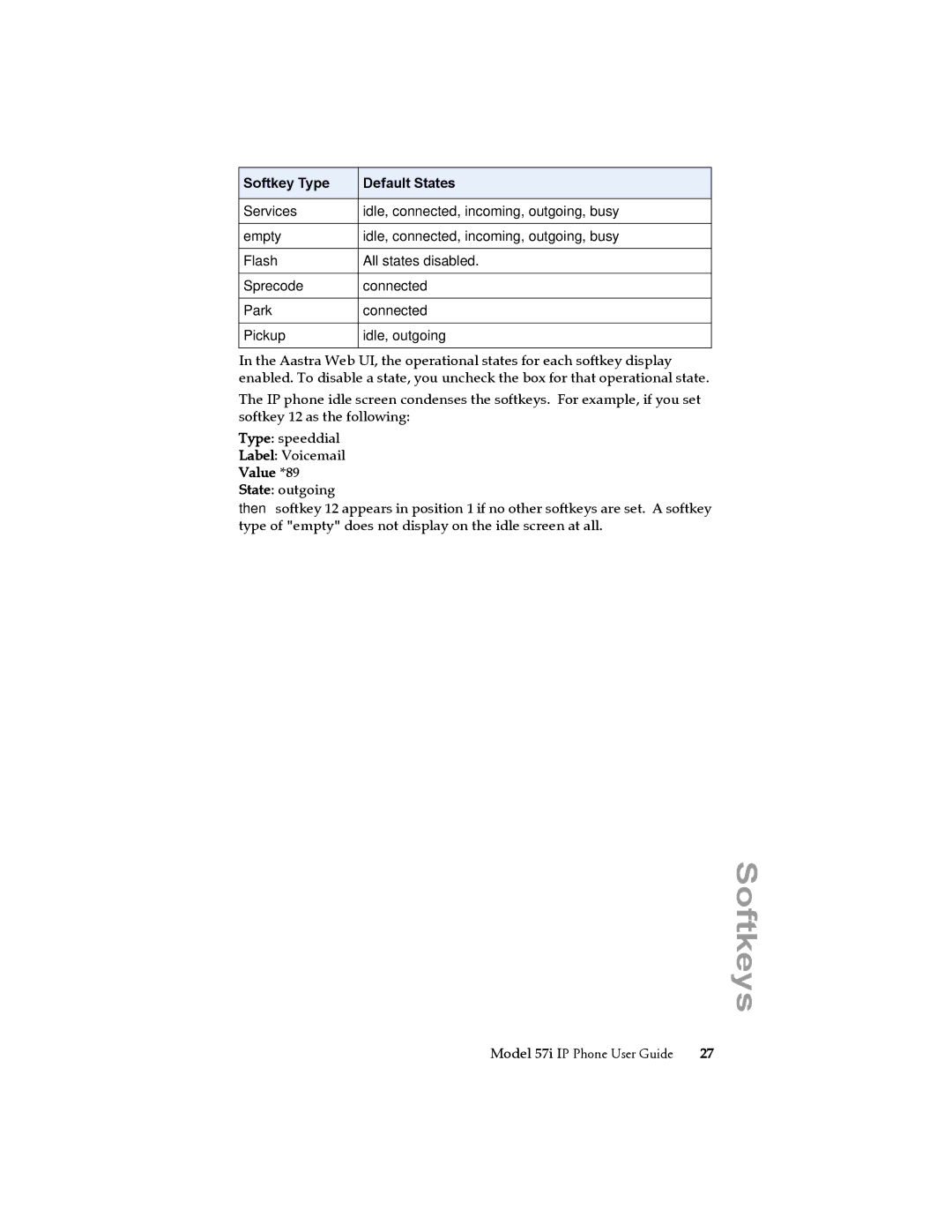Softkey Type | Default States |
|
|
Services | idle, connected, incoming, outgoing, busy |
|
|
empty | idle, connected, incoming, outgoing, busy |
|
|
Flash | All states disabled. |
|
|
Sprecode | connected |
|
|
Park | connected |
|
|
Pickup | idle, outgoing |
|
|
In the Aastra Web UI, the operational states for each softkey display enabled. To disable a state, you uncheck the box for that operational state.
The IP phone idle screen condenses the softkeys. For example, if you set softkey 12 as the following:
Type: speeddial
Label: Voicemail Value *89 State: outgoing
then softkey 12 appears in position 1 if no other softkeys are set. A softkey type of "empty" does not display on the idle screen at all.
Softkeys
Model 57i IP Phone User Guide | 27 |