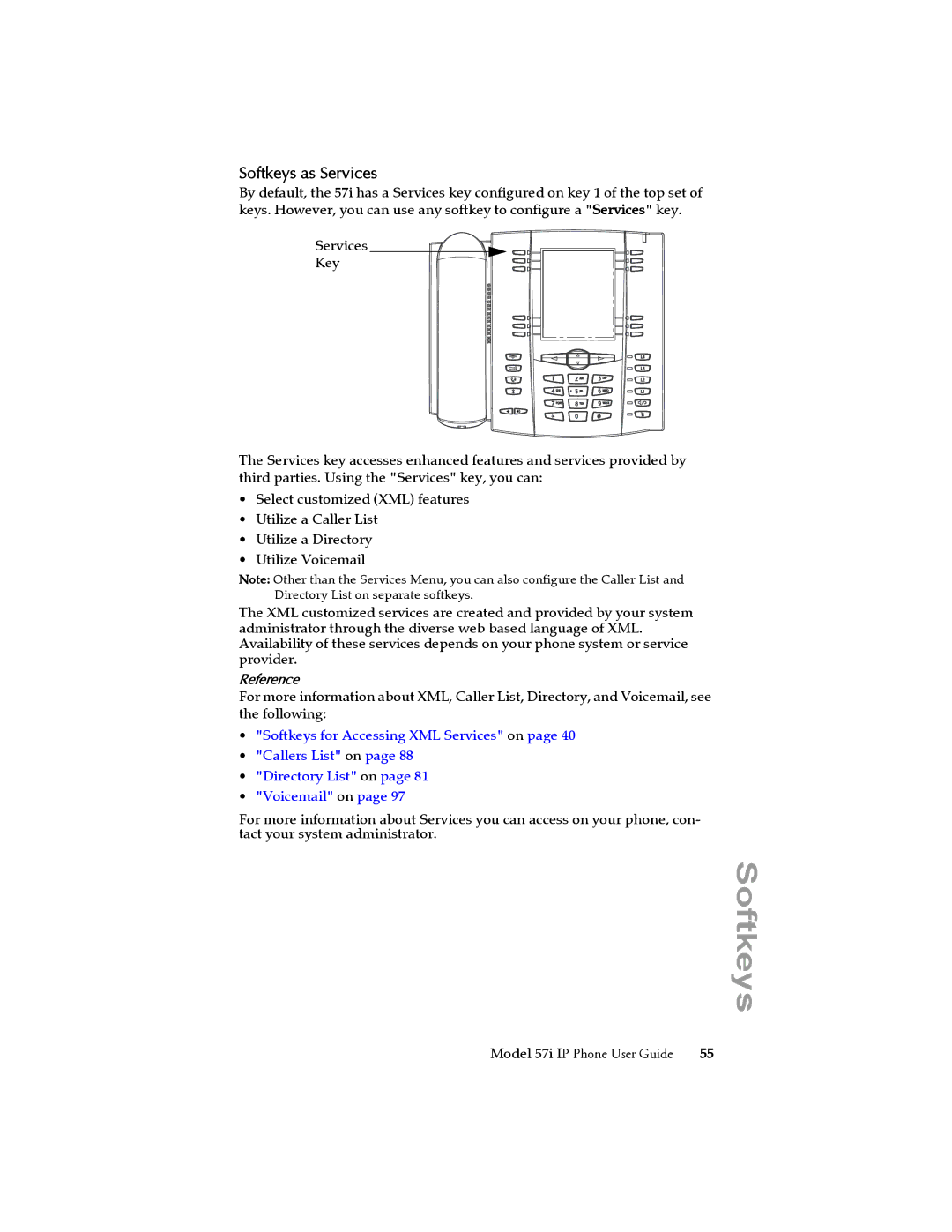Softkeys as Services
By default, the 57i has a Services key configured on key 1 of the top set of keys. However, you can use any softkey to configure a "Services" key.
Services
Key
The Services key accesses enhanced features and services provided by third parties. Using the "Services" key, you can:
•Select customized (XML) features
•Utilize a Caller List
•Utilize a Directory
•Utilize Voicemail
Note: Other than the Services Menu, you can also configure the Caller List and Directory List on separate softkeys.
The XML customized services are created and provided by your system administrator through the diverse web based language of XML. Availability of these services depends on your phone system or service provider.
Reference
For more information about XML, Caller List, Directory, and Voicemail, see the following:
•"Softkeys for Accessing XML Services" on page 40
•"Callers List" on page 88
•"Directory List" on page 81
•"Voicemail" on page 97
For more information about Services you can access on your phone, con- tact your system administrator.
Softkeys
Model 57i IP Phone User Guide | 55 |