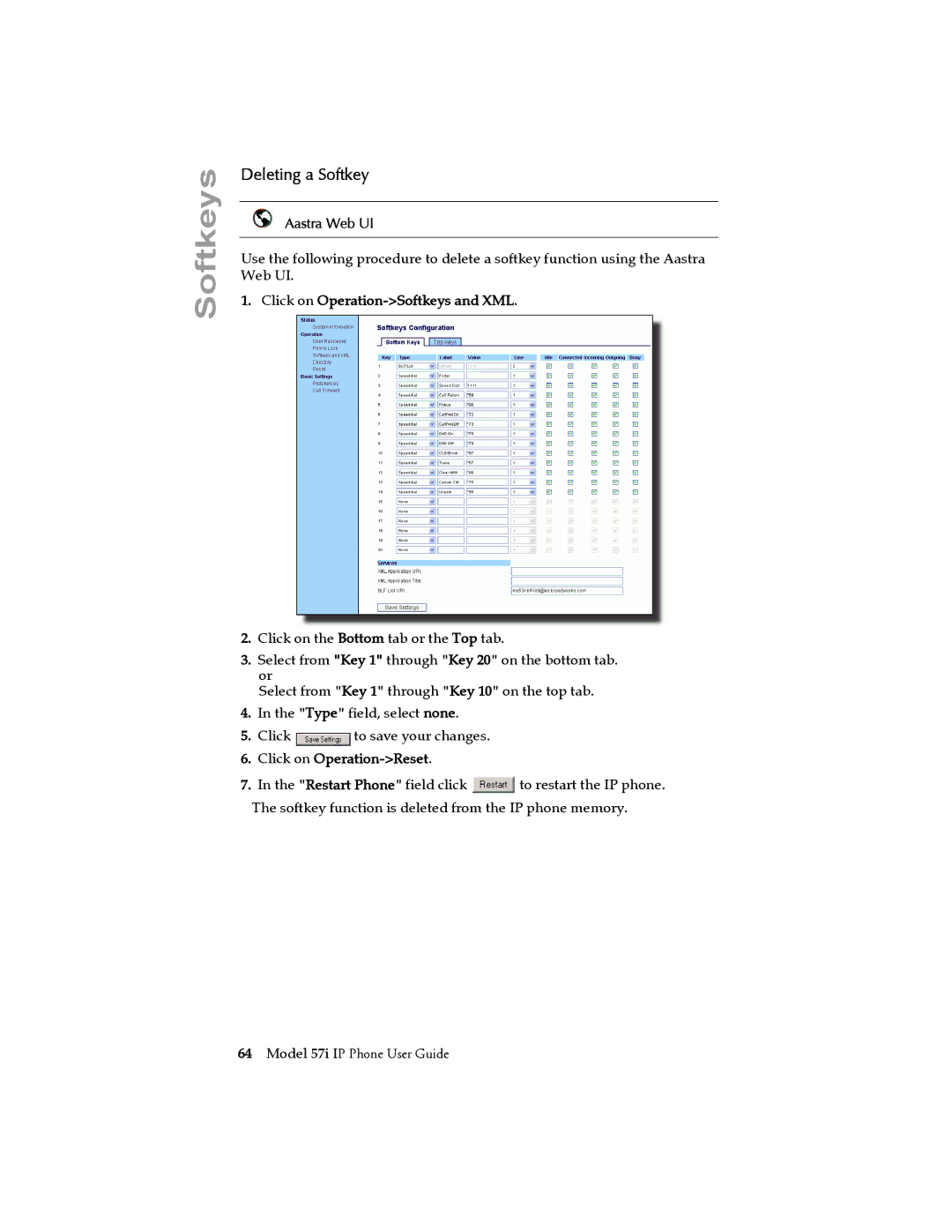Softkeys
Deleting a Softkey
Aastra Web UI
Use the following procedure to delete a softkey function using the Aastra Web UI.
1. Click on Operation->Softkeys and XML.
2.Click on the Bottom tab or the Top tab.
3.Select from "Key 1" through "Key 20" on the bottom tab. or
Select from "Key 1" through "Key 10" on the top tab.
4.In the "Type" field, select none.
5.Click ![]() to save your changes.
to save your changes.
6.Click on Operation->Reset.
7.In the "Restart Phone" field click ![]() to restart the IP phone. The softkey function is deleted from the IP phone memory.
to restart the IP phone. The softkey function is deleted from the IP phone memory.
64Model 57i IP Phone User Guide