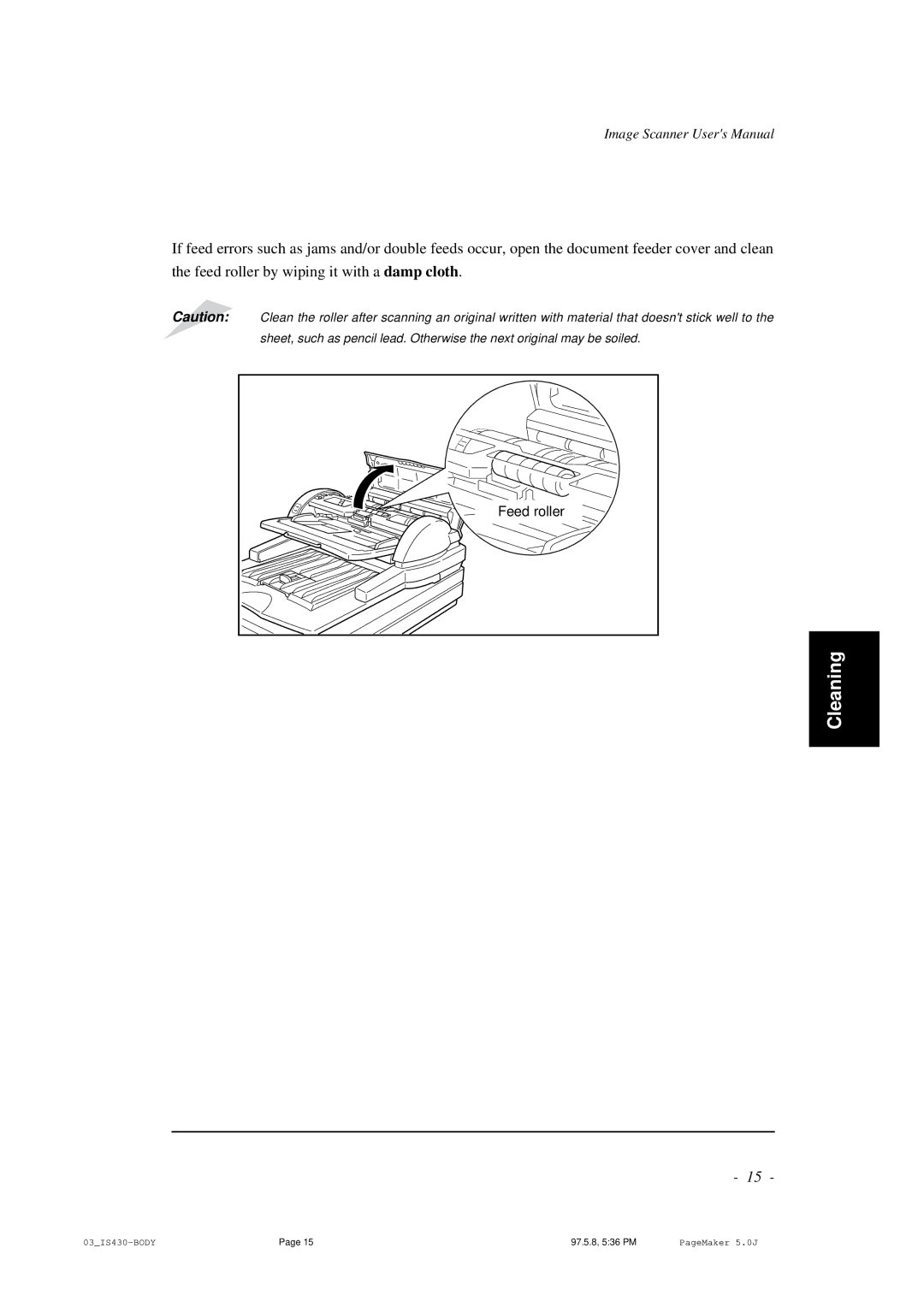S02294A specifications
The BellSouth S02294A is a noteworthy model in the realm of telecommunications, known for its advanced features and robust performance. This device is particularly well-regarded for its seamless integration of voice and data services, making it a popular choice among both residential and business users.One of the key features of the S02294A is its support for multiple line configurations. This characteristic ensures that users can easily manage calls across various lines without the hassle of switchboard operation. The system is designed to enhance productivity, allowing simultaneous calling capabilities which are crucial for business environments.
In terms of technologies, the BellSouth S02294A leverages Voice Over IP (VoIP) functionalities. VoIP technology facilitates high-quality voice communication over the internet, significantly reducing costs associated with traditional phone systems. Users benefit from clearer call quality and less interference, a quintessential factor for maintaining professional communication.
The S02294A supports various protocols, including SIP (Session Initiation Protocol), ensuring broad compatibility with different service providers. This feature is particularly advantageous for users looking to customize their telecommunications needs or switch providers without having to purchase new hardware.
The device also boasts an intuitive user interface, featuring an easy-to-navigate LCD screen that displays essential information such as call status and a directory of contacts. This design improves user experience and minimizes the learning curve, allowing even non-tech-savvy individuals to utilize the system effectively.
Another notable characteristic is its robust security features, designed to protect user data and prevent unauthorized access. With encryption capabilities and secure password management, the S02294A ensures that sensitive information remains confidential, which is an essential aspect for business users.
Furthermore, its capacity for scalability is a major selling point. The system easily accommodates growth in user numbers or additional lines, which makes it a future-proof option for expanding businesses.
In conclusion, the BellSouth S02294A stands out due to its combination of advanced technology, user-friendly design, and scalability. Whether used in a home office or a large corporation, it offers a reliable solution for modern communication needs, catering to both cost-effectiveness and high performance.