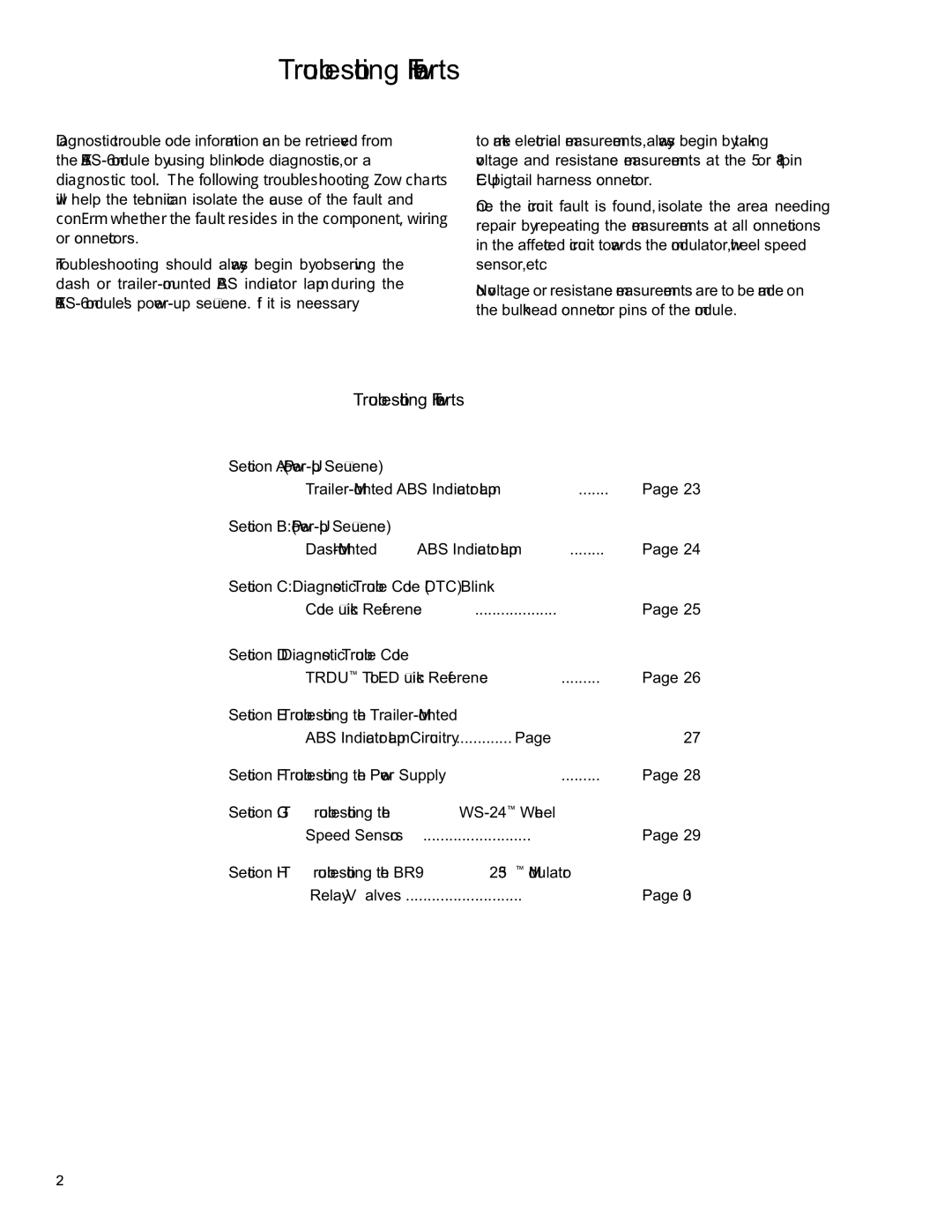Troubleshooting Flowcharts
Diagnostic trouble code information can be retrieved from the
Troubleshooting should always begin by observing the dash or
to make electrical measurements, always begin by taking voltage and resistance measurements at the 5 or
Once the circuit fault is found, isolate the area needing repair by repeating the measurements at all connections in the affected circuit towards the modulator, wheel speed sensor, etc.
No voltage or resistance measurements are to be made on the bulkhead connector pins of the module.
Troubleshooting Flowcharts
Section A : |
|
| Page 23 |
Section B: |
|
. Page 24 | |
Section C: Diagnostic Trouble Code (DTC) Blink |
|
Code Quick Reference | Page 25 |
Section D: Diagnostic Trouble Code |
|
TRDU™ Tool LED Quick Reference . . . . | . Page 26 |
Section E: Troubleshooting the |
|
ABS Indicator Lamp Circuitry | . Page 27 |
Section F: Troubleshooting the Power Supply . . . . | Page 28 |
Section G: Troubleshooting the |
|
Speed Sensors | . Page 29 |
Section H: Troubleshooting the BR9235™ Modulator |
|
Relay Valves | Page 30 |
22