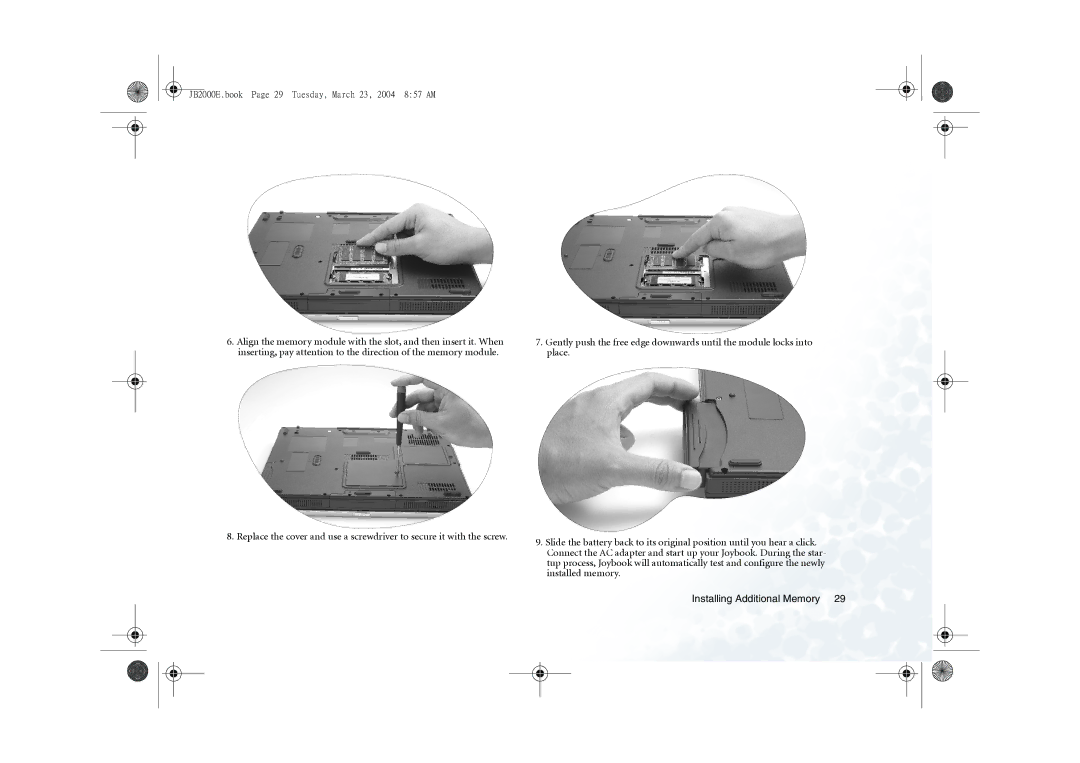JB2000E.book Page 29 Tuesday, March 23, 2004 8:57 AM
6.Align the memory module with the slot, and then insert it. When inserting, pay attention to the direction of the memory module.
8. Replace the cover and use a screwdriver to secure it with the screw.
7.Gently push the free edge downwards until the module locks into place.
9.Slide the battery back to its original position until you hear a click. Connect the AC adapter and start up your Joybook. During the star- tup process, Joybook will automatically test and configure the newly installed memory.
Installing Additional Memory 29