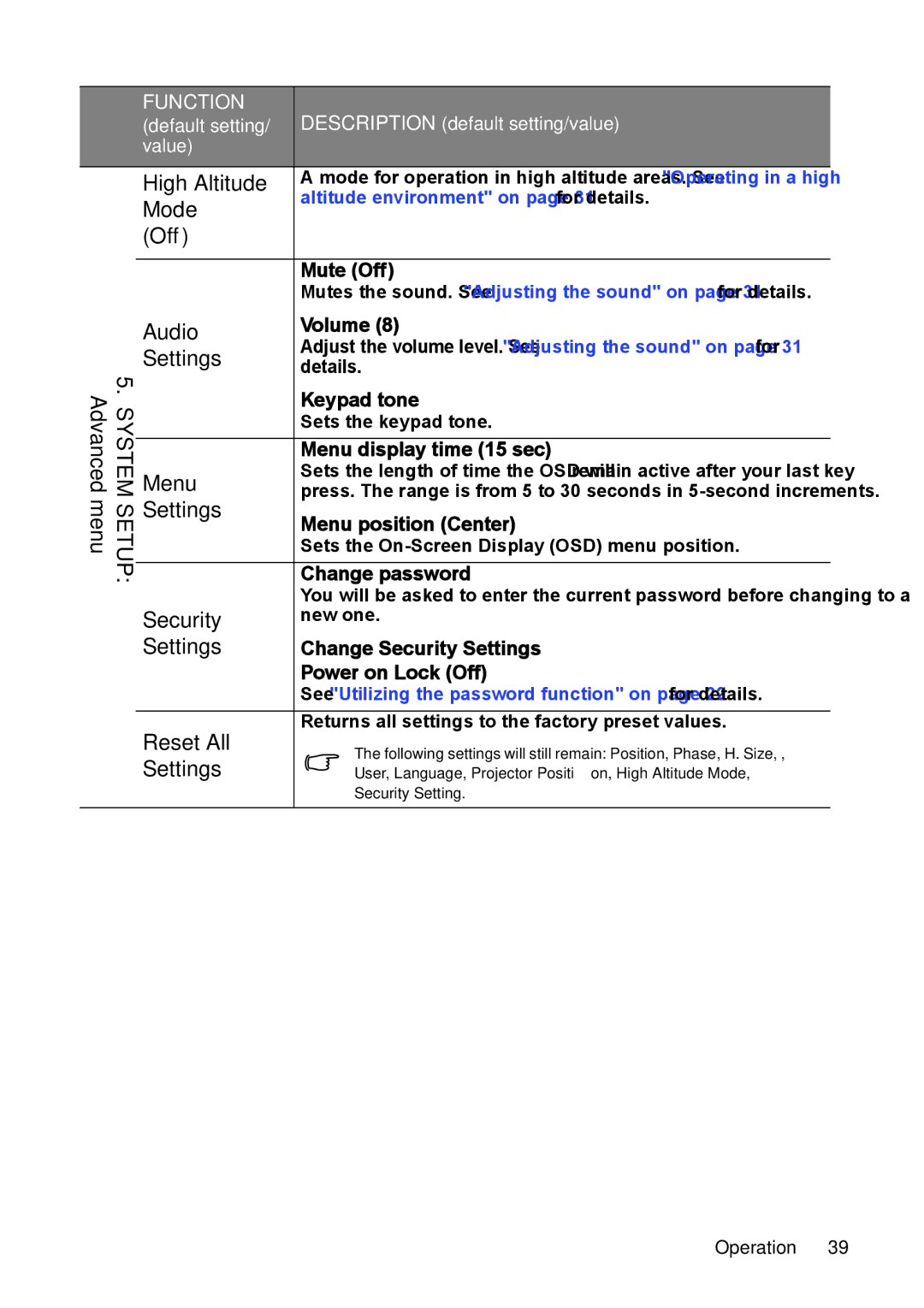Advanced menu
5. SYSTEM SETUP:
FUNCTION | DESCRIPTION (default setting/value) |
(default setting/ | |
value) |
|
High Altitude | A mode for operation in high altitude areas. See "Operating in a high |
Mode | altitude environment" on page 31 for details. |
| |
(Off) |
|
| Mute (Off) | |
| Mutes the sound. See "Adjusting the sound" on page 31 for details. | |
Audio | Volume (8) | |
Adjust the volume level. See "Adjusting the sound" on page 31 for | ||
Settings | ||
details. | ||
| Keypad tone | |
| Sets the keypad tone. | |
| Menu display time (15 sec) | |
Menu | Sets the length of time the OSD will remain active after your last key | |
press. The range is from 5 to 30 seconds in | ||
Settings | Menu position (Center) | |
| ||
| Sets the | |
| Change password | |
Security | You will be asked to enter the current password before changing to a | |
new one. | ||
Settings | Change Security Settings | |
| Power on Lock (Off) | |
| See "Utilizing the password function" on page 22 for details. |
Returns all settings to the factory preset values.
Reset All | The following settings will still remain: Position, Phase, H. Size, , | |
Settings | ||
User, Language, Projector Position, High Altitude Mode, | ||
| Security Setting. |
Operation 39