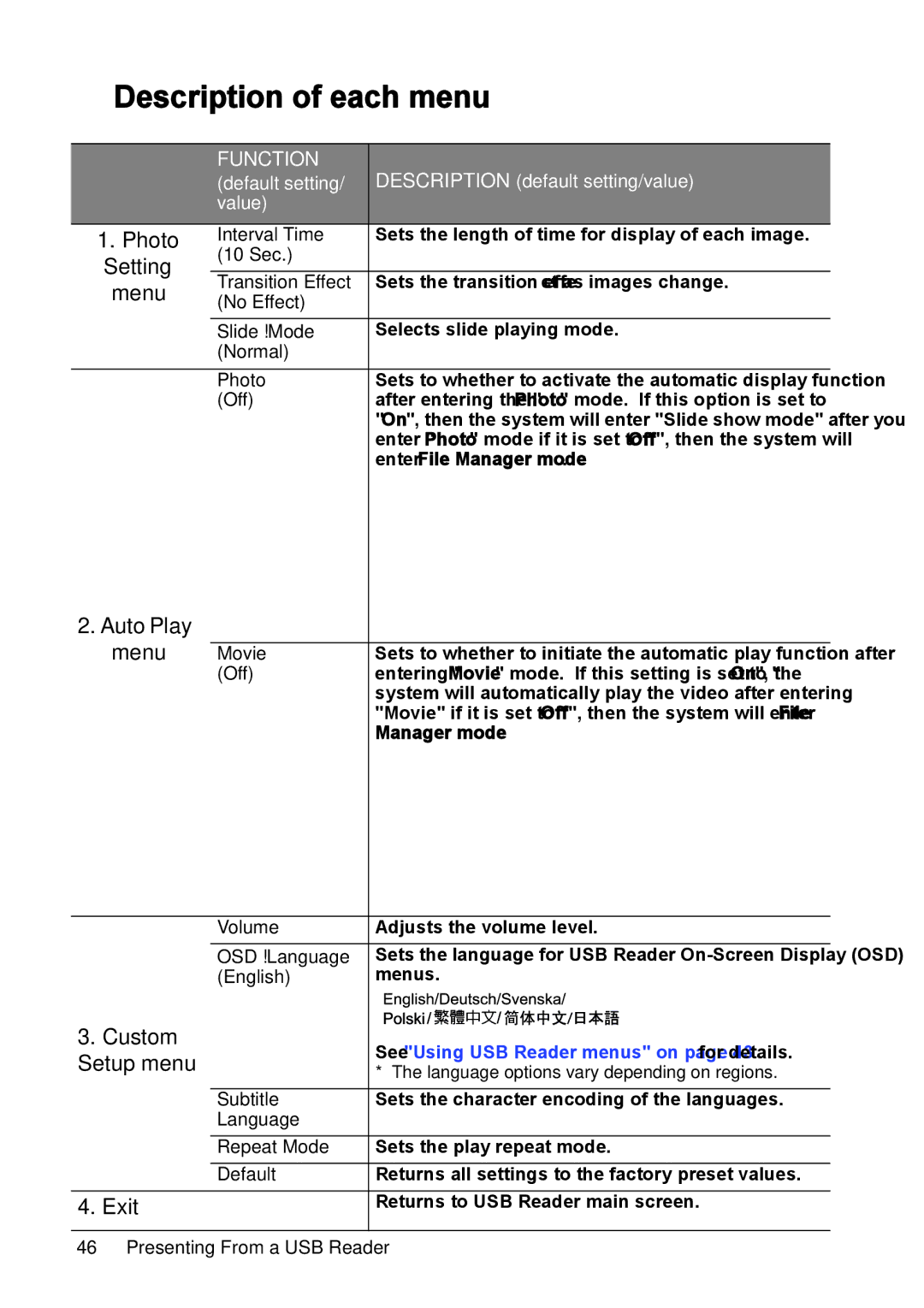Description of each menu
| FUNCTION | DESCRIPTION (default setting/value) | |
| (default setting/ | ||
| value) |
| |
1. Photo | Interval Time | Sets the length of time for display of each image. | |
Setting | (10 Sec.) |
| |
Transition Effect | Sets the transition effect as images change. | ||
menu | |||
(No Effect) |
| ||
|
|
| |
| Slide Mode | Selects slide playing mode. | |
| (Normal) |
| |
| Photo | Sets to whether to activate the automatic display function | |
| (Off) | after entering the "Photo" mode. If this option is set to | |
|
| "On", then the system will enter "Slide show mode" after you | |
|
| enter "Photo" mode; if it is set to "Off ", then the system will | |
|
| enter File Manager mode. |
2. Auto Play |
|
|
menu | Movie | Sets to whether to initiate the automatic play function after |
| (Off) | entering "Movie" mode. If this setting is set to "On", the |
|
| system will automatically play the video after entering |
|
| "Movie"; if it is set to "Off ", then the system will enter File |
|
| Manager mode. |
| Volume | Adjusts the volume level. | |||
| OSD Language | Sets the language for USB Reader | |||
| (English) | menus. | |||
3. Custom |
|
|
| ||
|
|
| |||
|
|
| |||
See "Using USB Reader menus" on page 43 for details. | |||||
Setup menu | |||||
* The language options vary depending on regions. | |||||
|
|
|
|
| |
| Subtitle | Sets the character encoding of the languages. | |||
| Language |
|
|
| |
| Repeat Mode | Sets the play repeat mode. | |||
| Default | Returns all settings to the factory preset values. | |||
4. Exit | Returns to USB Reader main screen. | ||||
|
|
| |||