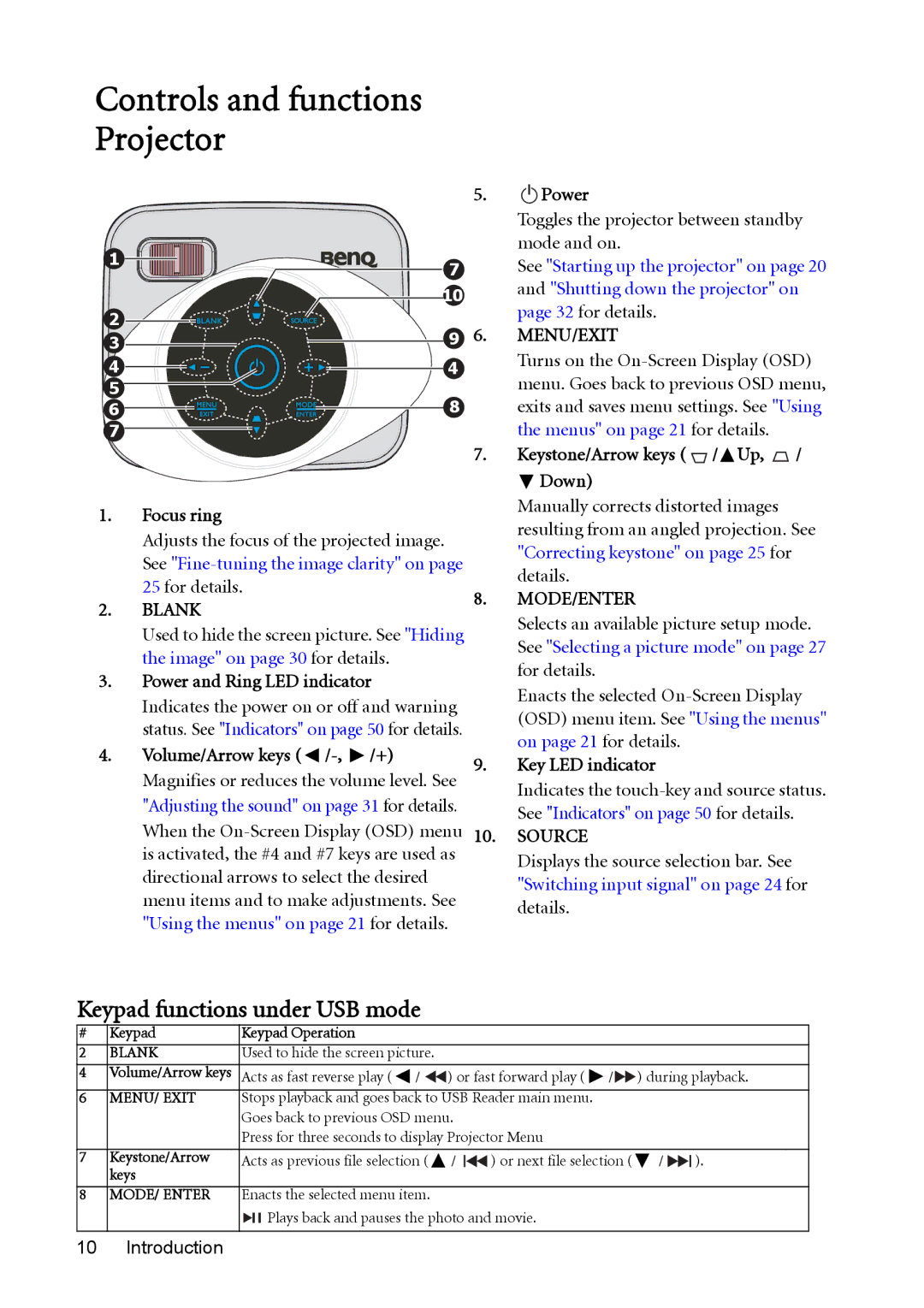Controls and functions
Projector
|
| 5. | II Power |
|
|
|
| Toggles the projector between standby | |
1 |
|
| mode and on. |
|
7 |
| See "Starting up the projector" on page 20 | ||
|
| |||
| 10 |
| and "Shutting down the projector" on | |
2 |
|
| page 32 for details. |
|
9 | 6. | MENU/EXIT |
| |
3 |
| |||
4 | 4 |
| Turns on the | |
5 | 8 |
| menu. Goes back to previous OSD menu, | |
6 |
| exits and saves menu settings. See "Using | ||
7 |
|
| the menus" on page 21 for details. |
|
|
| 7. | Keystone/Arrow keys ( / Up, | / |
|
|
| Down) |
|
1. | Focus ring |
| Manually corrects distorted images |
|
| resulting from an angled projection. See | |||
| Adjusts the focus of the projected image. |
| ||
|
| "Correcting keystone" on page 25 for |
| |
| See |
|
| |
|
| details. |
| |
| 25 for details. |
|
| |
| 8. | MODE/ENTER |
| |
2. | BLANK |
| ||
| Selects an available picture setup mode. | |||
| Used to hide the screen picture. See "Hiding |
| ||
|
| See "Selecting a picture mode" on page 27 | ||
| the image" on page 30 for details. |
| ||
|
| for details. |
| |
3. | Power and Ring LED indicator |
|
| |
| Enacts the selected | |||
| Indicates the power on or off and warning |
| ||
|
| (OSD) menu item. See "Using the menus" | ||
| status. See "Indicators" on page 50 for details. |
| ||
|
| on page 21 for details. |
| |
4. | Volume/Arrow keys |
|
| |
9. | Key LED indicator |
| ||
| Magnifies or reduces the volume level. See |
| ||
|
| Indicates the | ||
| "Adjusting the sound" on page 31 for details. |
| ||
|
| See "Indicators" on page 50 for details. |
| |
| When the |
|
| |
| 10. | SOURCE |
| |
| is activated, the #4 and #7 keys are used as |
| Displays the source selection bar. See |
|
|
|
|
| |
directional arrows to select the desired | "Switching input signal" on page 24 for | |
menu items and to make adjustments. See | ||
details. | ||
"Using the menus" on page 21 for details. | ||
|
Keypad functions under USB mode
# | Keypad | Keypad Operation |
|
|
|
2 | BLANK | Used to hide the screen picture. |
|
| |
|
|
|
|
|
|
4 | Volume/Arrow keys | Acts as fast reverse play ( | / | ) or fast forward play ( | / ) during playback. |
6MENU/ EXIT Stops playback and goes back to USB Reader main menu. Goes back to previous OSD menu.
Press for three seconds to display Projector Menu
7 | Keystone/Arrow | Acts as previous file selection ( | / | ) or next file selection ( | / | ). |
| keys |
|
|
|
|
|
8MODE/ ENTER Enacts the selected menu item.
![]() Plays back and pauses the photo and movie.
Plays back and pauses the photo and movie.
10 Introduction