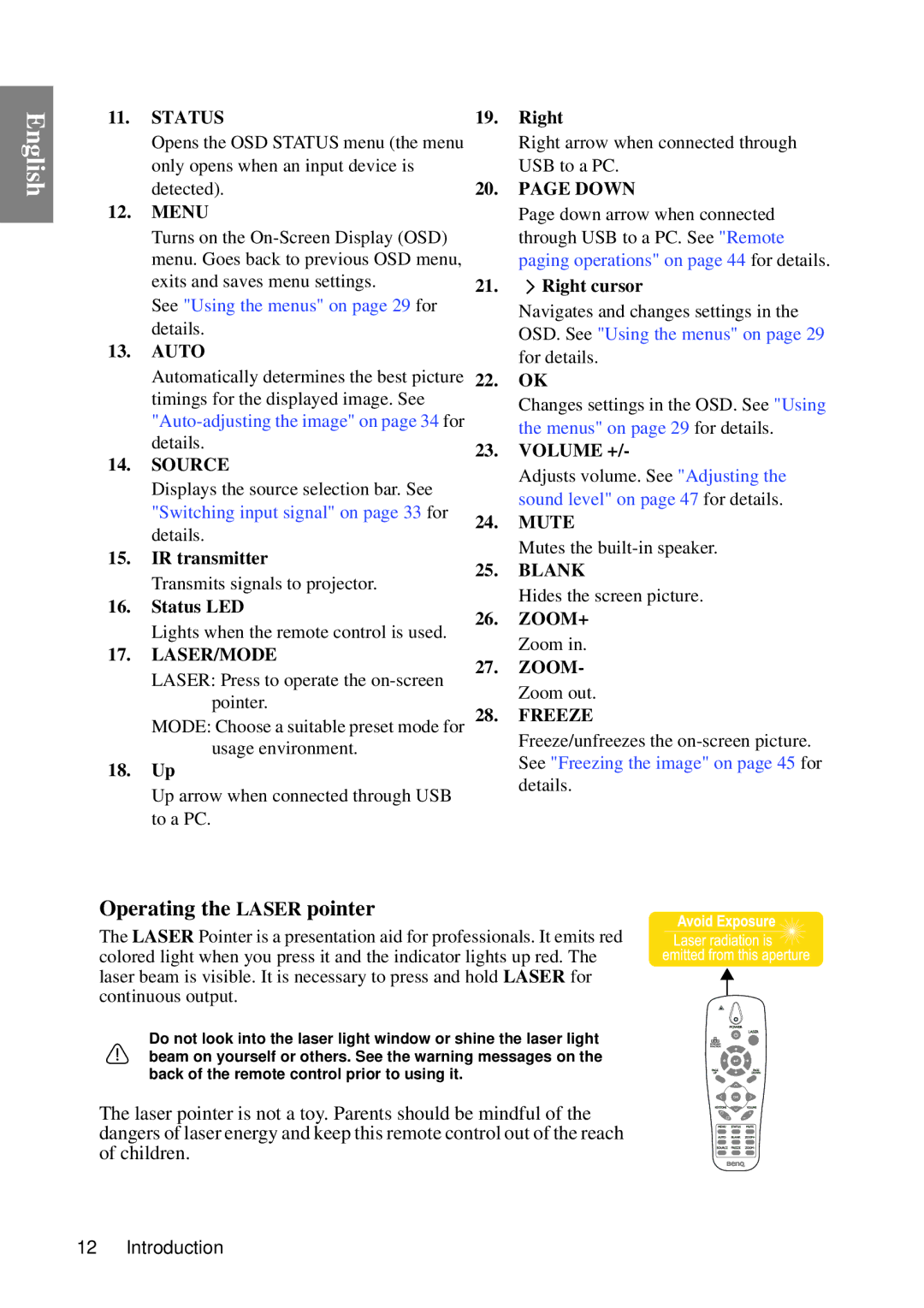English
11.STATUS
Opens the OSD STATUS menu (the menu only opens when an input device is detected).
12.MENU
Turns on the
See "Using the menus" on page 29 for details.
13.AUTO
Automatically determines the best picture timings for the displayed image. See
14.SOURCE
Displays the source selection bar. See "Switching input signal" on page 33 for details.
15.IR transmitter
Transmits signals to projector.
16.Status LED
Lights when the remote control is used.
17.LASER/MODE
LASER: Press to operate the
MODE: Choose a suitable preset mode for usage environment.
18.Up
Up arrow when connected through USB to a PC.
19.Right
Right arrow when connected through USB to a PC.
20.PAGE DOWN
Page down arrow when connected through USB to a PC. See "Remote paging operations" on page 44 for details.
21.![]() Right cursor
Right cursor
Navigates and changes settings in the OSD. See "Using the menus" on page 29 for details.
22.OK
Changes settings in the OSD. See "Using the menus" on page 29 for details.
23.VOLUME +/-
Adjusts volume. See "Adjusting the sound level" on page 47 for details.
24.MUTE
Mutes the
25.BLANK
Hides the screen picture.
26.ZOOM+ Zoom in.
27.ZOOM- Zoom out.
28.FREEZE
Freeze/unfreezes the
Operating the LASER pointer
The LASER Pointer is a presentation aid for professionals. It emits red colored light when you press it and the indicator lights up red. The laser beam is visible. It is necessary to press and hold LASER for continuous output.
Do not look into the laser light window or shine the laser light beam on yourself or others. See the warning messages on the back of the remote control prior to using it.
The laser pointer is not a toy. Parents should be mindful of the dangers of laser energy and keep this remote control out of the reach of children.
12 Introduction