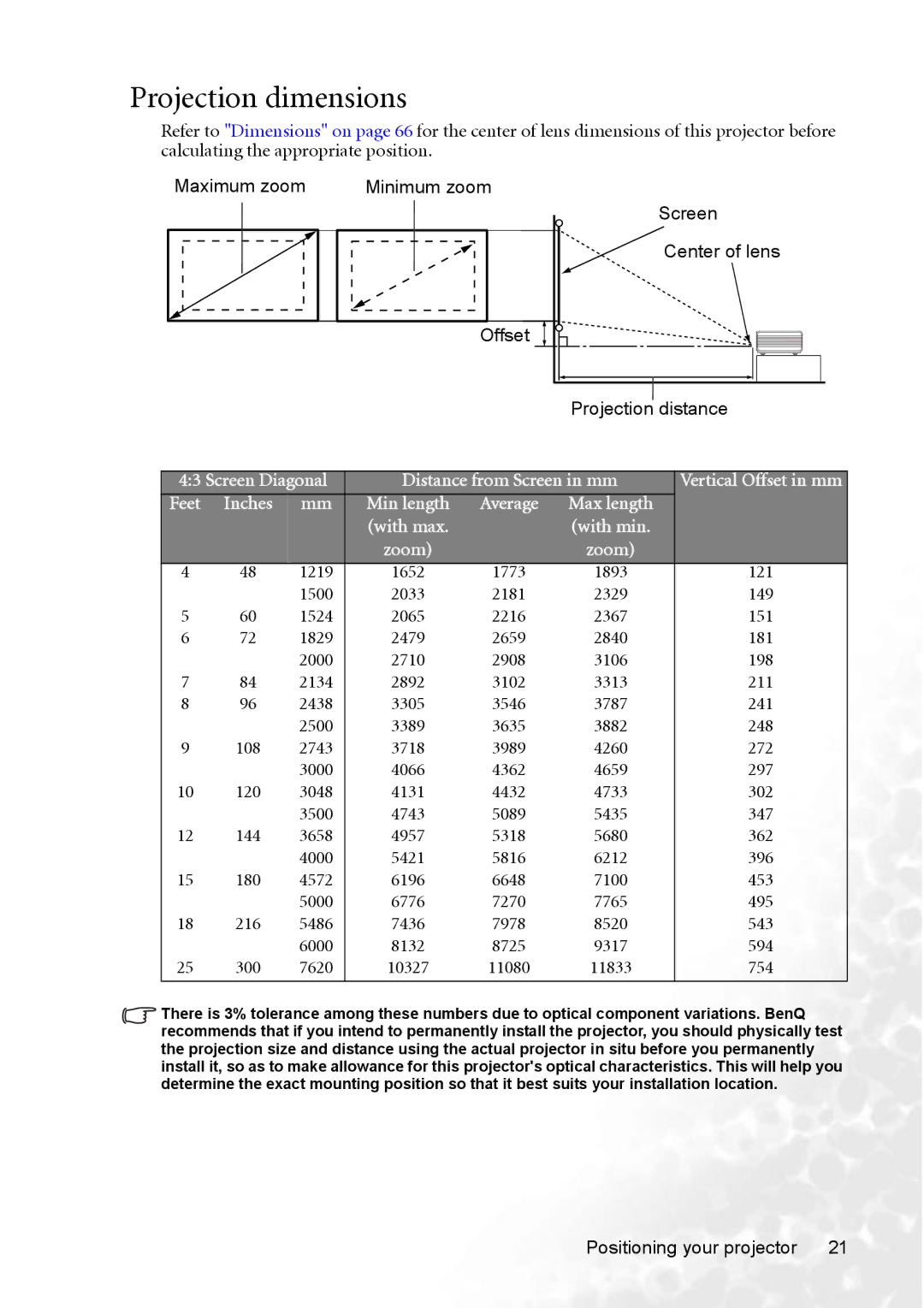Projection dimensions
Refer to "Dimensions" on page 66 for the center of lens dimensions of this projector before calculating the appropriate position.
Maximum zoom | Minimum zoom |
Offset |
Screen ![]() Center of lens
Center of lens
|
|
|
|
| Projection distance | |
|
|
| ||||
4:3 Screen Diagonal | Distance from Screen in mm | Vertical Offset in mm | ||||
Feet | Inches | mm | Min length | Average | Max length |
|
|
|
| (with max. |
| (with min. |
|
|
|
| zoom) |
| zoom) |
|
|
|
|
|
|
|
|
4 | 48 | 1219 | 1652 | 1773 | 1893 | 121 |
|
| 1500 | 2033 | 2181 | 2329 | 149 |
5 | 60 | 1524 | 2065 | 2216 | 2367 | 151 |
6 | 72 | 1829 | 2479 | 2659 | 2840 | 181 |
|
| 2000 | 2710 | 2908 | 3106 | 198 |
7 | 84 | 2134 | 2892 | 3102 | 3313 | 211 |
8 | 96 | 2438 | 3305 | 3546 | 3787 | 241 |
|
| 2500 | 3389 | 3635 | 3882 | 248 |
9 | 108 | 2743 | 3718 | 3989 | 4260 | 272 |
|
| 3000 | 4066 | 4362 | 4659 | 297 |
10 | 120 | 3048 | 4131 | 4432 | 4733 | 302 |
|
| 3500 | 4743 | 5089 | 5435 | 347 |
12 | 144 | 3658 | 4957 | 5318 | 5680 | 362 |
|
| 4000 | 5421 | 5816 | 6212 | 396 |
15 | 180 | 4572 | 6196 | 6648 | 7100 | 453 |
|
| 5000 | 6776 | 7270 | 7765 | 495 |
18 | 216 | 5486 | 7436 | 7978 | 8520 | 543 |
|
| 6000 | 8132 | 8725 | 9317 | 594 |
25 | 300 | 7620 | 10327 | 11080 | 11833 | 754 |
|
|
|
|
|
|
|
There is 3% tolerance among these numbers due to optical component variations. BenQ recommends that if you intend to permanently install the projector, you should physically test the projection size and distance using the actual projector in situ before you permanently install it, so as to make allowance for this projector's optical characteristics. This will help you determine the exact mounting position so that it best suits your installation location.
Positioning your projector | 21 |