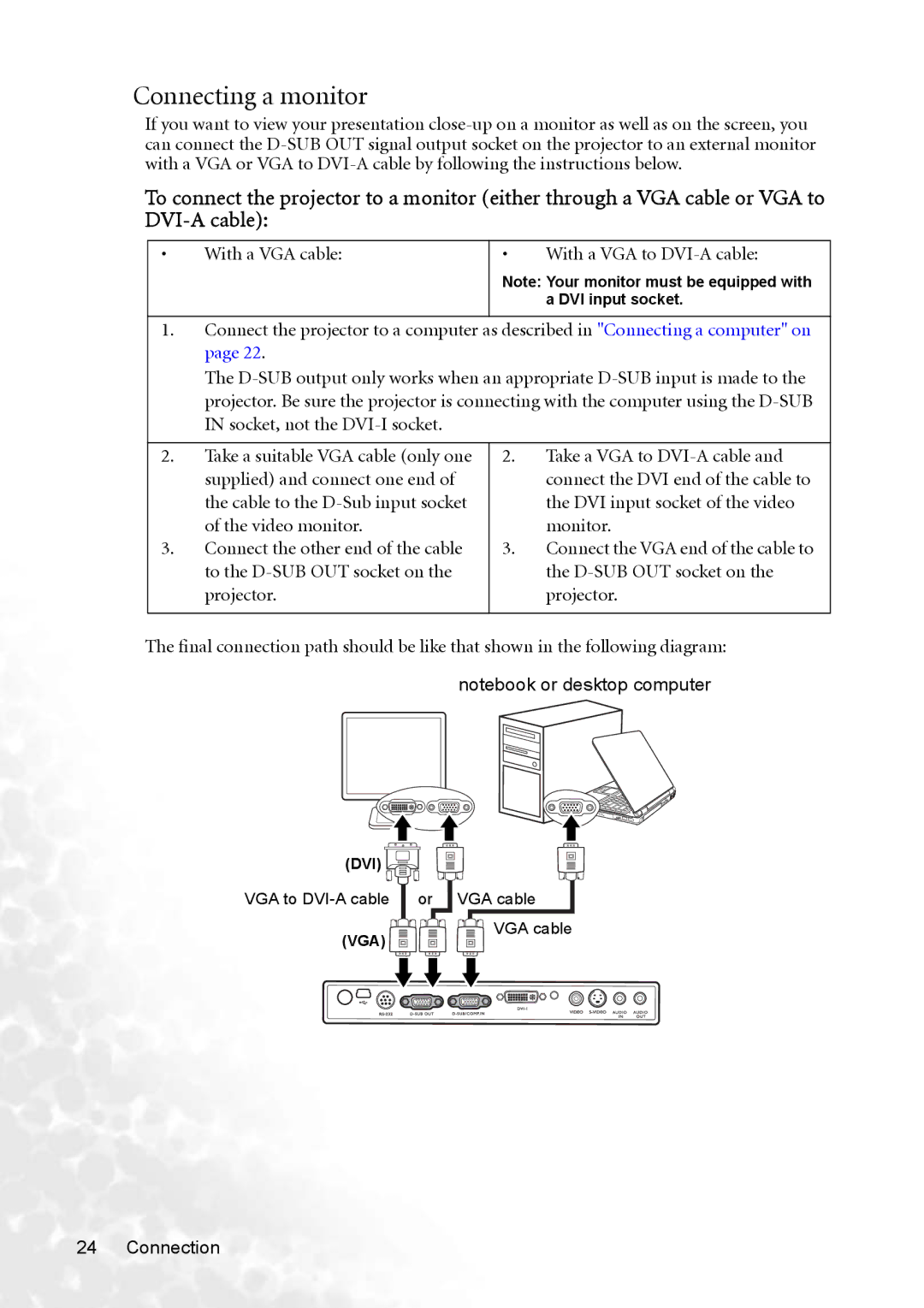Connecting a monitor
If you want to view your presentation
To connect the projector to a monitor (either through a VGA cable or VGA to
• | With a VGA cable: | • | With a VGA to |
|
| Note: Your monitor must be equipped with | |
|
|
| a DVI input socket. |
|
|
| |
1. | Connect the projector to a computer as described in "Connecting a computer" on | ||
| page 22. |
|
|
| The | ||
| projector. Be sure the projector is connecting with the computer using the | ||
| IN socket, not the |
|
|
|
|
|
|
2. | Take a suitable VGA cable (only one | 2. | Take a VGA to |
| supplied) and connect one end of |
| connect the DVI end of the cable to |
| the cable to the |
| the DVI input socket of the video |
| of the video monitor. |
| monitor. |
3. | Connect the other end of the cable | 3. | Connect the VGA end of the cable to |
| to the |
| the |
| projector. |
| projector. |
|
|
|
|
The final connection path should be like that shown in the following diagram:
notebook or desktop computer
(DVI) ![]()
VGA to
(VGA)
VGA cable
24 Connection