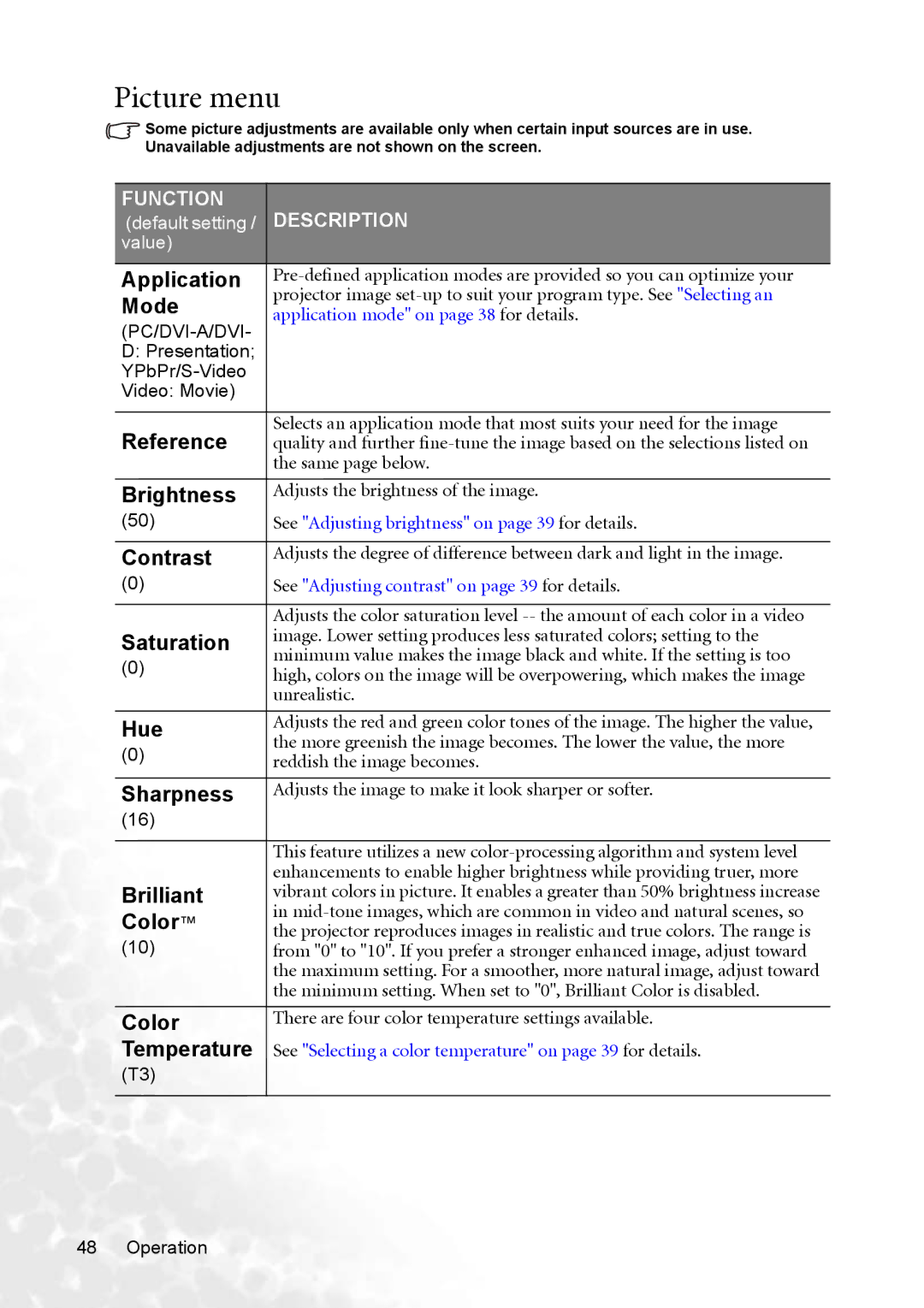Picture menu
Some picture adjustments are available only when certain input sources are in use. Unavailable adjustments are not shown on the screen.
FUNCTION | DESCRIPTION | |
(default setting / | ||
value) |
| |
Application | ||
projector image | ||
Mode | ||
application mode" on page 38 for details. | ||
| ||
D: Presentation; |
| |
| ||
Video: Movie) |
| |
|
| |
Reference | Selects an application mode that most suits your need for the image | |
quality and further | ||
| the same page below. | |
|
| |
Brightness | Adjusts the brightness of the image. | |
|
(50)See "Adjusting brightness" on page 39 for details.
Contrast | Adjusts the degree of difference between dark and light in the image. |
|
(0)See "Adjusting contrast" on page 39 for details.
| Adjusts the color saturation level | |
Saturation | image. Lower setting produces less saturated colors; setting to the | |
minimum value makes the image black and white. If the setting is too | ||
(0) | ||
high, colors on the image will be overpowering, which makes the image | ||
| ||
| unrealistic. | |
|
| |
Hue | Adjusts the red and green color tones of the image. The higher the value, | |
the more greenish the image becomes. The lower the value, the more | ||
(0) | ||
reddish the image becomes. | ||
| ||
|
| |
Sharpness | Adjusts the image to make it look sharper or softer. | |
(16) |
| |
|
| |
| This feature utilizes a new | |
Brilliant | enhancements to enable higher brightness while providing truer, more | |
vibrant colors in picture. It enables a greater than 50% brightness increase | ||
Color™ | in | |
the projector reproduces images in realistic and true colors. The range is | ||
(10) | from "0" to "10". If you prefer a stronger enhanced image, adjust toward | |
| the maximum setting. For a smoother, more natural image, adjust toward | |
| the minimum setting. When set to "0", Brilliant Color is disabled. | |
|
| |
Color | There are four color temperature settings available. | |
Temperature | See "Selecting a color temperature" on page 39 for details. | |
(T3) |
|