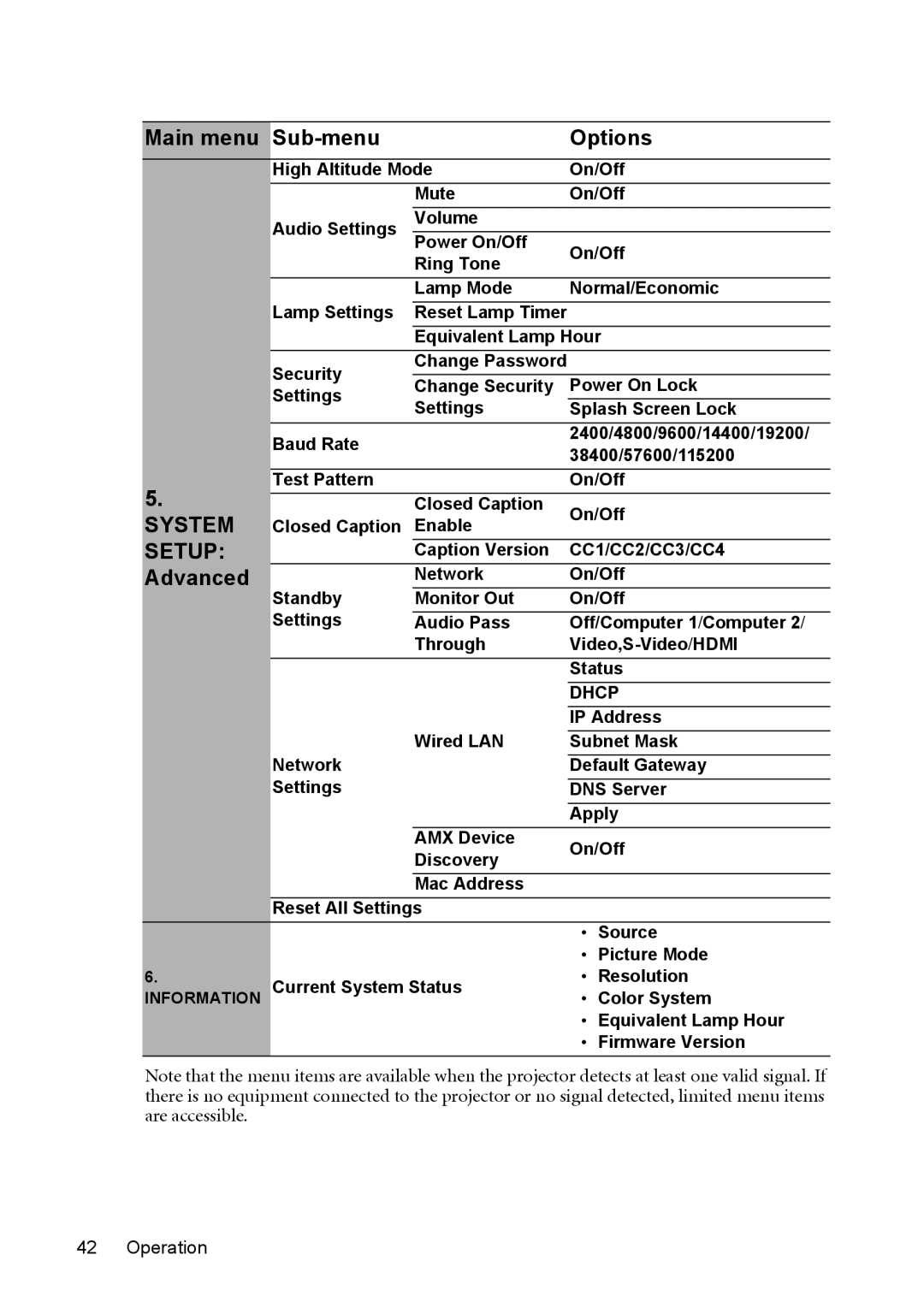Main menu |
| Options | ||
|
|
| ||
| High Altitude Mode | On/Off | ||
|
| Mute | On/Off | |
| Audio Settings | Volume |
| |
| Power On/Off | On/Off | ||
|
| |||
|
| Ring Tone | ||
|
|
| ||
|
| Lamp Mode | Normal/Economic | |
| Lamp Settings | Reset Lamp Timer |
| |
|
| Equivalent Lamp Hour | ||
| Security | Change Password |
| |
| Change Security | Power On Lock | ||
| Settings | |||
| Settings | Splash Screen Lock | ||
|
| |||
| Baud Rate |
| 2400/4800/9600/14400/19200/ | |
|
| 38400/57600/115200 | ||
|
|
| ||
5. | Test Pattern |
| On/Off | |
| Closed Caption | On/Off | ||
SYSTEM | Closed Caption | Enable | ||
| ||||
SETUP: |
|
|
| |
| Caption Version | CC1/CC2/CC3/CC4 | ||
Advanced |
| Network | On/Off | |
| Standby | Monitor Out | On/Off | |
| Settings | Audio Pass | Off/Computer 1/Computer 2/ | |
|
| Through | ||
|
|
| Status | |
|
|
| DHCP | |
|
|
| IP Address | |
|
| Wired LAN | Subnet Mask | |
| Network |
| Default Gateway | |
| Settings |
| DNS Server | |
|
|
| Apply | |
|
| AMX Device | On/Off | |
|
| Discovery | ||
|
|
| ||
|
| Mac Address |
| |
| Reset All Settings |
|
|
|
| • | Source |
|
| • | Picture Mode |
6. | Current System Status | • | Resolution |
INFORMATION | • | Color System | |
|
| • | Equivalent Lamp Hour |
|
| • | Firmware Version |
Note that the menu items are available when the projector detects at least one valid signal. If there is no equipment connected to the projector or no signal detected, limited menu items are accessible.