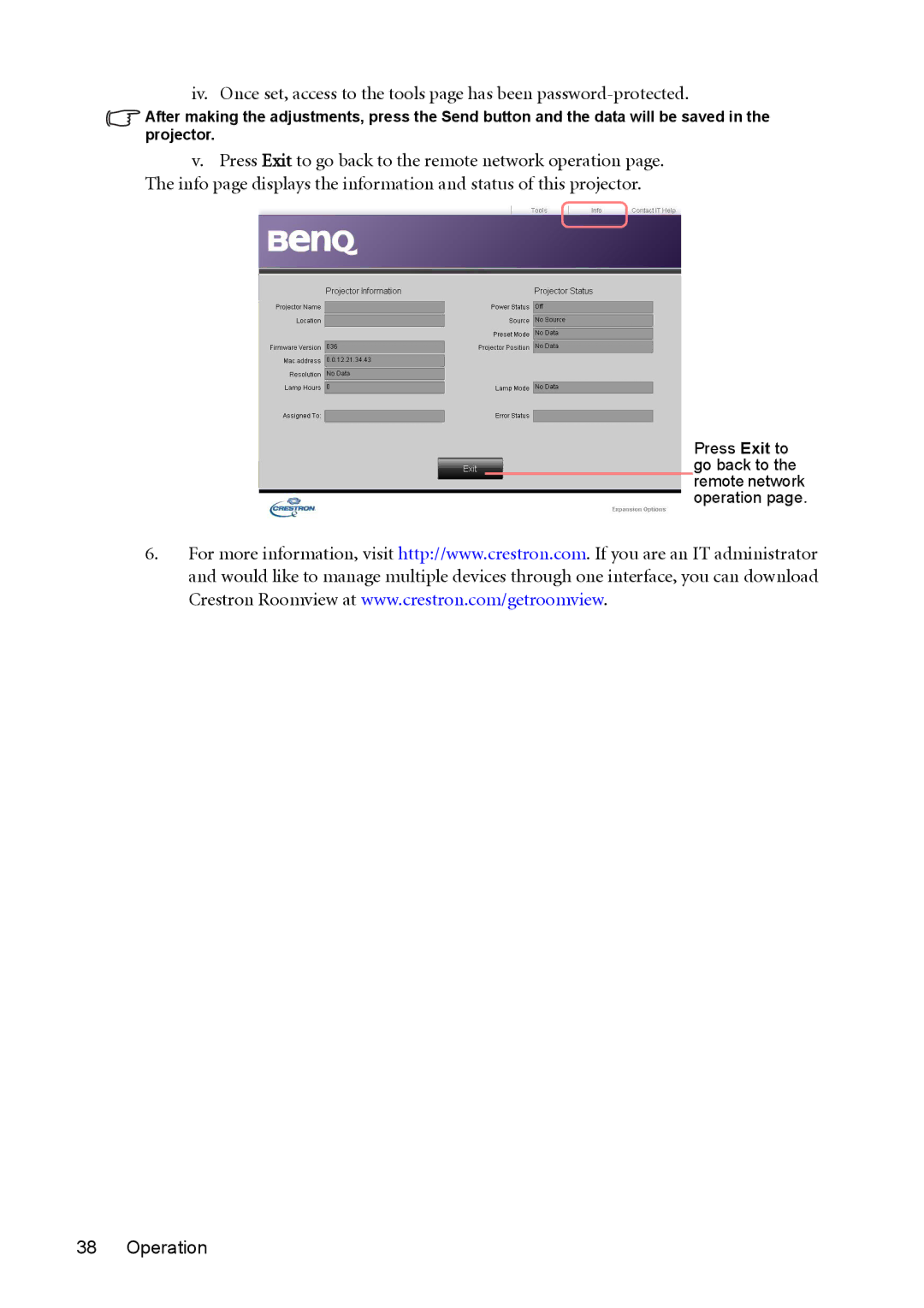iv. Once set, access to the tools page has been
After making the adjustments, press the Send button and the data will be saved in the projector.
v.Press Exit to go back to the remote network operation page. The info page displays the information and status of this projector.
Press Exit to go back to the remote network operation page.
6.For more information, visit http://www.crestron.com. If you are an IT administrator and would like to manage multiple devices through one interface, you can download Crestron Roomview at www.crestron.com/getroomview.