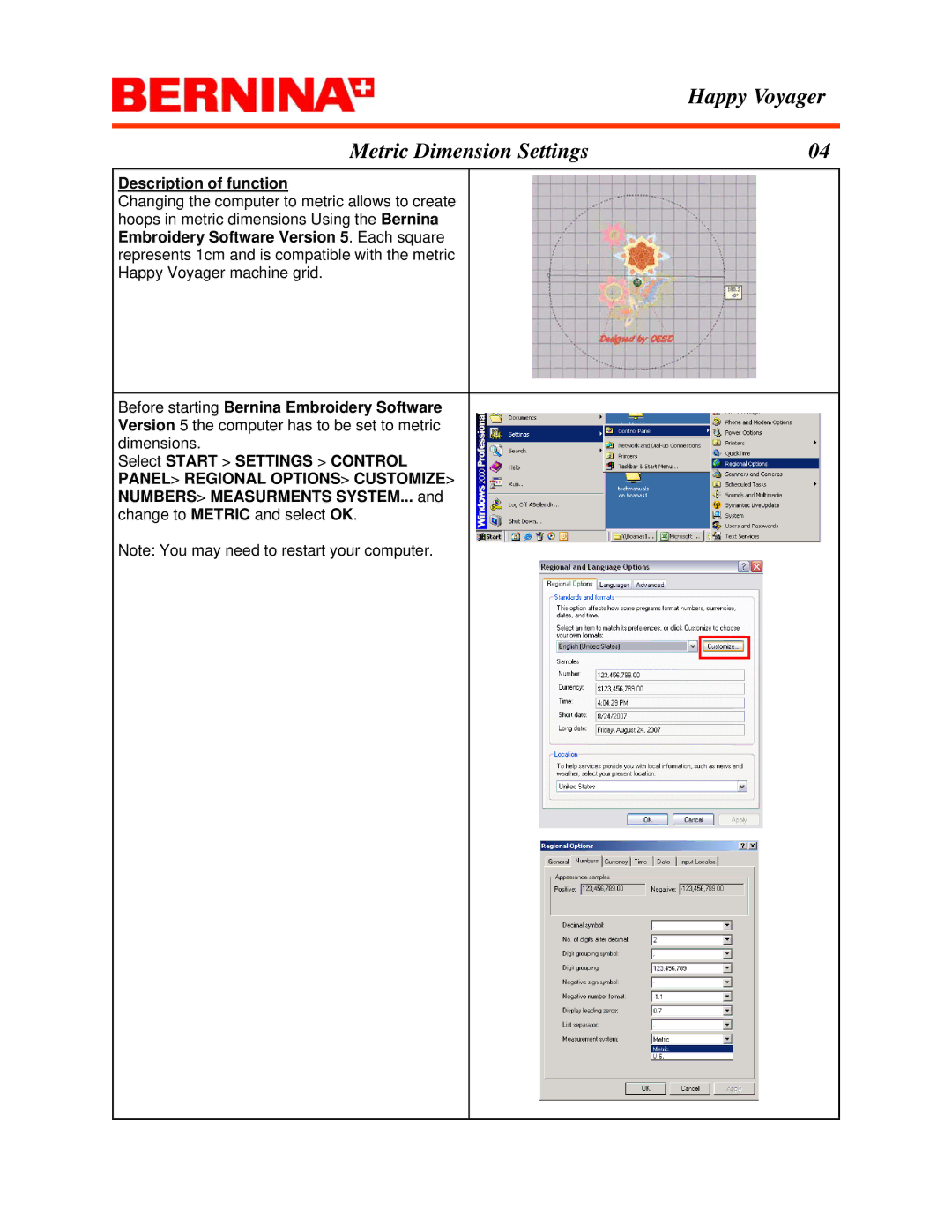Happy Voyager
Metric Dimension Settings | 04 |
Description of function
Changing the computer to metric allows to create hoops in metric dimensions Using the Bernina Embroidery Software Version 5. Each square represents 1cm and is compatible with the metric Happy Voyager machine grid.
Before starting Bernina Embroidery Software Version 5 the computer has to be set to metric dimensions.
Select START > SETTINGS > CONTROL PANEL> REGIONAL OPTIONS> CUSTOMIZE> NUMBERS> MEASURMENTS SYSTEM... and change to METRIC and select OK.
Note: You may need to restart your computer.