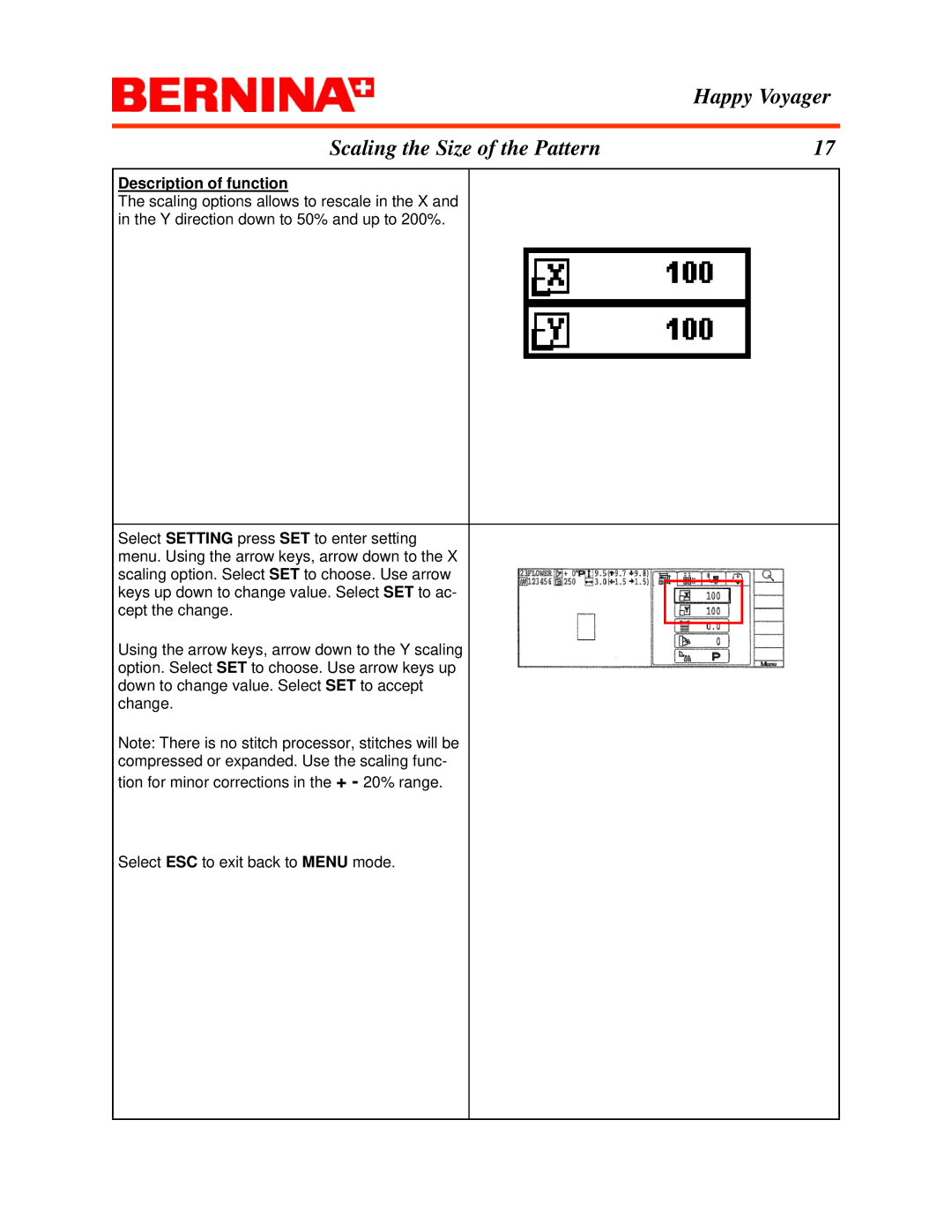Happy Voyager
Scaling the Size of the Pattern | 17 |
Description of function
The scaling options allows to rescale in the X and in the Y direction down to 50% and up to 200%.
Select SETTING press SET to enter setting menu. Using the arrow keys, arrow down to the X scaling option. Select SET to choose. Use arrow keys up down to change value. Select SET to ac- cept the change.
Using the arrow keys, arrow down to the Y scaling option. Select SET to choose. Use arrow keys up down to change value. Select SET to accept change.
Note: There is no stitch processor, stitches will be compressed or expanded. Use the scaling func-
tion for minor corrections in the + - 20% range.
Select ESC to exit back to MENU mode.