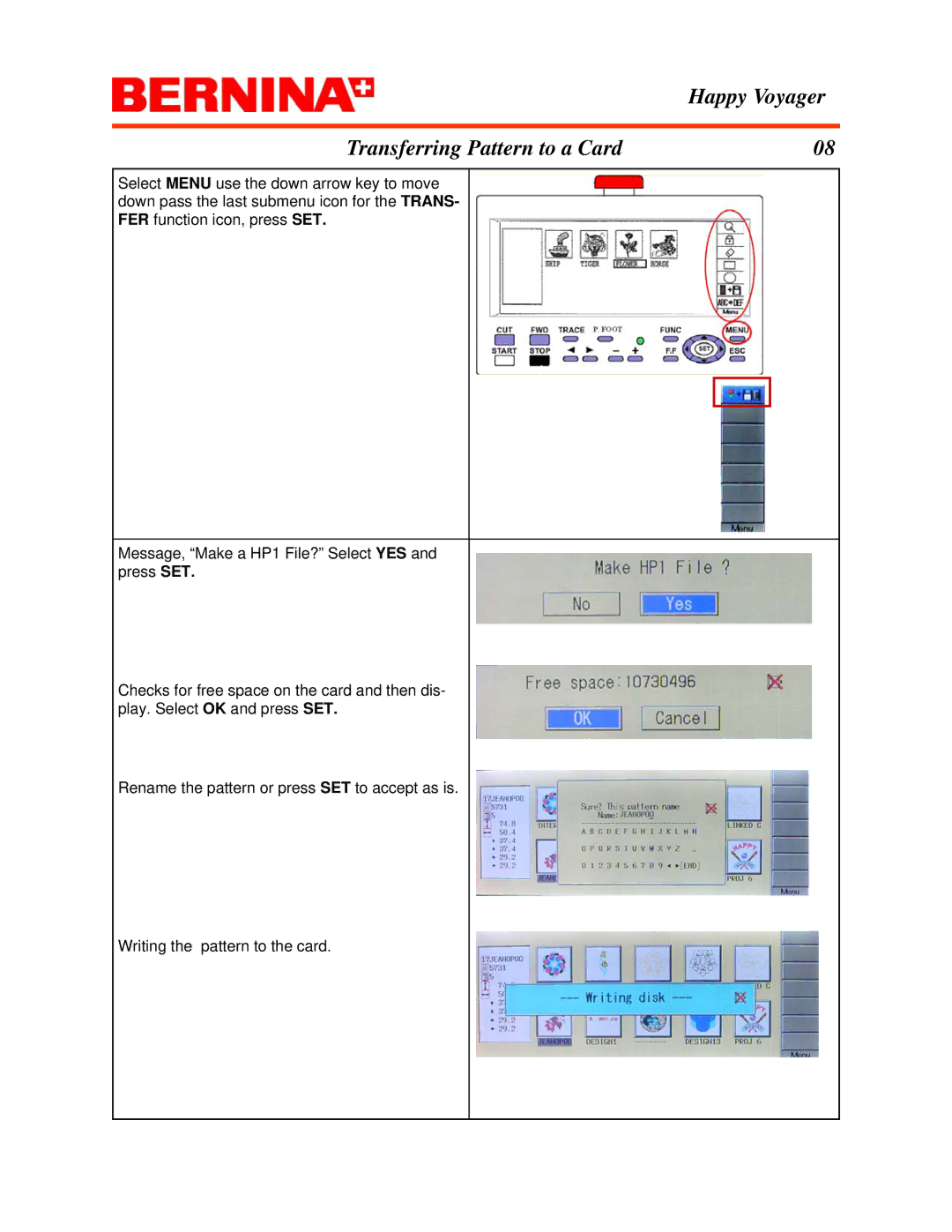Happy Voyager
Transferring Pattern to a Card | 08 |
Select MENU use the down arrow key to move down pass the last submenu icon for the TRANS- FER function icon, press SET.
Message, “Make a HP1 File?” Select YES and press SET.
Checks for free space on the card and then dis- play. Select OK and press SET.
Rename the pattern or press SET to accept as is.
Writing the pattern to the card.