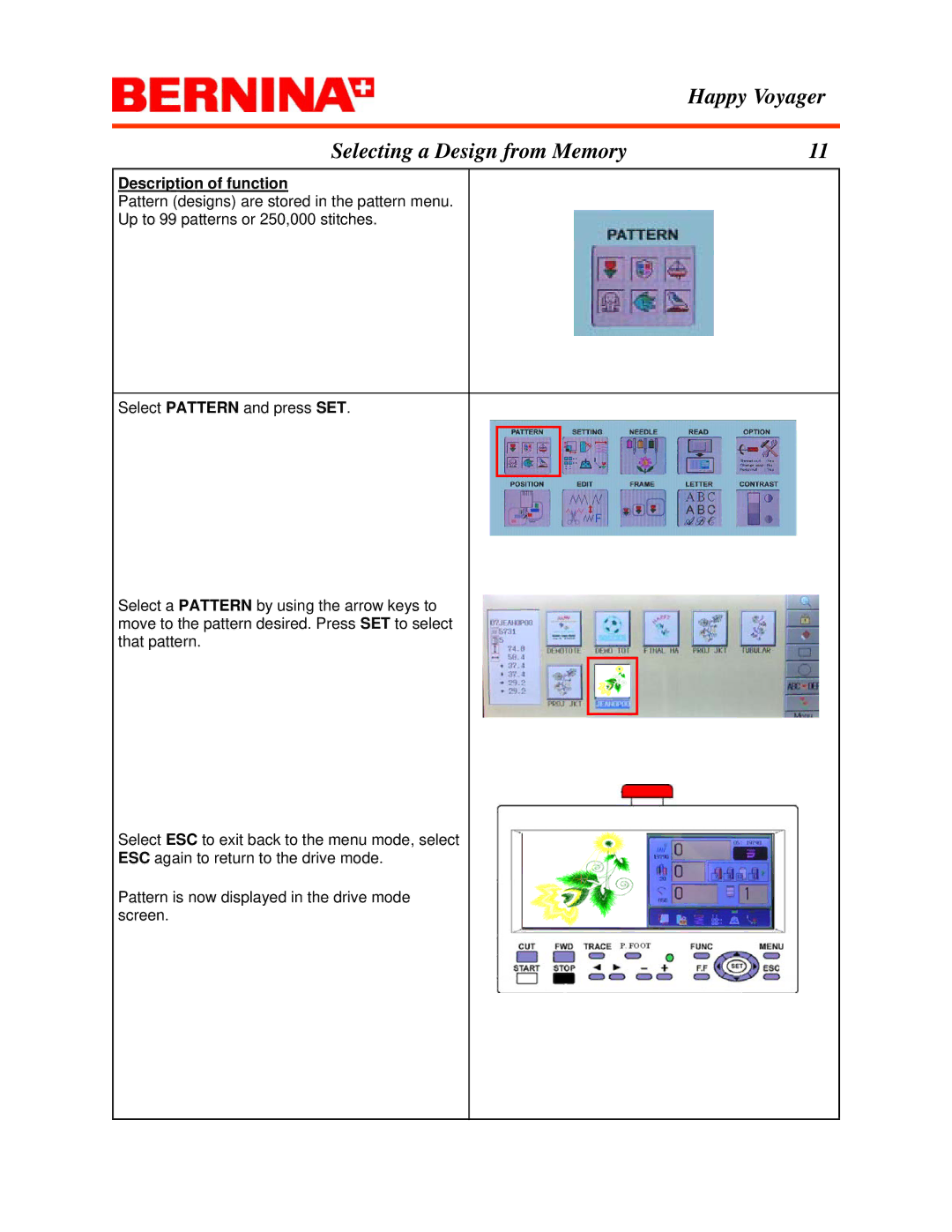Happy Voyager
Selecting a Design from Memory | 11 |
Description of function
Pattern (designs) are stored in the pattern menu.
Up to 99 patterns or 250,000 stitches.
Select PATTERN and press SET.
Select a PATTERN by using the arrow keys to move to the pattern desired. Press SET to select that pattern.
Select ESC to exit back to the menu mode, select
ESC again to return to the drive mode.
Pattern is now displayed in the drive mode screen.