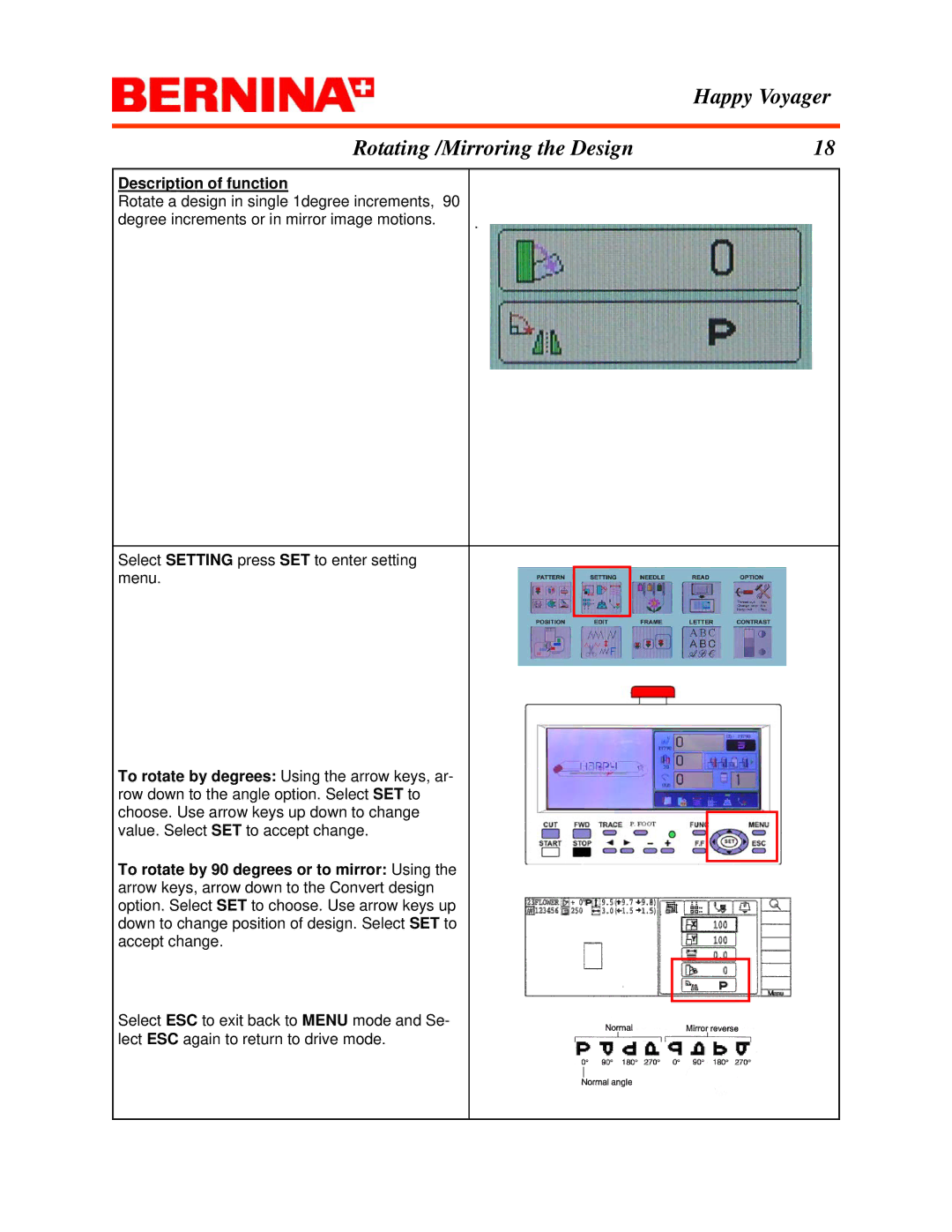|
| Happy Voyager |
|
| |
Rotating /Mirroring the Design | 18 | |
|
|
|
Description of function |
|
|
Rotate a design in single 1degree increments, 90 |
|
|
degree increments or in mirror image motions. | . |
|
Select SETTING press SET to enter setting menu.
To rotate by degrees: Using the arrow keys, ar- row down to the angle option. Select SET to choose. Use arrow keys up down to change value. Select SET to accept change.
To rotate by 90 degrees or to mirror: Using the arrow keys, arrow down to the Convert design option. Select SET to choose. Use arrow keys up down to change position of design. Select SET to accept change.
Select ESC to exit back to MENU mode and Se- lect ESC again to return to drive mode.