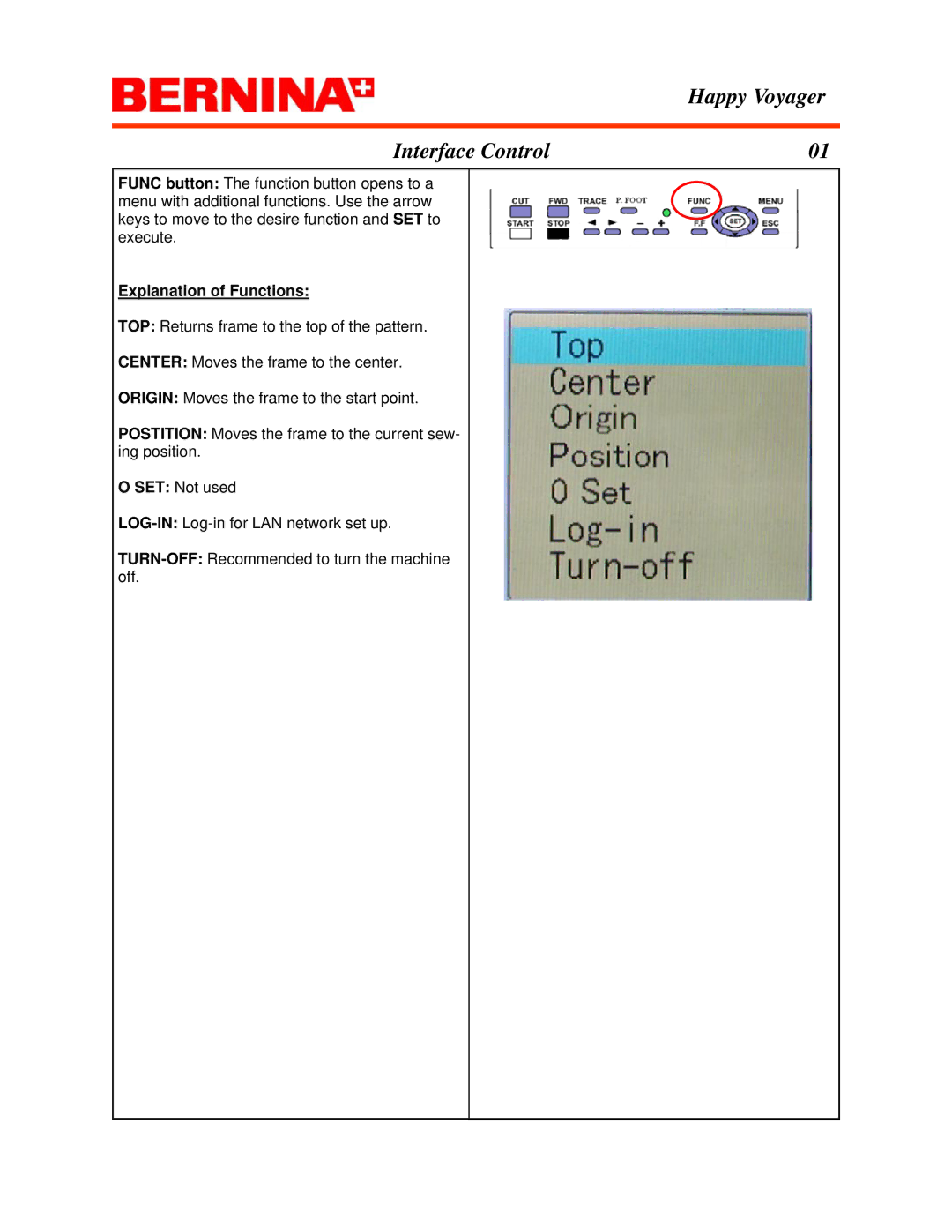Happy Voyager
Interface Control | 01 |
FUNC button: The function button opens to a menu with additional functions. Use the arrow keys to move to the desire function and SET to execute.
Explanation of Functions:
TOP: Returns frame to the top of the pattern.
CENTER: Moves the frame to the center.
ORIGIN: Moves the frame to the start point.
POSTITION: Moves the frame to the current sew- ing position.
O SET: Not used