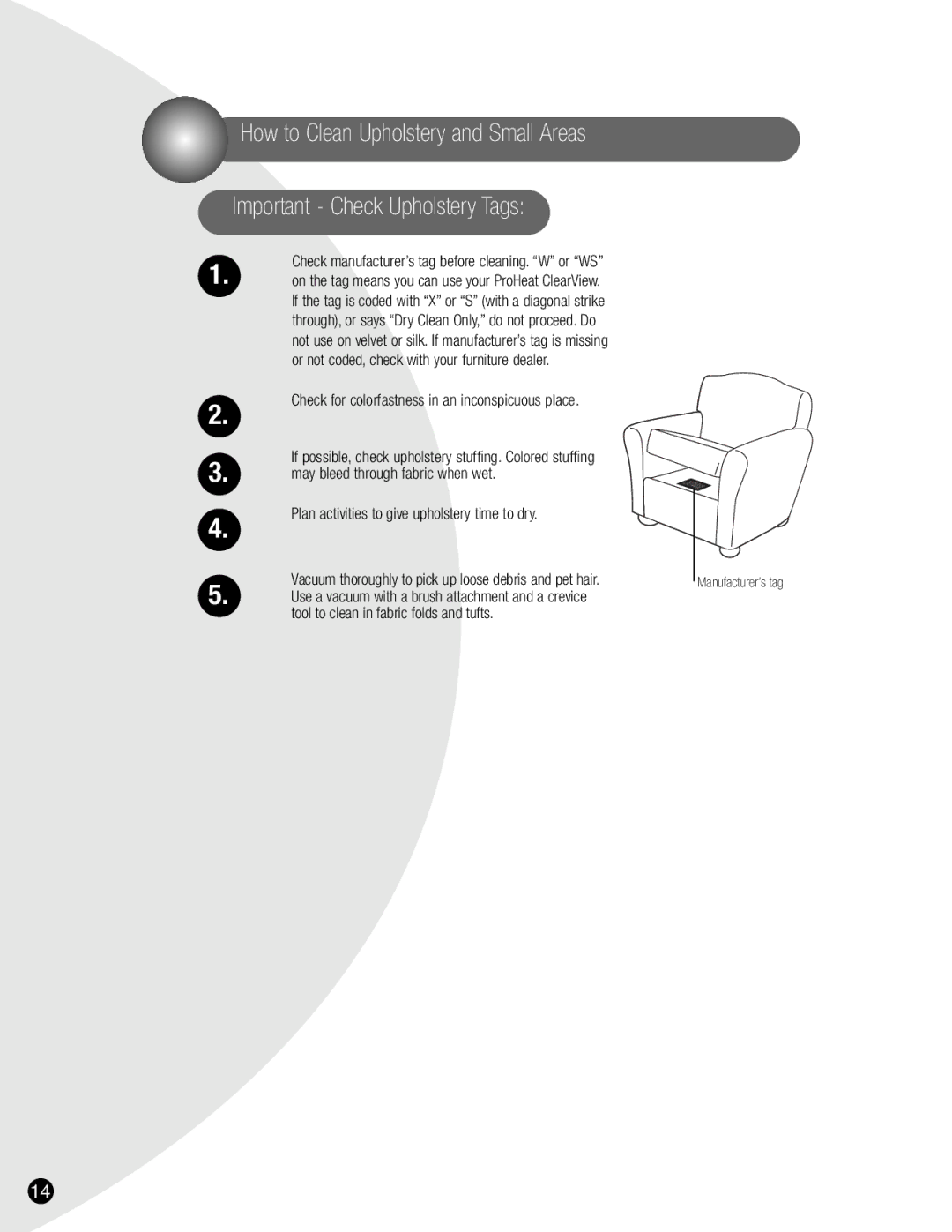1699 specifications
The Bissell 8910,1699 is a versatile carpet cleaner that has gained popularity among homeowners seeking an efficient solution for maintaining clean carpets and upholstery. This machine combines powerful cleaning capabilities with user-friendly features, making it a favored choice in households.One of the standout features of the Bissell 8910,1699 is its Heatwave Technology. This innovative feature maintains water temperature throughout the cleaning process to ensure that dirt and stains are effectively loosened and removed. The ability to use hot water in conjunction with cleaning solutions enhances the cleaner's effectiveness, allowing for a deeper clean.
The Bissell 8910,1699 is equipped with a dual tank system, which keeps clean and dirty water separate. This design allows users to clean without the worry of reapplying dirty water onto the carpet. The clean water tank can hold up to 48 ounces, providing ample capacity for larger cleaning tasks while minimizing the need for frequent refills.
Another notable characteristic of the Bissell 8910,1699 is its lightweight and compact design. Weighing in at around 19 pounds, this carpet cleaner is easy to maneuver, making it ideal for both large areas and tight spaces. Its slim profile ensures that it can be stored conveniently, without taking up excessive space in a closet or utility room.
The machine also features a 3-inch tough stain tool which is specifically designed for concentrated cleaning of tough stains and high-traffic areas. This accessory is perfect for tackling pet stains, food spills, and other stubborn marks that may be difficult to clean with standard tools.
Additionally, the Bissell 8910,1699 utilizes a variety of cleaning formulas to enhance its performance. The cleaner is compatible with Bissell’s lineup of cleaning solutions, including detergent specifically designed for pet stains, ensuring maximum effectiveness against all types of messes.
For those concerned about maintenance, the Bissell 8910,1699 comes with a removable and washable brush roller, which helps maintain the machine’s performance over time. This feature ensures that the brushes remain clean and effective for optimal results.
In conclusion, the Bissell 8910,1699 is a robust carpet cleaner that provides powerful cleaning capability with advanced technologies like Heatwave Technology and a dual tank system. Its lightweight design, versatile tools, and effective cleaning formulas make it an excellent choice for maintaining the cleanliness of carpets and upholstery in any home.