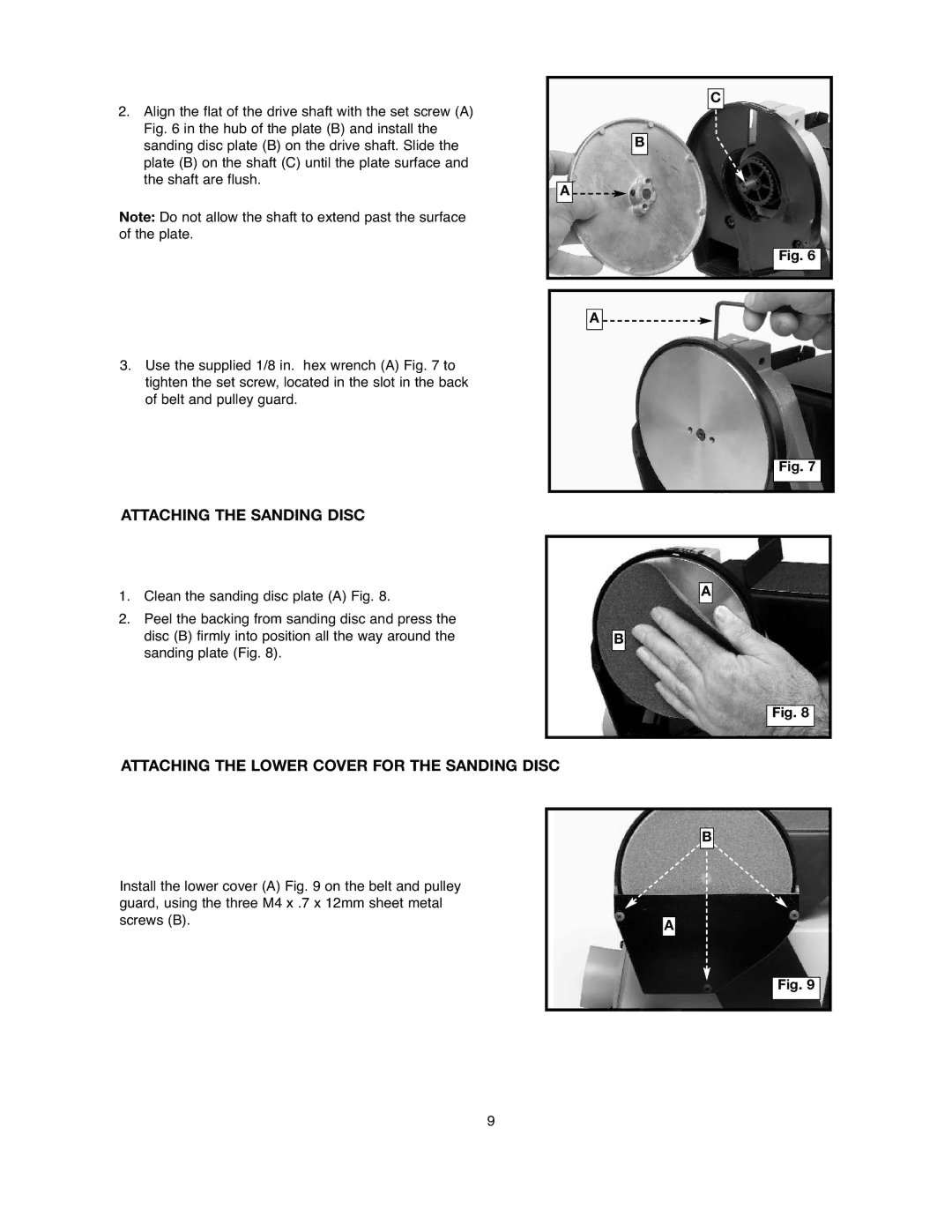2.Align the flat of the drive shaft with the set screw (A) Fig. 6 in the hub of the plate (B) and install the sanding disc plate (B) on the drive shaft. Slide the plate (B) on the shaft (C) until the plate surface and the shaft are flush.
Note: Do not allow the shaft to extend past the surface of the plate.
3.Use the supplied 1/8 in. hex wrench (A) Fig. 7 to tighten the set screw, located in the slot in the back of belt and pulley guard.
ATTACHING THE SANDING DISC
1.Clean the sanding disc plate (A) Fig. 8.
2.Peel the backing from sanding disc and press the disc (B) firmly into position all the way around the sanding plate (Fig. 8).
C
B
A ![]()
Fig. 6
A ![]()
![]()
![]()
Fig. 7
A
B
Fig. 8
ATTACHING THE LOWER COVER FOR THE SANDING DISC
Install the lower cover (A) Fig. 9 on the belt and pulley guard, using the three M4 x .7 x 12mm sheet metal screws (B).
B
A
Fig. 9
9