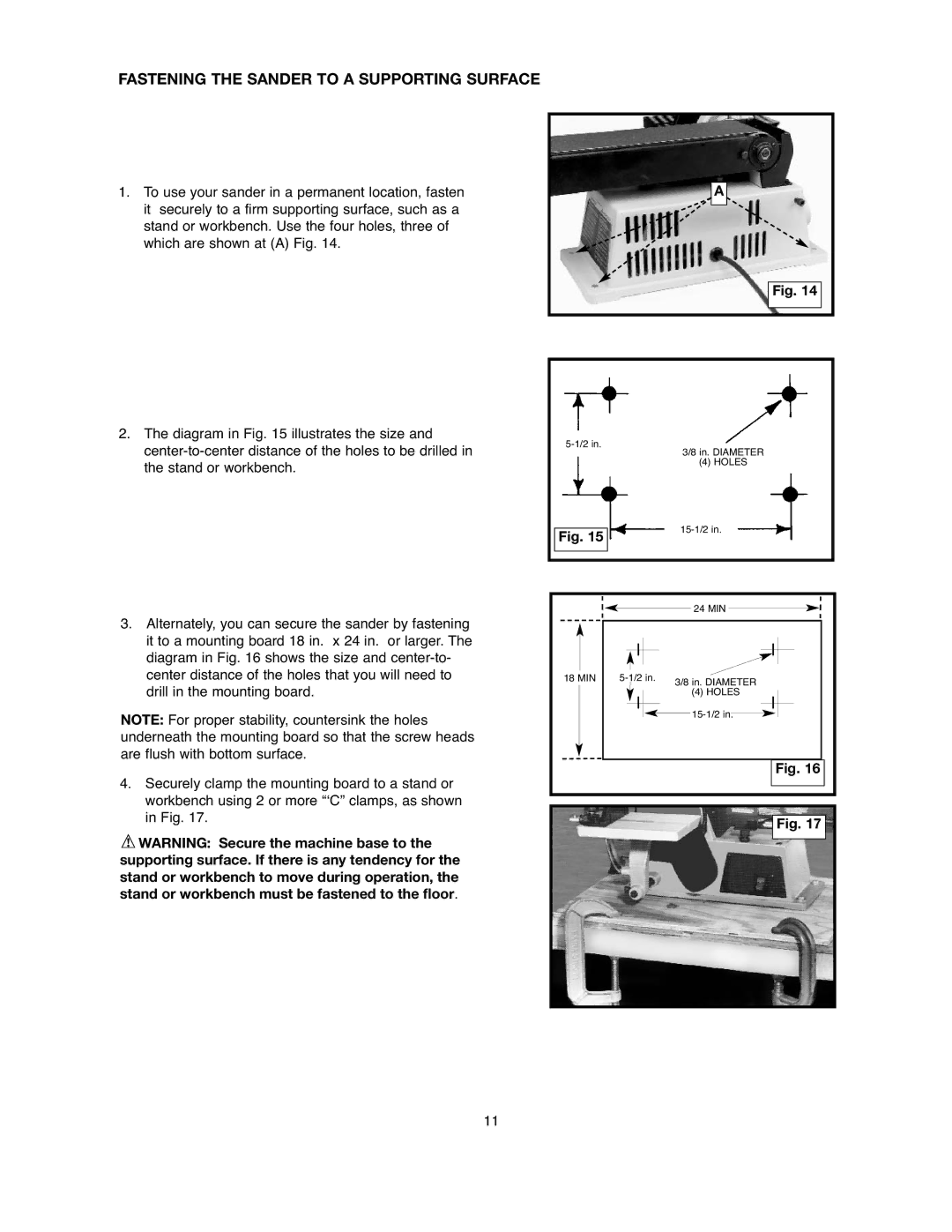FASTENING THE SANDER TO A SUPPORTING SURFACE
1.To use your sander in a permanent location, fasten it securely to a firm supporting surface, such as a stand or workbench. Use the four holes, three of which are shown at (A) Fig. 14.
A |
Fig. 14 |
2.The diagram in Fig. 15 illustrates the size and
3.Alternately, you can secure the sander by fastening it to a mounting board 18 in. x 24 in. or larger. The diagram in Fig. 16 shows the size and
NOTE: For proper stability, countersink the holes underneath the mounting board so that the screw heads are flush with bottom surface.
4.Securely clamp the mounting board to a stand or workbench using 2 or more “‘C” clamps, as shown in Fig. 17.
![]() WARNING: Secure the machine base to the supporting surface. If there is any tendency for the stand or workbench to move during operation, the stand or workbench must be fastened to the floor.
WARNING: Secure the machine base to the supporting surface. If there is any tendency for the stand or workbench to move during operation, the stand or workbench must be fastened to the floor.
3/8 in. DIAMETER
(4) HOLES
Fig. 15 |
| |
|
| |
|
| 24 MIN |
| l | l |
18 MIN | 3/8 in. DIAMETER | |
|
| |
| l | (4) HOLES |
| l | |
|
| |
|
| Fig. 16 |
Fig. 17
11